Toon Boom Authorized Certification Training Center (ATC)
The overview of ToonBoom authorized training center
COGITO SOFTWARE CO.,LTD. is authorized training center of ToonBoom manufacturers in China, and is the exclusive sales agent of ToonBoom products in China. Authorized Training Centers also receive technical support and services from the company's headquarters in animation and education, including: technical troubleshooting, exchange of experience in project development, updating of courses and supporting materials, and more.
Domestic relevant professional institutions, training institutions, creative industry parks and national education authorities can jointly carry out animation training with our Company, it aims to cultivate more professional, practical and technical high-end talents to help students and practitioners to complete their work quickly. It can shape the professional ability, and quickly improve their job skills and professional standards, enhance the market competitiveness of individuals.

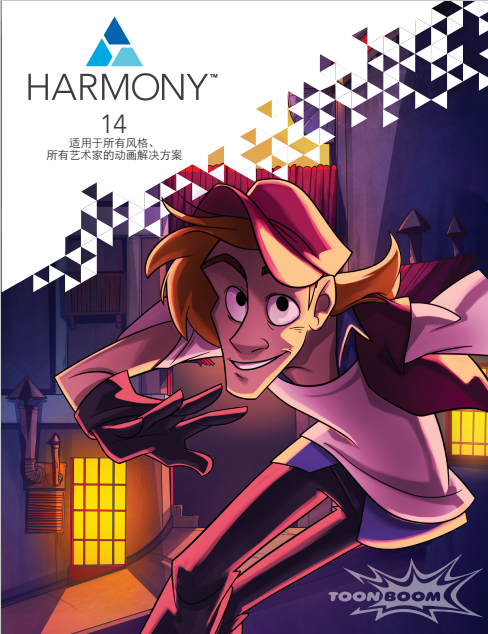
object
Have an interest in IT, love the computer art creation, vision of art and design, computer animation or people full of interest and dedication to the area.
The preparatory knowledge
Have the knowledge of computer operation. Knowledge of art and design or industrial design.
Teaching characteristics
1.face-to-face lectures by international professional trainers certified by ToonBoom.
2. Combination of theory and practice, teaching students in accordance with their aptitude.
ToonBoom official certification training courses
System in-depth
Certification courses follow the official ToonBoom standard guidance and are carefully designed and programmed by the experienced lecturers, almost all the features of the ToonBoom are included in it
Professional:
Certification training can only be conducted by an official certified instructor, who is authorized by ToonBoom based on the instructor's skills, knowledge and teaching ability.
Accurate and clear:
Certified instructors allow you to learn to use ToonBoom for professional work, so that experienced users learn more specific features, how to gain more in the production process. You can directly participate in the company animation project, a full range of ToonBoom software to enjoy the project production experience.
You will receive a ToonBoom Trainee Certificate
ToonBoom certification exam contains the theory and the practice, the theory of the examination of the understanding of the curriculum itself, The practical part of the requirements includes the successful completion of specific areas of practical projects. Upon successful completion of the examinations, a ToonBoom original certification will be issued, which verifies the achievement of the educational objectives of the course. You will receive the following official certification training courses in two weeks / one month / six months
ToonBoom foundation course
Through ToonBoomStoryboard pro and ToonBoom Harmony basic courses, you can quickly and easily start using the story ToonBoomStoryboard pro, so you can express their own creative animation. Whether you are a beginner in 2D animation, or are moving from other software to a ToonBoom animator, basic training will allow you to understand and use the software within a short period of time.
ToonBoom quick start
Through short intensive training you can learn how to use the software more efficiently, familiar with technology and processes, more easily and quickly grasp the production process. Fast start may not be enough to make you an artist, but will let you master the solid professional knowledge. ToonBoom continually integrates new features into the software to meet the needs of the participants.
Digital painting function
With the help of the virtual animation disk and digital law table and carrying out all the control and command, the use of pressure pen and digital tablet hand-painted, and deformation tools to create their own sheets, the use of IK and bonding tools, rapid treatment of bone joints Copy, paste, zoom, rotate, squeeze, stretch, etc., with all the tools to set the editing profile, the use of light-transmitting tables and ghosting, and the use of digital tools: Effects Add animation, change the shape of the line by automatically generating a lip, display a bitmap, and / or active video based on the white track, and change the shape. Apply the texture to an existing animation in the newly added line.
ToonBoom3D space
Animating the 3D model directly in Harmony, animates the entire 3D model and its various parts. And you no longer need to use 3D software to import and export.

ToonBoom mouth synchronization
Adding a mouth synchronization to a project can really improve its quality and storytelling. However, it is difficult to shape the mouth of the character and to match the sound with the exact frame. To solve this problem, Harmony provides a mouth synchronization that breaks down the sound element's content and generates a lip table that Harmony uses based on the traditional lip shape used in the animation industry.

ToonBoom effect library function
Effects library function uses their own animation sheets to store multiple animation layers, create animation layers and animation clip libraries, store actions to retain their features and transitions, play animation sheets in real time, and more easily exchange animation sheets to manage media assets.

ToonBoom Control Center
In the harmony server to work, all the scenes and data are stored directly in the database and saved or stored on the client machine. The client machine accesses the database and loads the scene and drawing directly from the server. Each time the user saves a scene, the data is updated directly on the server. There is no upload or download between the server and the client to complete the operation. However, in the network control center, users must download and upload a database of scenes.
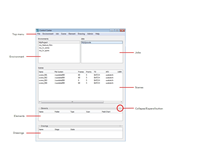
ToonBoom Network Control Center
It allow freelancers or animators to work from home. (Web Control Center) The Web Control Center is a Web version of the Control Center where directors or producers connect to the studio's harmony database, which allows them to download and upload files from the database and monitor project status.

ToonBoom Cut-Out workflow
The Cut-out re-use a lot of resources which saves time to maintain the maximum amount of work in the same studio, while reducing the required resources and budget. Harmony allows you to put all your processes in the same solution so that information can be communicated and organized more easily among team members. In this workflow example, we maximize the elimination of traditional animation and hand-painted steps, and all the steps in an integrated production line.

A complete syllabus (a comprehensive example of all courses)
ToonBoom Harmony
* Software installation and computer configuration;
* Welcome interface and main colors;
* Menu bar and function introduction;
* Operation window and window tool introduction
* Painting tools and animation tools;
* Custom workspace settings;
* Shortcut keys and preferences settings;
* Master tool property settings;
* How to carry out the role of design;
* How to master the paperless animation process;
* How to carry out project management and specification
* How to carry out the action design and the law table editing;
* Intermediate painting techniques and techniques;
* How to use the template to clear the color
* Animation color matters needing attention;
* Import images, video files;
* Understand the principle of segmentation animation;
* The steps of constructing the segmentation animation;
* Drawing character modeling methods and replace Zhang skills;
* Building the structure of the relationship between the segmentation modeling;
* Modeling cut the work interface settings;
* Master arm, leg joint treatment;
* Master the eye and the cutter mask processing skills;
* Master Deformation bone processing and application;
* Combined with the role of application modeling cut and build work;
* Test cut shape and save the library
* Master animation tools to cut animation;
* Production of synchronous animation mouth;
* Import PSD files as background;
* 3D space settings;
* Complete the screen synthesis work;
* Lens output settings;
* Add and set special effects module;
* Camera path application and editing;
* Render output video, sequence frame settings;
* Analysis of project production case
This course focuses on the application of two-dimensional paperless animation software harmony, from the simple pencil texture application, paperless animation drawing, to the use of harmony to do split role, node view 3D space and 3D model application.
ToonBoomStoryboard Pro
Software installation and computer configuration;
* Welcome interface and help introduction;
* Menu bar and function introduction;
* Operation window and window tool introduction
* Painting tools and applications
* Custom workspace settings;
* Shortcut keys and preferences settings;
* Master tool property settings;
* How to create a project project;
* How to import a text script;
* How to set the brush color;
* How to analyze the script content and familiar with the role;
* How to create panel, scene, sequence, layer selection and use
* How to draw drafts using light color brushes;
* How to import scene and role material;
* How to draft and complete the draft draft and tone processing;
* How to set the time for the lens, add dialogue, action tips, notes and other text content;
* How to set the mid-level character animation;
* How to set up the split action of the Panel Panel;
* How to import 3D scene for editing;
* How to import sound files and edit;
* How to add camera animation and editing;
* How to preview and adjust the screen;
* How to output the complete movie;
* How to set output PDF files;
* How to set output project files;
* How to output other application files;
ToonBoomStoryboard Pro software application, such as a simple brush texture application, color adjustment, real-time preview, 3D model import editing, sound editing, movie editing, rendering output video and so on; Storyboard Pro will give artists more design ideas, and turn this idea into an audio-visual story, resulting in a complete work.
Involved modules and functions
• Interface, View, Menu Bar, Control Center, Workflow
• Pencils, Brushes, Colors, Color Texture, Rendering, Bone Binding
• Basic animation, motion graphics, deformers, motion rules, split animation
• Reverse kinematics, luminescence, blur, flame, smoke, particles, effects plug-ins
• 3D space 3D model application Import SWF, PSD, PSB, FBX and so on
Social networking:
Tencent wechat: zhexiangdonghua
Youku platform: http://i.youku.com/ToonBoomChina
Online consultation: 368531638 2062270778
Technology Exchange Group: 374715513
© Copyright 2000-2025 COGITO SOFTWARE CO.,LTD. All rights reserved. 京ICP备09015132号-52