1. Rhino
1.1 Overview of Rhino
Rhino is a powerful professional 3D modeling software developed on PC by Robert McNeel&Assoc in the United States, it can be widely used in three-dimensional animation, industrial manufacturing, scientific research and mechanical design and other fields. It can easily integrate 3DS MAX and model features of Softimage, it can bring magical effects to 3D NURBS model which is demanding in flexibility and complex. Rhino can output different formats like obj, DXF, IGES, STL, 3dm, and can be applied to almost all 3D software, especially it has increased the productivity for the entire 3D team, so for 3D designers using 3D MAX, AutoCAD, MAYA, Softimage, Houdini, Lightwave, it is necessary for them to learn Rhino.
Rhino is a super three-dimensional modeling tools, does not require much in its hardware. But you’ll never imagine, it contains all of the modeling capabilities of NURBS, so people often use it to model, and it is very smooth and then export high-precision model to other three-dimensional software.
1.2 Design features
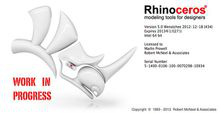
Ever since Rhino was launched, many 3D professional filmmakers and enthusiasts have been fascinated by its powerful modeling capabilities. First of all, it is popular advanced software: Unlike Maya, SoftImage XSI and other "noble" software that must be applied in Windows NT, Windows 2000, Windows XP, and even sometimes operated on Irix on SGI graphics workstations equipped with expensive advanced graphics card;
Rhino can create, edit, analyze, document, render, animate, and translate NURBS* curves, surfaces, and solids, point clouds, and polygon meshes. There are no limits on complexity, degree, or size beyond those of your hardware.
Special features include:
· Uninhibited free-form 3-D modeling tools like those found only in products costing 20 to 50 times more. Model any shape you can imagine.
· Accuracy needed to design, prototype, engineer, analyze, and manufacture anything from an airplane to jewelry.
· Compatibility with all your other design, drafting, CAM, engineering, analysis, rendering, animation, and illustration software.
· Read and repair meshes and extremely challenging IGES files.
· Accessible. So easy to learn and use that you can focus on design and visualization without being distracted by the software.
· Fast, even on an ordinary laptop computer. No special hardware is needed.
· Development platform for hundreds of speciality modeling products. (Windows only)
· Affordable. Ordinary hardware. Short learning curve. Affordable purchase price. No maintenance fees.
Rhino 5 for Mac
The world's most versatile 3-D modeler is now available for OS X.
New in Rhino 5
The Rhino 5 development process started with the overriding goal to remove as many of your workflow bottlenecks as possible. That meant making Rhino faster and able to handle much larger models and project teams, in addition to making thousands of large and small improvements.
Thanks to more than 40,000 pre-release users, we were able to field test and refine Rhino 5, making it the most stable version ever.
2. SpaceClaim
SpaceClaim enables anyone to create, edit, and repair geometry without worrying about underlying technology. With SpaceClaim, working with 3D modeling software becomes fast, easy, flexible, and rewarding, no matter where in the workflow you need it.
SpaceClaim allows you to:
· Work with any geometry no matter where it comes from
· Focus on the task at hand instead of getting over your head with complicated technology
· Learn the software in a matter of weeks instead of months
· Realize a return on investment that's faster than expected
Revolutionizing Product Development Workflows
We are helping customers completely streamline their operations through:
· Refocusing on the task at hand instead of on the technology
· Working with any geometry, regardless of where it came from.
· Strong integrations downstream with CAE and CAM tools for high productivity
· The removal of geometry bottlenecks throughout the entire workflow, from early concept design to pre-processing for manufacturing
How SpaceClaim Can Work for You
· Concept Modeling
· Specifically Simulation Driven Design and Bid Modeling/Early Concept Design
· Manufacturing
· Specifically 3D Printing, CAM, Sheet Metal, and Mold Manufacturing
· CAE Prep
· Specifically for CFD/Thermal and Structural analysis
· Reverse Engineering
· Going from 2D to 3D
3. KeyShot
What is KeyShot?
KeyShot is a standalone real-time rendering application that makes creating amazing renderings and animations fast and easy, with support for the widest number of 3D file formats on both Mac and PC.

KeyShot is real-time rendering to the core. Not a mode. Not an afterthought. See everything as it happens. Every change from material and lighting to cameras and animation is instantly as you work.
KeyShot is the first rendering application that allows you to work in a fully ray traced environment from the beginning. Through the combination of progressive global illumination, multi-core photon mapping, adaptive material sampling and a dynamic lighting core, KeyShot delivers an interactive experience that results in photographic images instantly.
Every change you make – material, lighting, geometry – is instantly updated and allows you to evaluate the result within a few seconds. No switching back and forth between render modes, no endless waiting to see what the final rendering is going to look like. Just sit back and let the final image resolve in front of your eyes.

From still image and animations to interactive web and mobile content, KeyShot’s ability to create the highest quality visuals possible ensures you are using the best tool for all your visualization needs.
4. V-Ray rendering plug-in
Faster Ray Tracing and Rendering Performance - V-Ray 3.0 includes a number of overall speedups, and the new optimized ray tracing core performs significantly faster.
Faster Feedback - The new Progressive Image Sampler delivers instant feedback to artists and makes lighting and look development quicker and more intuitive.
More Powerful V-Ray RT - New in V-Ray 3.0, V-Ray RT renders directly in the Maya viewport and supports final frame rendering and animated sequences.
• V-Ray RT CPU uses the new Progressive Image Sampler and supports a full range of production features.
• V-Ray RT GPU now supports Render Elements.
Advanced Characters and Creatures - Improvements to character and creature workflows include optimized Hair and Fur, improved Subsurface Scattering and a new VRaySkinMtl shader.
Color Accurate Workflows - An improved V-Ray Frame Buffer adds Lens Effects and advanced color corrections for White Balance, Contrast, Hue, Saturation and Color Balance. The VFB is now dockable and supports LUTs, ICC, and OpenColorIO color management profiles.
Volume Rendering - V-Ray 3.0 includes optimized Phoenix FD volume shaders to render all types of volumetric effects including fluids, fire, smoke and heat haze. OpenVDB grids and Field3D voxel data can be imported and rendered as surfaces or volumes using the new VRayVolumeGrid node.
Production-Focused Tools - V-Ray 3.0 is designed to give artists more control and flexibility. New time-saving tools include Max Ray Intensity to clamp secondary rays, Probabilistic Light Sampling which determines optimized sampling based on lighting contributions, and Render Mask to specify exact render regions using an object selection or image mask.
Pipeline Compatibility and Support for Open Standards
• Alembic 1.5 for data interchange
• GLSL for OpenGL shaders
• OpenColorIO for accurate color management
• OpenEXR 2.2 and Deep Images
• OpenSubdiv including support for creases
• OpenVDB and Field3D for volumes
• OSL for programmable shaders
• Ptex for UV-less workflows
• UDIM and UVTILE for advanced texture workflows
© Copyright 2000-2025 COGITO SOFTWARE CO.,LTD. All rights reserved. 京ICP备09015132号-52