
Native Linux application to create HDR photos and adjust them in the style you want, from realistic to creative.
Highlights of Photomatix for Linux
Merge to HDR
Load bracketed photos and merge them to HDR, with options for automatic image alignment when you've taken hand-held photos, and automatic ghost removal when moving objects or people are present in the scene.

Merging a bracketed photos set to HDR
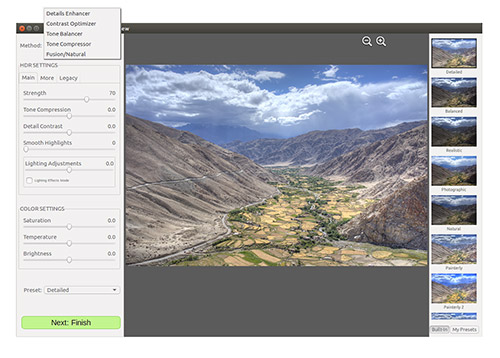
5 HDR methods to choose the desired style
Adjust the HDR image to your liking
You can choose between five Tone Mapping and Exposure Fusion methods to find the style you want for your image, then fine tune it using a large range of settings.
New version Tone Balancer Tone Mapping method, which is good for realistic-looking results and adds five built-in presets
One-click presets
Choose from 37 built-in presets to quickly get a particular look, or use them as a starting point for further adjustments.
New version You can also create your own presets or import presets created by others.

Built-in presets | Custom presets
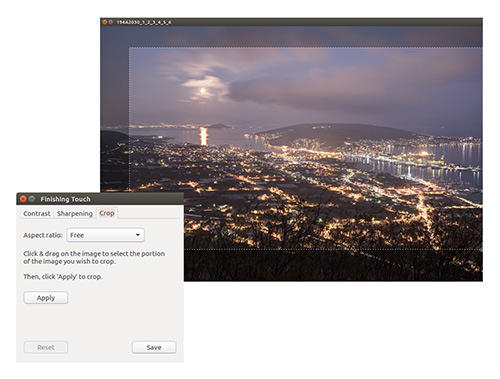
Cropping and adjusting contrast or sharpening
Finishing Touch
New version Add finishing touches to your HDR image with contrast and sharpening options, or crop it to remove distractions and improve the photo's composition.
Batch Processing
Automate the HDR rendering when you return from a photo shoot, and let Photomatix create the HDR images with your preferred preset and settings while you do something else.
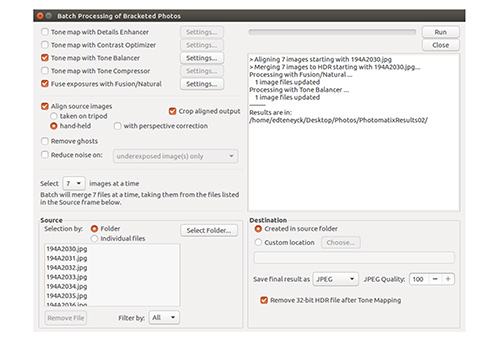
Automating with batch processing
|
Merge to HDR |
? |
|
HDR "Look" with a Single Photo |
? |
|
Native RAW support |
? |
|
Details Enhancer HDR style (Tone Mapping) |
? |
|
Contrast Optimizer HDR style (Tone Mapping) |
? |
|
Tone Balancer HDR style (Tone Mapping) |
? |
|
Tone Compressor HDR style (Tone Mapping) |
? |
|
Fusion/Natural HDR style (Exposure Fusion) |
? |
|
Fusion/Interior HDR style (Exposure Fusion) |
Available in v1.2 |
|
Advanced HDR settings |
? |
|
Finishing (Sharpening & Contrast) |
? |
|
Crop Tool |
? |
|
Straightening Tool |
Available in v1.2 |
|
Saving & loading custom presets |
? |
|
Thumbnails of built-in presets |
? |
|
Thumbnails of custom presets |
? |
|
Noise reduction |
? |
|
Automatic alignment of hand-held photos |
? |
|
Automatic ghost removal |
? |
|
Batch Bracketed Photos |
? |
|
Color managed workflow |
Available in v1.2 |
© Copyright 2000-2025 COGITO SOFTWARE CO.,LTD. All rights reserved. 京ICP备09015132号-52