How to install KeyShot 7 Extension Resource Kit
There are many people using KeyShot 7 now, and an extension resource package can make us use this software better. Therefore, this KeyShot 7 extension resource package is also very necessary to install. Today I will introduce how to install this. Expand resource bundles.
It should be noted that after downloading this extended resource package, we will find that this installer has a total of 6 packages.
The specific installation process is as follows:
double-click to open the KeyShot 7 expansion resource pack (bilingual material) v1.0.exe, there will be Figure 2, we can see above some of the materials to KeyShot6.2 or later versions can be used, it is recommended that everyone upgrade to the pre-installation The latest version. Click Next.

PICTURE 2:Install Instruction
2. Check “I agree to this agreement” on the license agreement and click “Next”.
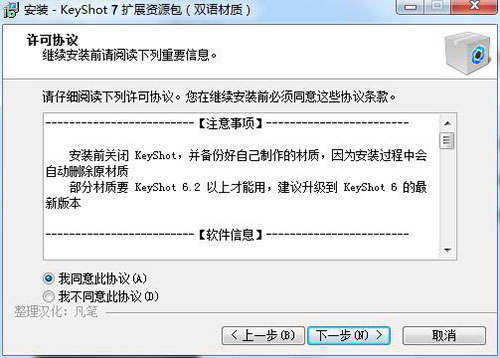
PICTURE 3:Agreement
3. In the Select Start Menu folder that appears, select the shortcut you want to place the program in. The default is to select a good location by default, and then click “Next”.
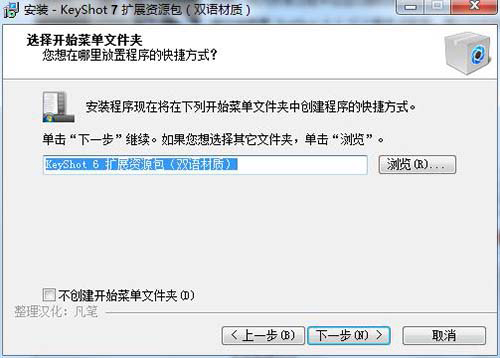
?picture 4:Select start menu folder
4. The interface that appears next determines the information you set, then clicks Install and waits for the installation.
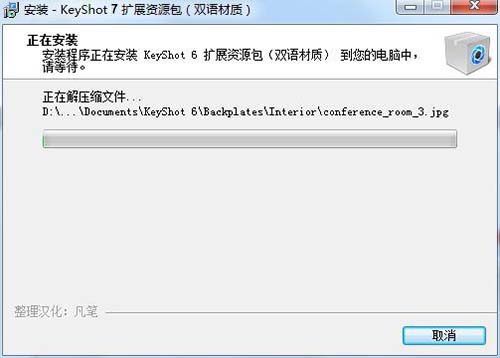
Picture 5:Installing
5、wait until the installation is complete, click Finish.
How to install KeyShot 7 Extension Resource Kit
 picture 6:The installation is complete
picture 6:The installation is complete
Then the KeyShot 7 extension resource package is installed and we can use these materials in KeyShot 7 running.
We can also see this prompt in the first step, you need to close KeyShot before installation, and back up your own production material, because the installation process will automatically remove the original material. After some 32-bit systems are installed, an error occurs when KeyShot loads the environment. Please delete the faulty environment yourself.
© Copyright 2000-2025 COGITO SOFTWARE CO.,LTD. All rights reserved. 京ICP备09015132号-52