Pixologic is happy to release their latest ZBrush version: ZBrush 2021.6
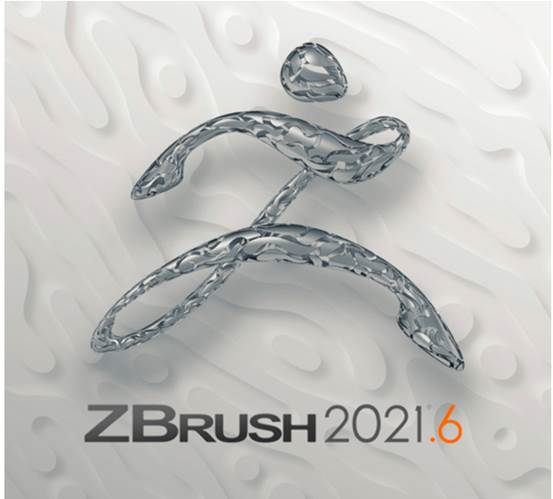
ZBrush 2021.6 provides enhancements that affect many areas of your workflow, with a focus on innovative new features that are designed to fuel exploration and inspire creativity. You’ll be able to generate geometry with just a few brush strokes, with surprising results!
WHAT’S NEW
Mesh from Mask
Mesh From Mask is an amazingly fast and simple set of brushes (MeshExtrude, MeshBalloon, MeshSplat, and MeshExtrudePropDepth) for creating base meshes that you will then sculpt using the rest of the ZBrush feature set. Simply outline your desired shape with the masking lasso. ZBrush will instantly turn that outlined shape into an editable mesh. You can then either jump directly to sculpting or you can continue to refine the outline – adding to it, subtracting, or cutting holes. As you modify the shape, the generated model updates in real-time so that you never have to guess what the results will be.
This feature offers two distinct modes. One creates soft, organic shapes in a balloon-type of effect that is thicker where the enclosed shape is wide and thins near corners. The other mode creates precise flat shapes with a uniform thickness and controlled bevels.
Lasso, circle, rectangle, and curve stroke types are supported, as are alphas. The Selection brush now also supports the smooth control and precision of Lazy Mouse.
The design kit will be updated later this afternoon. You will be able to use the new logo for: ZBrush 2021.6
Curve Alpha
The new Curve Alpha brushes take any 2D alpha and extrude it along a curve as real geometry! This is ideal for quickly creating stylish strands of hair or horns, twisting and tapering along any curve you create. That curve can then be edited if you wish to refine the shape.
The new ExtrudeProfile brushes work in a similar way except that they use the “Flat” option in the Alpha palette to convert any 3D mesh into a silhouette to be swept along the curve.
Snake Curve Brushes
Give your imagination a boost! The new Snake Curve brushes work with Sculptris Pro mode, allowing you to draw a curve on the model and then pull it out from the surface to create strange and beautiful organic extrusions. Depending on where you click on the curve to move it and how quickly it is pulled, the curve will twist organically to cause variations in the extruded geometry. This feature is perfect for creating the sort of happy accidents that inspire artists.
Improved Ambient Occlusion
Ambient Occlusion is a rendering feature that follows beams of light as they come into contact with your model’s surface, bouncing directly off to reach your eye or being caught by variations in the surface – specifically nearby details. This causes shadows to pool in areas located near other surface features. It can be very subtle but has a tremendous effect on the realism of your lighting.
Previously, ZBrush faked AO by calculating how close a model’s features were to each other. With Improved AO, ZBrush is now doing true raytracing for a result that is much more true to life. It makes the details on your model truly pop, with no need for technical know-how. This new, improved version of Ambient Occlusion masking is simple to use with just basic controls for intensity and smoothing. It even respects other SubTools, which means that you have total freedom to break your model up into parts that best suit your sculpting needs while enjoying the confidence that you’ll get a great-looking render when you’re done.
And yes, as with the legacy version of Ambient Occlusion you are able to use these shadows to generate masking, which you can then use with deformations or brushes to further sculpt your model!
And More…
Complete Notes
Added: CurveAlpha and CurveAlphas brushes to Brush palette.
Added: MeshExtrude, MeshBalloon, MeshSplat, and MeshExtrudePropDepth to Brush palette.
Added: ExtrudeProfile and ExtrudeProfile2 to Brush palette.
Added: New SnakeCurve: 1, 2, 4 and 5 brushes to Brush palette.
Added: “Repel Strength” and “Repel Falloff” to Curve Stroke modifiers.
Added: “Flat” mode added “To Mesh” in the Alpha palette to allow the creation of a flat mesh that can be extruded along a curve. IMM Curve brushes will automatically use flat meshes as an extrusion profile.
Added: MeshFromMask support for Lasso, Circle, Rectangle, and Curve masking types.
Added: Ambient Occlusion plugin to Zplugin palette.
Added: Split the “Bend” stroke/curves option into two sub-options: “Bend Start” and “Bend End.”
Added: New Modes added to Picker that influence Mesh from Mask behavior: Continuous Z and Once Z.
Added: New Lasso stroke slider “Smoothness”.
Added: Lazy Mouse support for Lasso stroke type.
Added: Closest and Farthest modes for Continuous Z Picker.
Universal Scene Definition (USD) format support.
Hotkey behavior modified for sliders with new Sticky Hotkeys feature: Tap the hotkey for old behavior. For the new behavior, hold the hotkey, move the cursor left or right to adjust the slider, then release the hotkey to accept the setting.
Improved Lazy Mouse straight-line drawing. The straight line now reaches the end point exactly.
Improved control of curve editing.
Updated shading maps to 16bits, improving rendering quality.
The last saved or loaded project will now automatically be opened when ZBrush starts (optional).
Brushes that use “fast” sampling now use a marked Undo History state. This allows the application of multiple curve strokes on the mesh without overlapping.
Default render “Details” now 4 instead of 3. This improves render quality.
Modified code to auto-set the light distance to .9 for all older projects that had light distance set to 1.
Modified code to turn off deep/vibrant shadows for previously saved projects.
Modified Slider Stroke: Curve projection range to allow zero value.
Modified the brush icon creation button to default to grabbing the thumbnail from the screen.
Modified the Light Distance to be disabled when not in perspective mode.
Fix: Error with shading code when using Light Distance less than max
Fix: Rendering error in 2021.5 where the model was not rendered when using a background image with deep shadows turned off.
Fix: Software interaction that could cause the ZBrush program window to resize when importing or exporting a mesh.
Fix: Improved stability for issues reported in previous versions.
© Copyright 2000-2025 COGITO SOFTWARE CO.,LTD. All rights reserved. 京ICP备09015132号-52