Light Manager
Warm it up
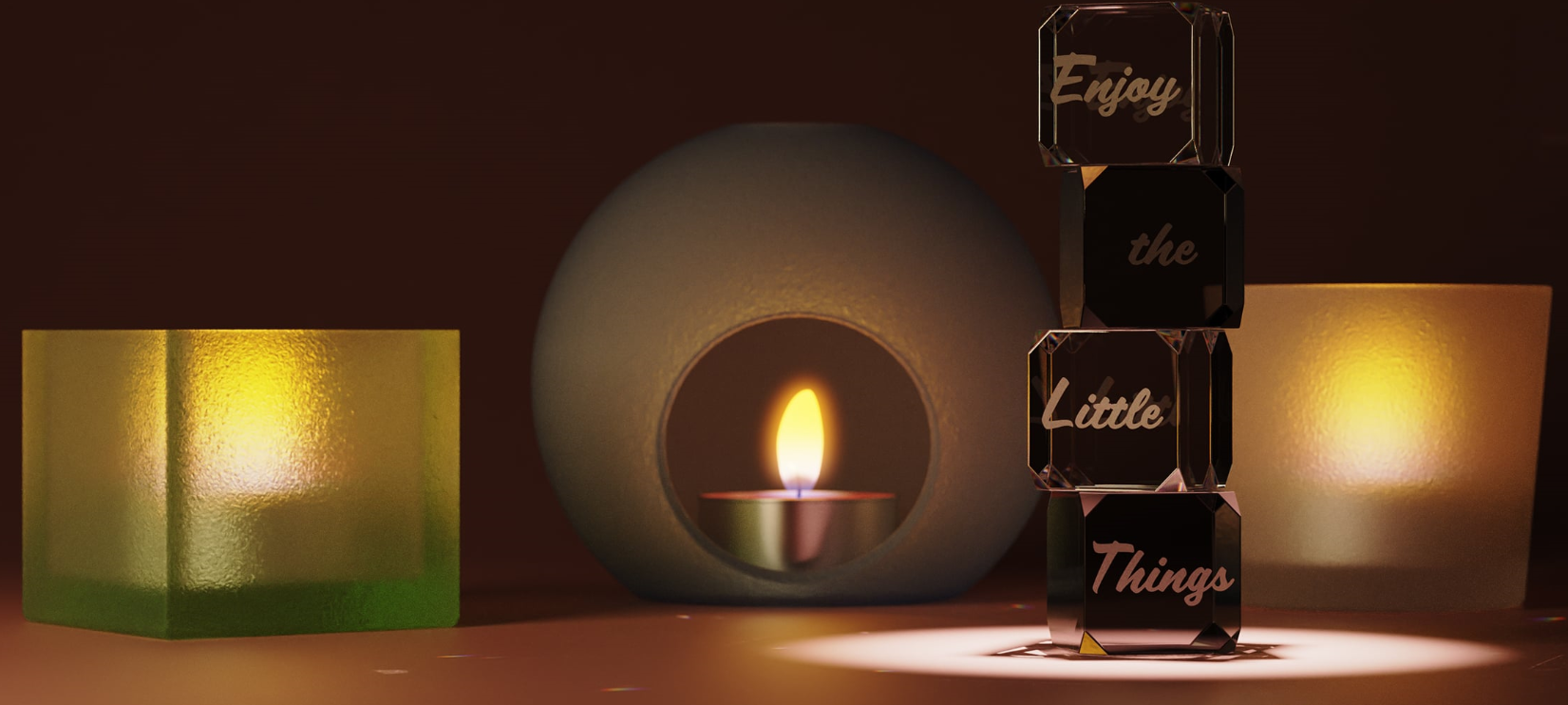
Cool it down

Let it shine
The new Light Manager in KeyShot 10 allows you to control all scene lighting from one location. The dockable panel allows you to choose and adjust your environment lighting or control the visibility, color, power, and size of any physical light.

Light Gizmos
Grab hold of the light.
When you want to explore lighting or make a quick adjustment on the fly, the new Light Gizmos in KeyShot 10 make it possible. From the Real-time View or Geometry View, simply select a Spotlight, IES Light, or Point Light to adjust a variety of ways.

Move Tool
You like to move it, move the Move Tool.
You never thought such a simple change could be so helpful. The KeyShot Move Tool has been completely redesigned to improve accessibility and allow you to place and dock it in the Real-time View or beyond.

Solo Mode
When your parts need some alone time.
Select, activate Solo Mode. This new feature speeds current workflows allowing you to isolate and work on one or more parts without the need to lock parts or disrupt the hierarchy of any other hidden parts.


Unmmatched Realism
Deliver Visuals That Captivate.
There’s photo-real and then there’s KeyShot. New updates to KeyShot exclusive material capabilities bring a level of realism that turns heads.
RealCloth™ 2.0
Another dimension of cloth, fiber, and yarn.
RealCloth introduced a level of realism not yet seen. RealCloth 2.0 takes it to the next level. The improvements include 3D Ply for yarn-like geometry and increased fiber-level detail for the most realistic representation of individual threading ever.
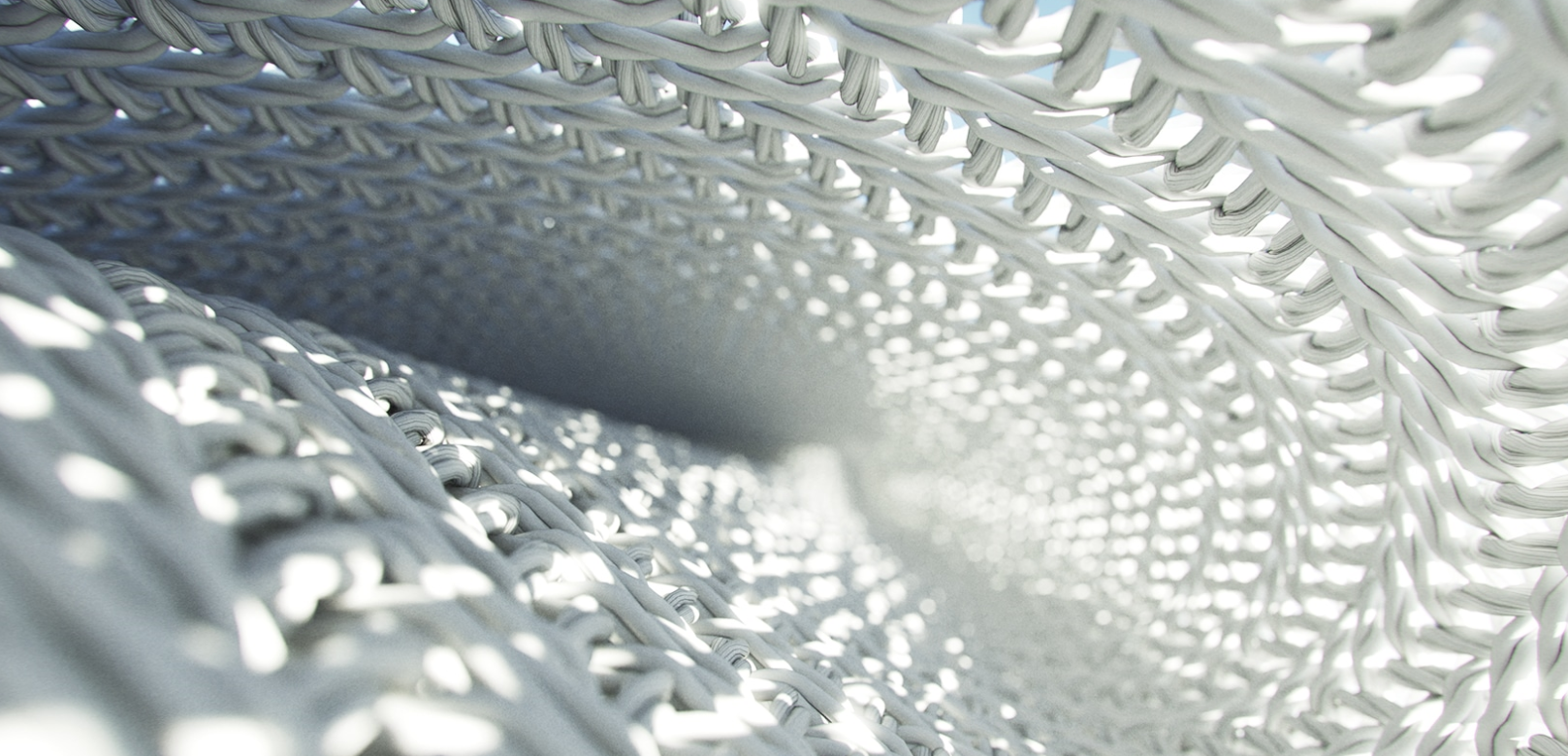
Improved Caustics
Make your light rays drop jaws faster.
Caustics in KeyShot have always been beautiful and extremely accurate. Now in KeyShot 10, they converge even faster for both CPU and GPU with less dependence on the size of your scene to deliver jaw-dropping results in less time.

Multiple Surface Scattering
Bounce with me.
Control multiple bounces of light on rough dielectric surfaces, before it is scattered back. Multiple scattering enables energy conservation of light interacting with rough dielectrics, which means it allows you to achieve a more realistic and physically plausible appearance of such materials.

Firefly Filter
Shoo, firefly, don’t bother this scene.
Image Styles in KeyShot 10 hold a special treat for those who push lighting in their scene. Denoise now includes a Firefly Filter slider to quickly remove and smooth away specks of unwanted light from your scene.
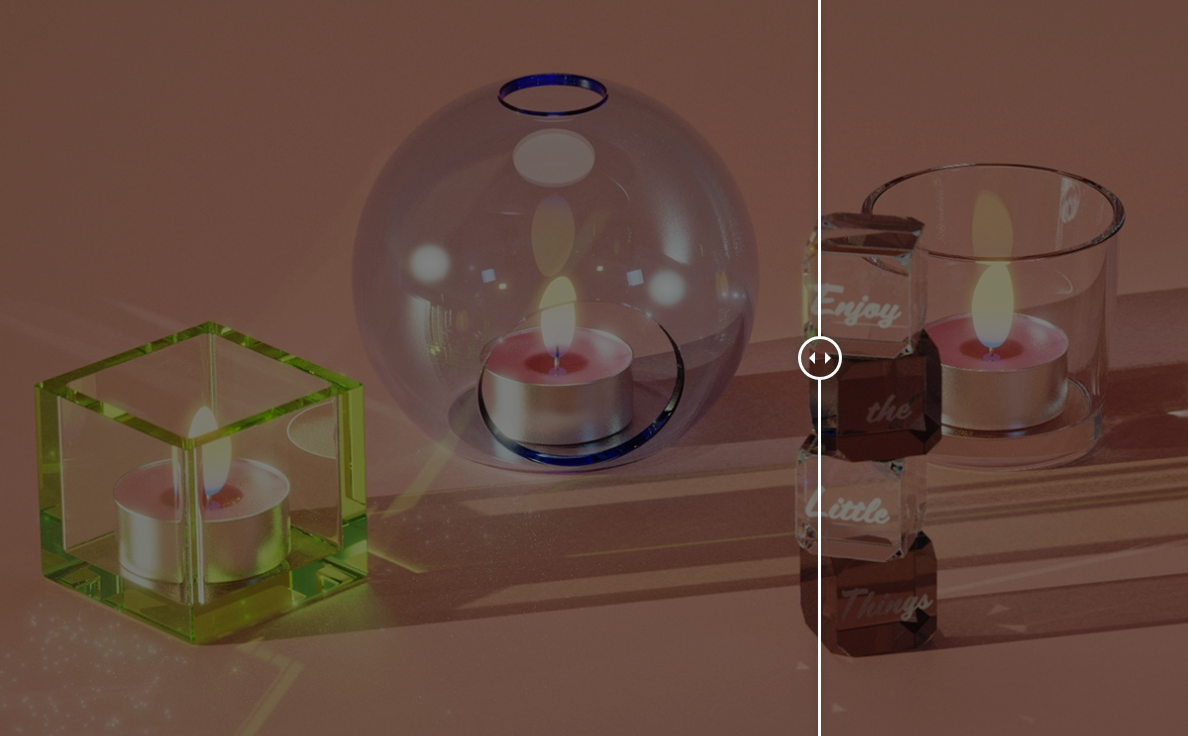
Improved Denoise
Smooth illumination.
From smooth operator to smooth illuminator, new updates to KeyShot Denoise introduce albedo and normal information for consistent results between the Real-time View and your render output along with improved results with Interior Mode.

Improved Toon Material
Toon tuned.
Just look at those rich, thick contour lines. The popular KeyShot Toon material now provides finer control of outline behavior to be more consistent with line art illustration techniques.
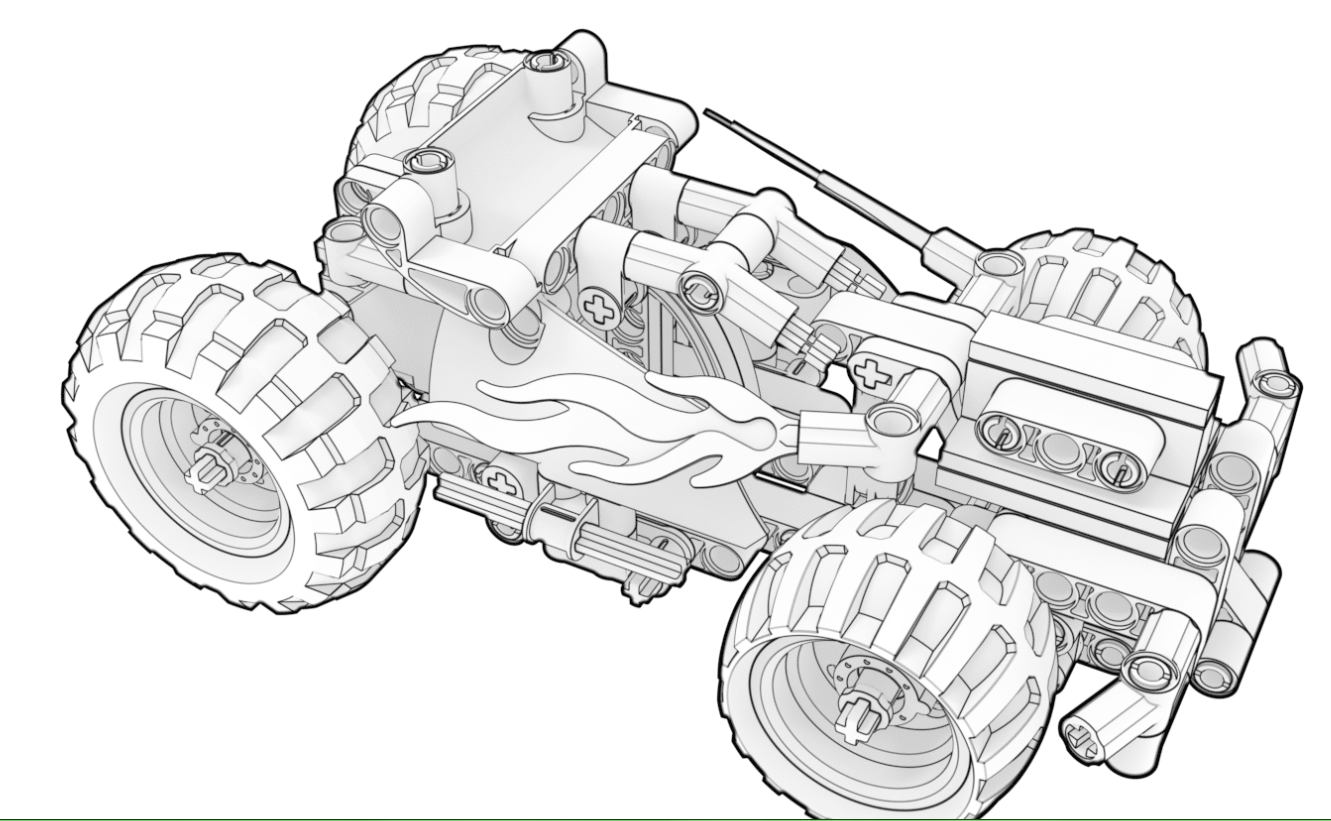
Additional Features & Improvements
And So Much More
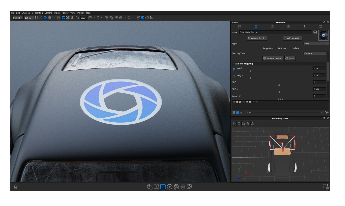
Locked Camera Mapping
Place textures by projecting an image onto your geometry from a fixed camera position.
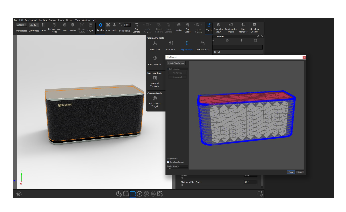
Flip Normals
Automatically or manually reverse the direction of the normals on an object by selecting its faces.
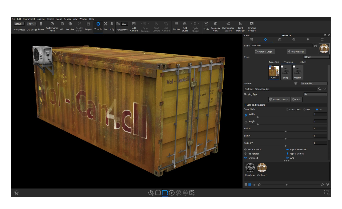
FBX Import
Imports with textures and respects alpha. Sketchup import respects hidden layers and hierarchy.
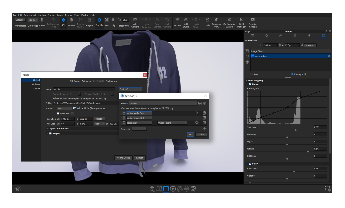
Name Template Updates
Name Templates now support Image Style and Image Size and Include Always Visible Model Sets.
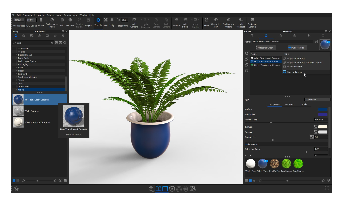
Sub-Material Save
New ability to save your sub-materials from the Multi-Materials list as new materials in your library.
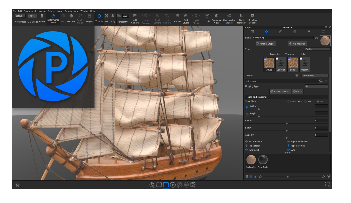
Save Scene Performance Mode
Load scenes faster. Save a scene in Performance Mode and it will open in Performance Mode.
© Copyright 2000-2025 COGITO SOFTWARE CO.,LTD. All rights reserved. 京ICP备09015132号-52