
Pixologic is pleased to release ZBrushCore 2021. This new version will provide a number of powerful features that will enhance the way that you use ZBrushCore!
ZBRUSHCORE IS FOR EVERYONE.
IF YOU...
ZBrushCore is for you.

MAJOR ZBRUSH FEATURES NOW AVAILABLE IN ZBRUSHCORE:
ZREMESHER
MICROPOLY
DYNAMIC SUBDIVISION
IMAGE3D GIF & PNG
IMPORT FROM SCULPTRIS
SCULPTRIS PRO
REAL-TIME SILHOUETTE VIEW
CAMVIEW
SUBTOOL FOLDERS
UNIVERSAL CAMERA
ZEEZOO
NEW IMPORT/EXPORT
SNAKE HOOK BRUSH
REMEMBER DRAW SIZE
REMEMBER DYNAMIC SIZE
PRESSURE SENSITIVITY SLIDERS - BRUSH PALETTE
PREFERENCES > TABLET MENU
QUICKSAVE FOLDER LOCATION
VMEM SAVE FOLDER LOCATION
SUBTOOL SIZE SLIDERS
SUBTOOL POSITION SLIDERS
ZREMESHER
The beauty of ZBrush is that you don’t need to worry about the kind of topology that is created. Feel free to explore, letting your imagination take you where it wants. Once you have your design, ZBrush can nearly instantly convert its polygons into a usable base mesh with clean edge loops and polygon flow.

MICROPOLY
A piece of geometry can also be added to each polygon as a completely interactive instance. Select from a library of presets to make a surface look like canvas, denim jeans, or even chainmail.

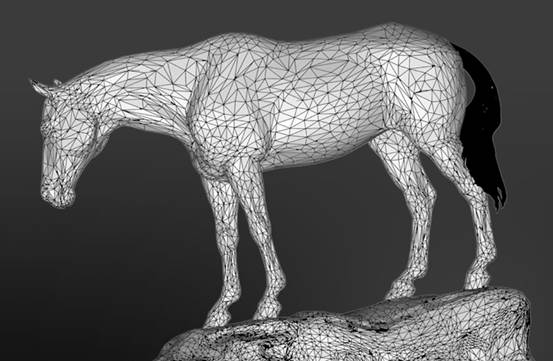


DYNAMIC SUBDIVISION
The Dynamic Subdivision system contains alternative functions to ZBrush’s Classic Subdivision Surface mode, allowing you to apply dynamic smoothing to your models without actually dividing the polygons.
While working with Dynamic Subdivision active, you see the higher resolution surface while your brushes operate on the lower resolution base mesh.

IMAGE3D GIF AND IMAGE3D PNG
Experience a revolutionary new way to save your models. TThe iMage3D GIF and iMage3D PNG formats allow you to share your files as special versions of the universal *.GIF and *.PNG image formats. On websites and social media, these files appear as normal 2D images as seen with the dinosaur to the right. But when someone saves that image and opens it in their copy of ZBrushCore the band of "noise" at the bottom contains all the data necessary to reconstruct the image into a full 3D model.
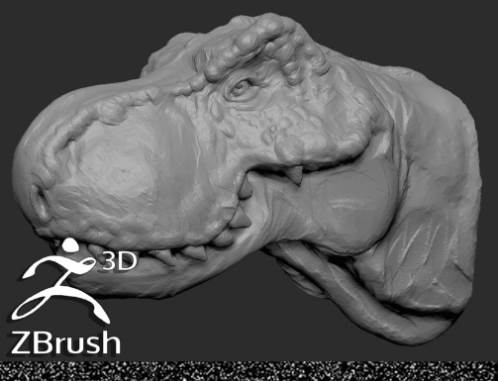
IMPORT FROM SCULPTRIS
ZBrushCore now allows you to import *.sc1 files from Sculptris. This allows you to transfer your past creations from Sculptris to the world of ZBrush!
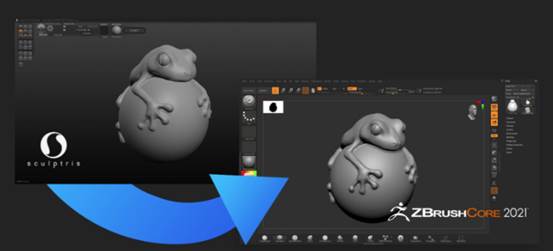
SCULPTRIS PRO
We are pleased to introduce Sculptris Pro, a dynamic tessellation sculpting workflow that enables you to ignore the constraints of polygon distribution and just -- sculpt! Sculptris Pro makes it possible for you to begin with any shape or model, whether it has ten polygons or ten thousand. There is absolutely no need to worry about having enough polygons to capture details. With Sculptris Pro you can simply brush across the surface. Sculptris Pro will dynamically add and reduce polygons wherever and whenever it’s needed, freeing you to focus entirely on the look you’re trying to achieve.
ZBrush places a library of over 400 sculpting brushes at your fingertips. Activating Sculptris Pro will transform each of these brushes into a system that places no limitations on your creativity.

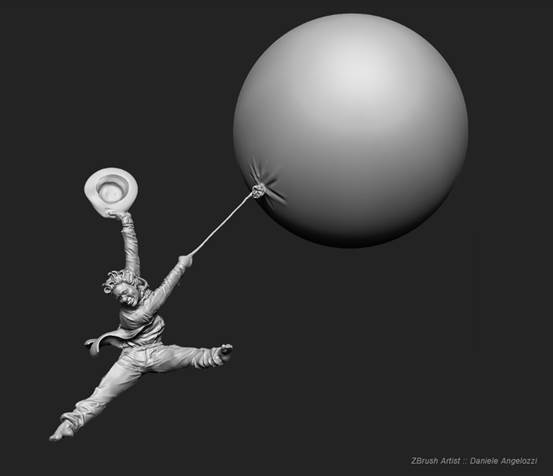
CAMVIEW
With the new CamView feature you will always know the orientation of your model relative to the world axis, providing an accurate understanding of your XYZ space and offering an interchangeable one-click navigation view. Switch from front to back or left to right views of any model by just clicking on icons within the CamView. You can even load any model to create your own unique custom CamView and then share it with other users.

REAL-TIME SILHOUETTE VIEW
Sometimes you just need to look at your model from a fresh perspective, making sure that it works on a foundational level. With the new Real-Time Silhouette view you'll be able to evaluate the overall shape of the model in a small window while still being able to see the same model with fully painted and sculpted details in the main document space. This can give you the freedom to explore new shapes or ensure that the model will read well from a distance.
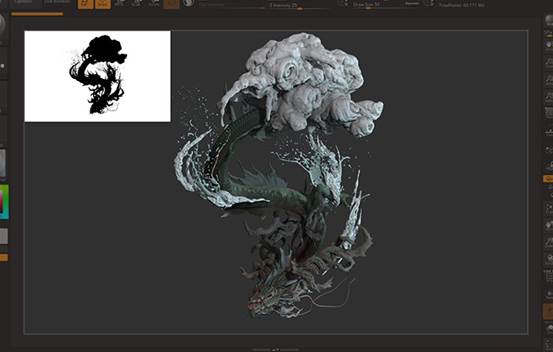
FOLDERS
Speed up your productivity with the efficient new Folder System. Far more than an organizational tool, this feature also makes it possible to apply actions to all contained meshes at once such as Move, Scale, Rotate, Duplicate, Delete, Hide/Show PolyPaint and more.
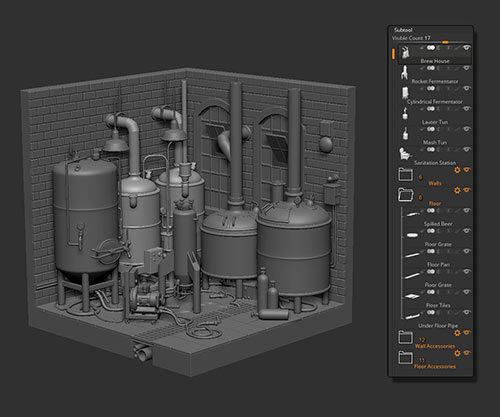
UNIVERSAL CAMERA
Artists can now precisely match the focal length of imported photographs and 3D renders. It is also now possible to export or import the ZBrush camera settings for use in any 3D application, opening the path of rich 2D composited illustrations, using the powerful ZBrush BPR or NPR renderer mixed with other 3D rendering solutions such as KeyShot.
The ZBrush Universal Camera offers complete control over the Focal Length, Crop Factor and more. It supports undo and redo of camera movements. There is even storage of various camera settings, making it easier than ever to find that perfect final composition.

ZEEZOO
A good pose is the essence of a great composition. Rhythm, gesture, weight and balance are all key to any work of art.
Mannequins are essentially ZSphere armatures. The way that you interact with them allows for easy posing, so that you can more easily explore your ideas – faster. The ZSphere Mannequins can readily be edited to fit any character or creature you need. Create an entire scene in just a few clicks! In no time, you'll have established perfect visual harmony and be on your way to sculpting a masterpiece. Use the Mannequin sample projects or Zoo Animals first introduced in ZBrush 2020 and now part of ZBrushCore 2020 to find just the perfect pose for single or multi-character models.
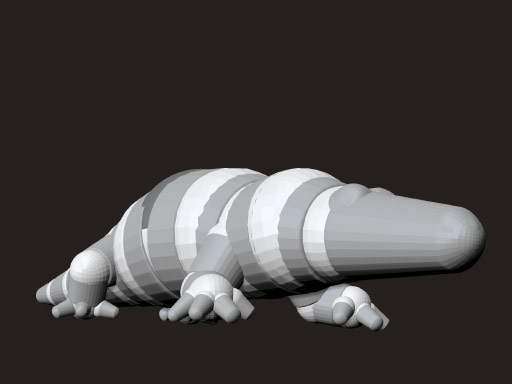
OTHER FEATURES:
VDM: Vector Displacement Mesh Brushes
Introducing two new brushes: Chisel3D and ChiselCreature brushes. These Vector Displacement Mesh brushes allow you to sculpt with a 3D Alpha which will support overhangs or draw complex objects on the surface with a single brush stroke. Imagine being able to texture a dragon with overlapping scales or draw a fully formed ear without needing to re-sculpt it for every model.
Gizmo 3D Deformers
ZBrushCore includes six of the 27 Deformers found in the full version of ZBrush. Each deformer has a unique feature set to allow quick shape alterations that would not be possible through brush strokes.
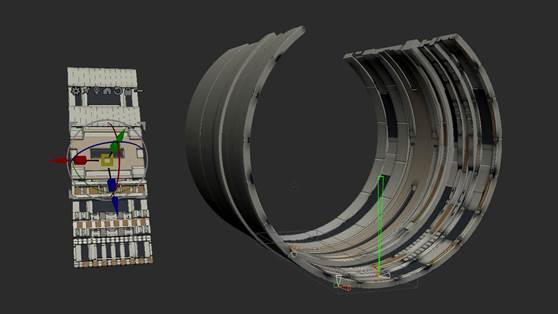

Gizmo 3D Primitives
ZBrushCore also provides the Gizmo 3D with a unique way to rapidly design using simple geometric shapes. Artists can freely adjust the geometry that defines each shape, even after the shape has been applied to the surface. Convert a smooth cylinder to an octagon, adjust a sphere to have flat poles or change a cone into a pyramid - all in real time. Using this system, a few primitives can be turned into an entire library of sculptable shapes.
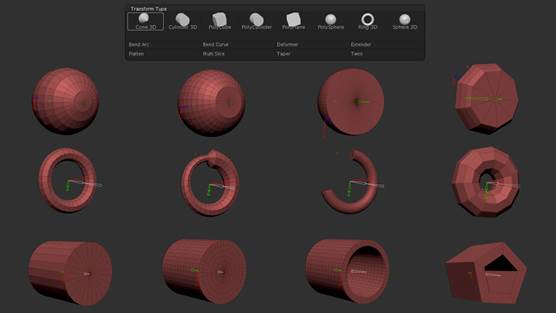
3D Text & Shape Creator
ZBrushCore comes with a complete generator for creating 3D text in real time. This makes it possible to create individual words or short phrases as editable 3D objects. You can also use an SVG file to create your own custom logo for placement on any surface.
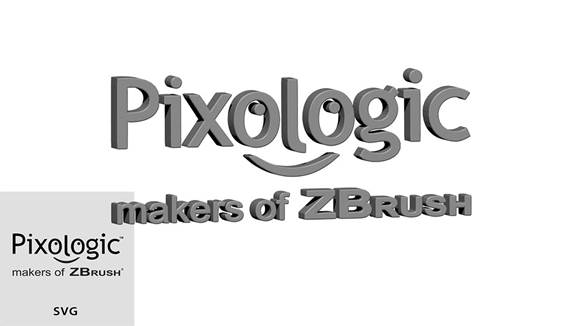

Decimation Master
With Decimation Master you can easily reduce the polygon count of your models in a very efficient way while intelligently analyzing the surface to keep all of its sculpted details. This solution is one of the fastest available and is able to optimize your high polycount models from ZBrushCore, allowing you to export them to your other 3D software packages. It can also reduce the polygon count for exporting into your prefered render application with no need to assign a displacement or normal map.
The slimmed down version of Decimation Master that has been added to ZBrushCore provides five new polygon count-controlled presets.

3D Print Hub
The full version of 3D Print Hub has been added to ZBrushCore. This plugin offers everything you’ll need for exporting any model for 3D Printing. Find the specific size of any mesh in mm or inches. The 3D Print Hub will allow you to export an OBJ, STL or VRML file. The STL and VRML export options will also support PolyPaint color. Importing an STL file is also supported by 3D Print Hub, including any color data.
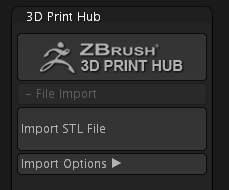
© Copyright 2000-2025 COGITO SOFTWARE CO.,LTD. All rights reserved. 京ICP备09015132号-52