KEY CHANGES AND IMPROVEMENTS:
- Megascans support improvement: New option Edit > Preferences > I/O > Additional Quixel folder (see the first attached screenshot). On startup "3DCoat" checks "Downloads" and "Additional Quixel folder" for new Quixel materials as zip-archives and already extracted folders (see the second attached screenshot).

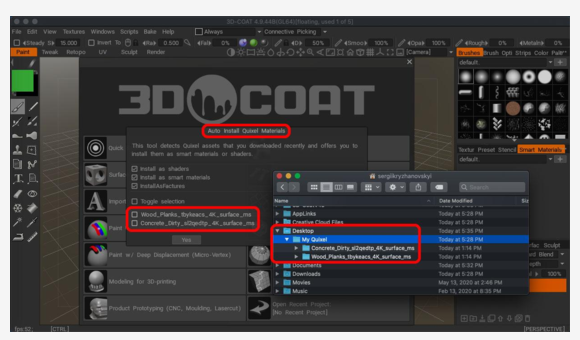
- Various view modes for the retopo mesh - separate options for wireframe, seams, sharp edges, colored islands preview, smooth mesh view.
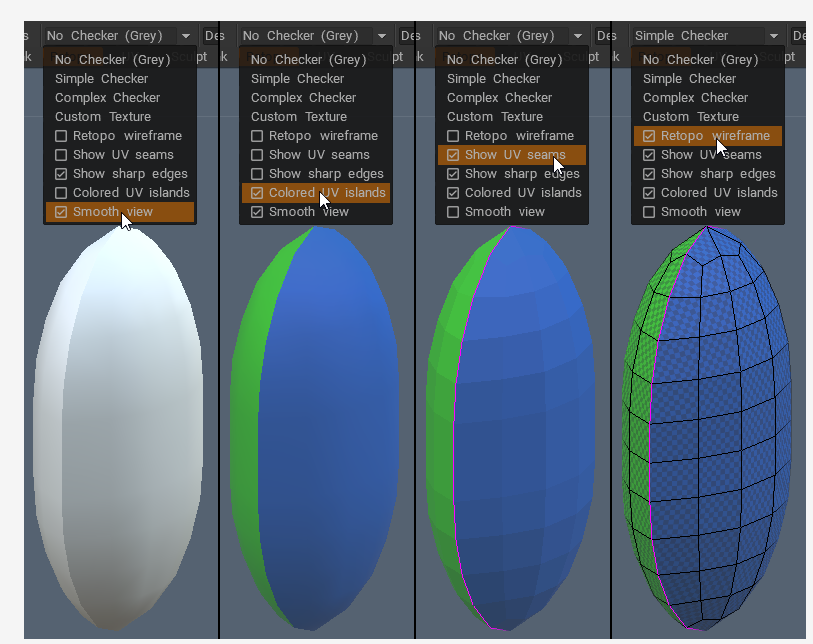
- 3D-printing friendly mode in start thumbnail.
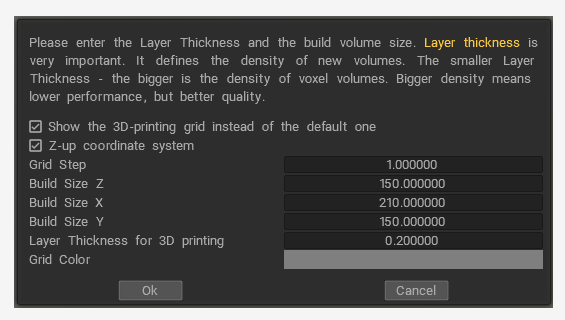
Baking Curvature improved: the better quality of the smoothed part of the curvature.
- Export dialogue rearranged, streamlined. There is a possibility to set a special folder just for textures in the export dialogue.

MINOR IMPROVEMENTS:
- Transform gizmo got the possibility to separate (if needed) scale, rotate, translation using keys (QWER), or droplist.
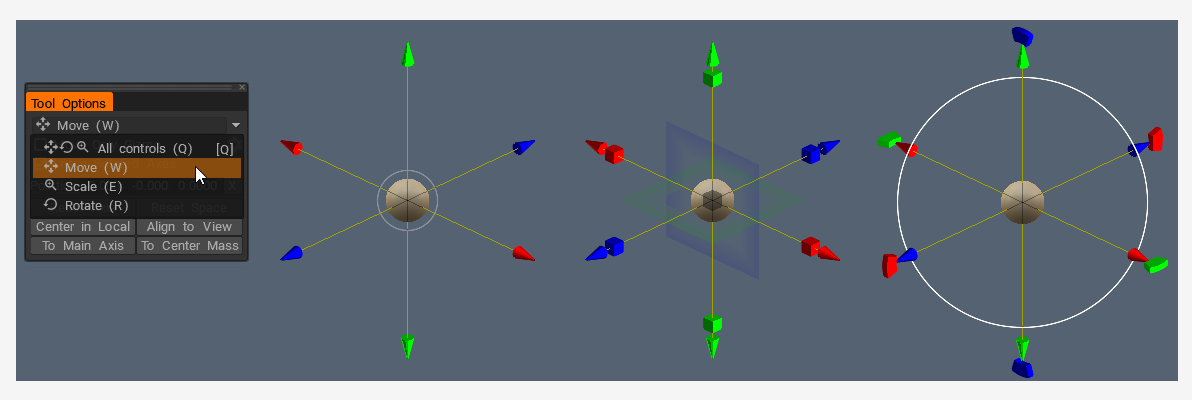
Gizmos got some "invisible thickness" for ease of capturing.
- Preferences rearranged. Export Tab. Units for FBX export, important for the correct scene scale!
- New options in preferences for AO/Curvature layers - calculate default values/ask with dialog/skip calculation.
- Occlusion dialog got gamma correction control.
- Smooth, SHIFT, CTRL+SHIFT smoothing options supported in Voxel mode in the surface section.
- Items sorting in the Windows->Popups menu?.
Activation surface presets will not trigger voxels to surface if this surface mode supported in voxels.
- After baking, we finish at Layer1, not Layer0.
- Click on Downgrade/Restore will not cache/uncache immediately to avoid unintended action.
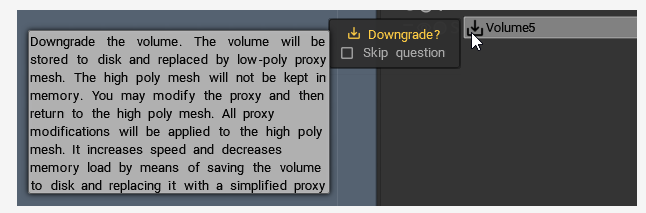
No pen controls in Primitives/Transform/Bas-relief/Undercuts tools (was distracting and unnecessary).
- There are improvements in the export constructor: possibility to swap? texture type and UV-set name, the possibility to skip UV-set name if each us-set? stored in own folder.
- Modulate/Modulate 2X handles masking by layer correctly.
BETA FEATURES (All of them require enabling beta features in Edit->Preferences->Beta):
- "Factures" renamed to "VerTextures" because it is exactly what factures are - Vertex Texturing.
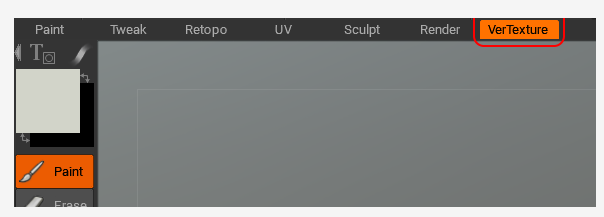
Possibility to import Quixel materials as VerTextures.
- Much better quality of "Expand/tie off" for patches and ?tubes for curves modifiers.
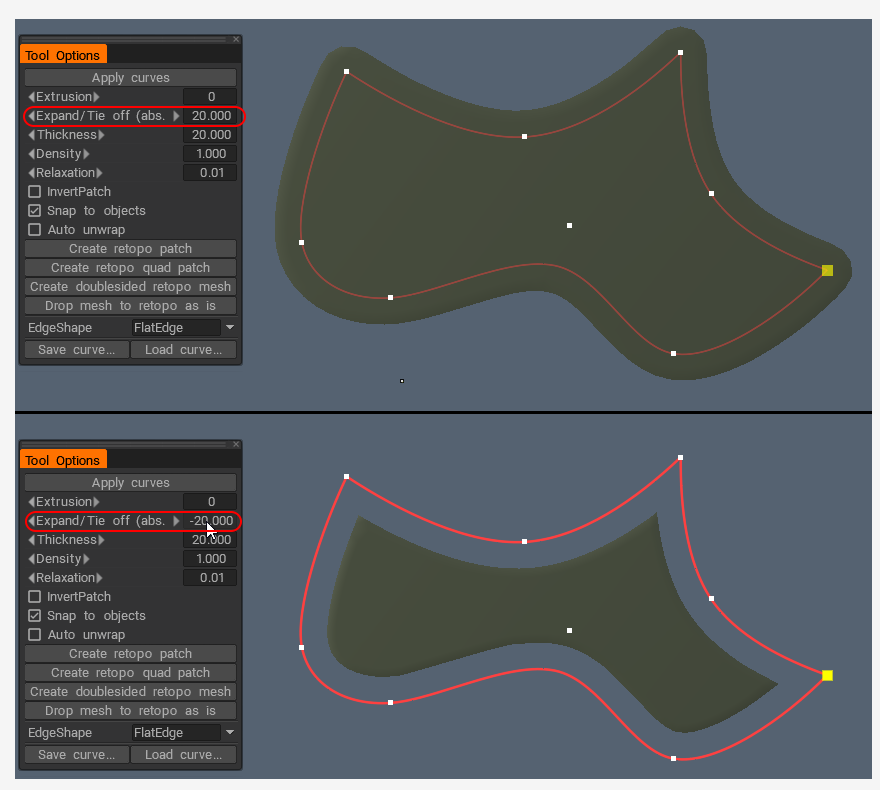
- Catmull-Clark subdivision in retopo room. Two different com?mand??s? - "Subdivide selected" and "Subdivide the whole group".
- Fill Tool expansion area can be limited by the angle between faces:
BUGFIXES:
- Fixed incorrect selection in UV window (slowly mowing gizmo. growing polycount...).
- Fixed shaders edit problem.
- Correct refresh of the Color Swatches window.
- Fixed "Geometry->Weld vertices". Not it does not corrupt meshes even if the mesh structure is wrong. It allows us to use this command as "mesh healer" if the mesh becomes corrupt.
- Speed-up for the "Remove strenching" lag at the end of stroke.
- Fixed brushing in surface mode over transformed volumes.
- Correct displacement painting (in paint room) for transformed volumes.
- Previewing (and other visual) problems of the Tapering tool solved.
- Constructor tool UI problems solved (too big icons).
- Solved problem of jagged line with spline stroke painting.
- Fixed hints issue (over drop-down items)
- The correct job of "Spikes" tool with model profiles. "One segment" and "Embed ends" for the "Spikes" tool.
- Fixed Merge down issue for layers filled with materials with semitransparent dirt. Also, AO layer does not overwrite bottom layers opacity.
- Fix?ed shadows issue (in voxels mode).
- Textual STL import corrected.
- F?reeze+holes problem fixed.
- Fixed lagging after navigation when Incremental render used in the Sculpt room. The Sculpting performance with high-poly meshes (50M+) got improved.
- Modulate/Modulate 2X handles masking by layer correctly now.
© Copyright 2000-2025 COGITO SOFTWARE CO.,LTD. All rights reserved. 京ICP备09015132号-52