Thea Libraries
Material Libraries
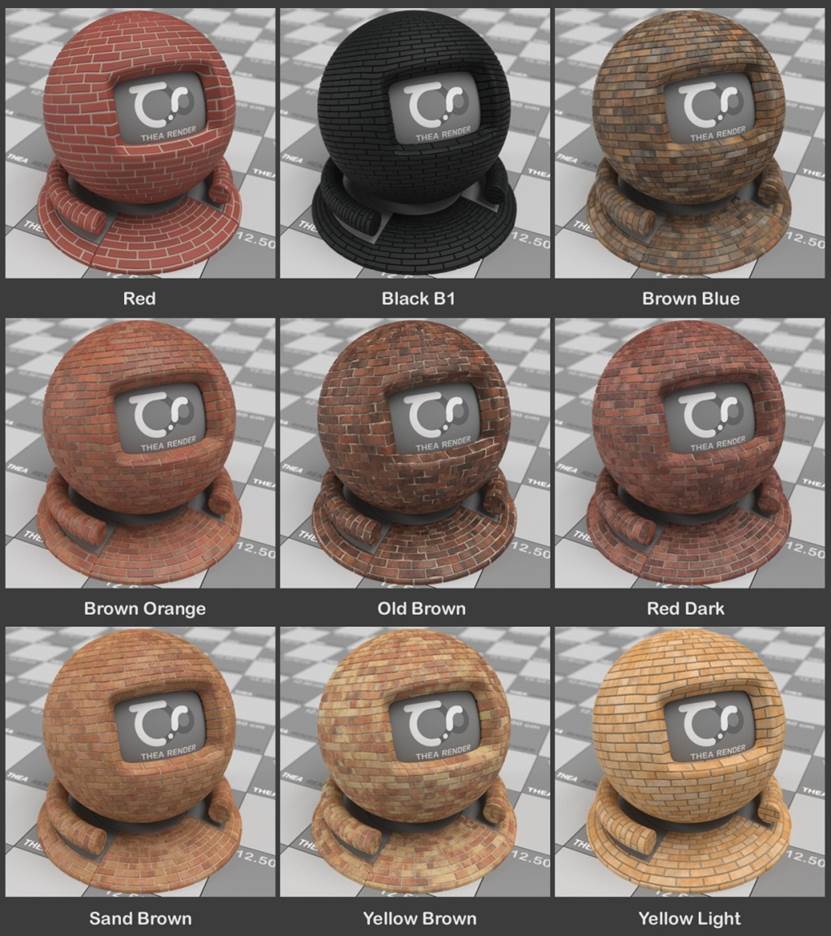
01. Brick walls
A set of 9 high-quality materials to dress your architectural brick walls, with high resolution professional texture maps, in 2 variations (bump and displacement).
During installation, a new sub folder called Brick Walls is created under Materials data folder. A material name that starts with 2×2 means that the textures used have 2048 x 2048 resolution, 4×4 means 4096×4096 and so on.
The textures have been setup with Cubic mapping for easy assignment (drag & drop ready) – the only exception are the materials with displacement (UV mapping is required for them).

02. Exterior pavements
A set of 14 unique high-quality materials along with 10 close-up variations to dress your exterior architectural pavements, with high resolution professional texture maps, in 2 variations (bump and displacement).
During installation, a new sub folder called “Exterior Pavements” is created under Materials data folder. A material name that starts with 2×2 means that the textures used have 2048 x 2048 resolution, 4×4 means 4096×4096 and so on.
The textures have been setup with Cubic mapping for easy assignment (drag & drop ready) – the only exception are the materials with displacement (UV mapping is required for them).
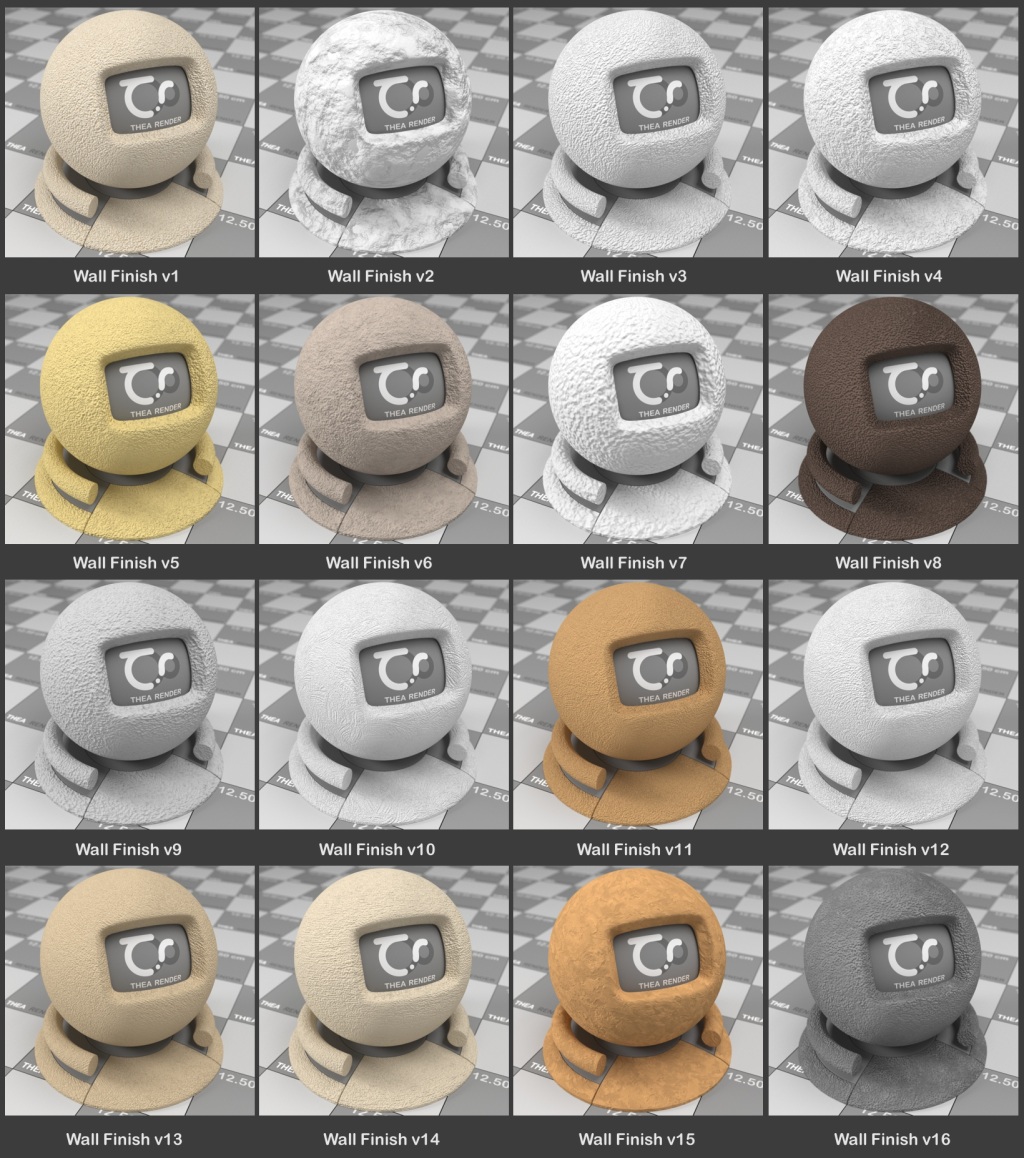
03. Wall finish
A set of 16 high-quality materials to dress your architectural walls, with high resolution professional texture maps.
During installation, a new sub folder called “Wall Finish” is created under Materials data folder. A material name that starts with 2×2 means that the textures used have 2048 x 2048 resolution, 4×4 means 4096×4096 and “proce” means that a procedural texture is used.
The textures have been setup with Cubic mapping for easy assignment (drag & drop ready) – the only exception are the materials with displacement (UV mapping is required for them).

04. Wicker
A set of 16 high-quality materials to dress your outdoor furniture, with high resolution professional texture maps, in 2 variations (bump and displacement).
During installation, a new sub folder called Wicker is created under Materials data folder. A material name that starts with 2×2 means that the textures used have 2048 x 2048 resolution, 4×4 means 4096×4096 and so on.
The textures have been setup with UV mapping.

05. Upholstery fabric
A set of 16 high-quality materials to dress your outdoor furniture, with high resolution professional texture maps.
During installation, a new sub folder called “Upholstery Fabric” is created under Materials data folder. A material name that starts with 2×2 means that the textures used have 2048 x 2048 resolution, 4×4 means 4096×4096 and so on.
The textures have been setup with UV mapping.

06. Birch Leaves
A set of 8 high quality birch tree leaf materials to dress your birch trees.
During installation, a new sub folder called “Birch Tree” is created under Materials data folder. A material name that starts with 2×2 means that the textures used have 2048 x 2048 resolution, 4×4 means 4096×4096 and “proce” means that a procedural texture is used.

07. Leather
A set of 16 high-quality materials to dress your models, with high resolution professional texture maps.
During installation, a new sub folder called “Leather” is created under Materials data folder. A material name that starts with 2×2 means that the textures used have 2048 x 2048 resolution, 4×4 means 4096×4096 and so on.
The textures have been setup with UV mapping.

08. Natural stone tiles
A set of 20 high-quality materials to dress your models (+8 variations, making it a total of 28), with high resolution professional texture maps.
During installation, a new sub folder called “NS Tiles” is created under Materials data folder. A material name that starts with 2×2 means that the textures used have 2048 x 2048 resolution, 4×4 means 4096×4096 and so on.
The textures have been setup with Cubic mapping for easy assignment (drag & drop ready) – the only exception are the materials with displacement (UV mapping is required for them).

09. Natural stone slabs
A set of 17 high-quality materials to dress your models, with high resolution professional texture maps.
During installation, a new sub folder called “NS Slabs” is created under Materials data folder. A material name that starts with 2×2 means that the textures used have 2048 x 2048 resolution, 4×4 means 4096×4096 and so on.
The textures have been setup with Cubic mapping for easy assignment (drag & drop ready).
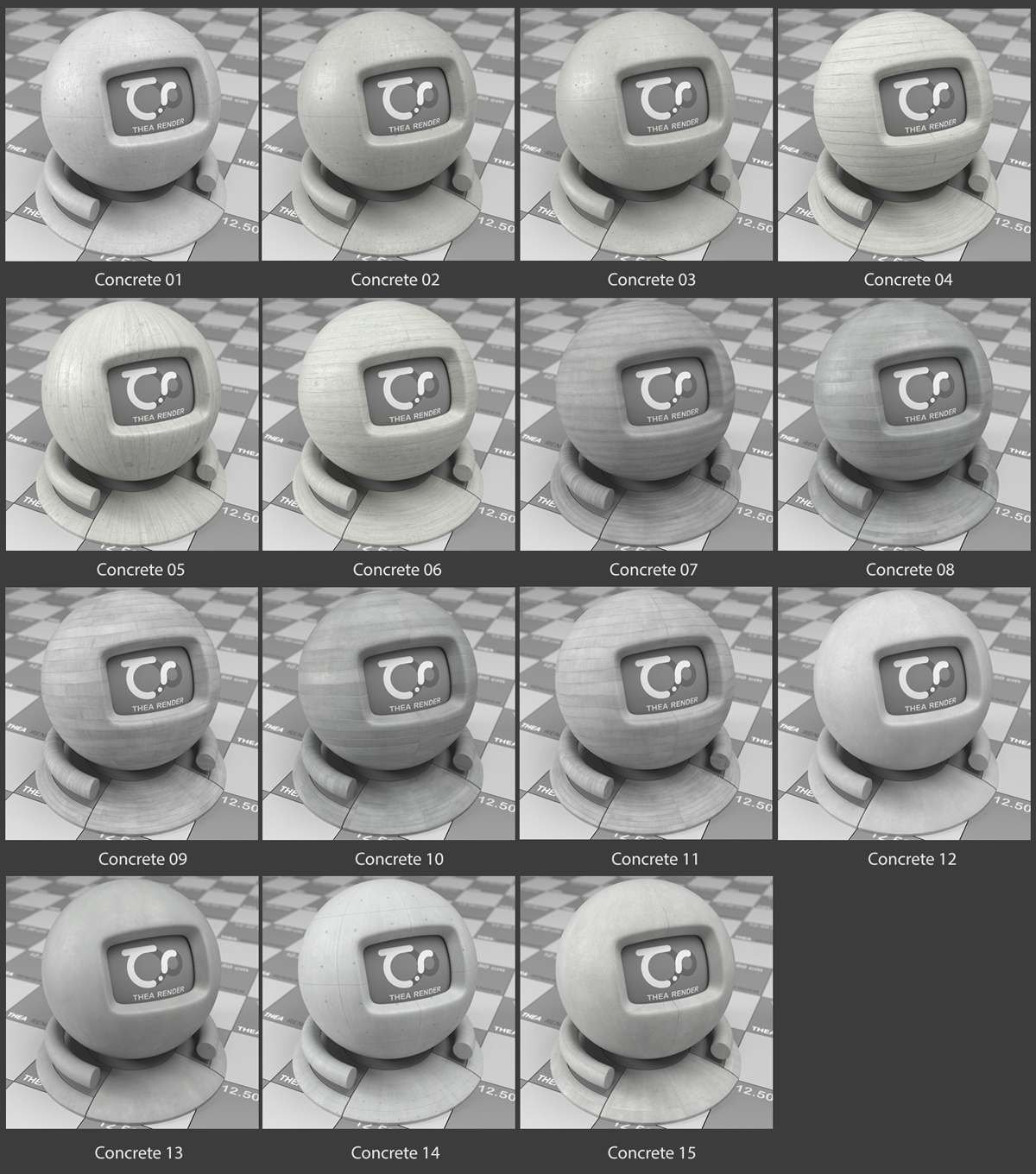
10. Concrete
A set of 15 high quality materials to dress your models, with high-resolution professional texture maps.
During installation, a new sub folder called “Thea Concrete 01” is created under Materials data folder. the textures used have 4096 x 4096 resolution. The textures have been setup with UV mapping for easy drag/drop right on your models.

11. Metal flakes
A set of 20 high quality materials to dress your models, with high resolution professional texture maps.
During installation, a new sub folder called “Metal Flakes Car Paints” is created under Materials data folder. The textures have been setup with cubic mapping for easy drag/drop right on your models.

12. Carbon fiber
A set of 9 high quality materials to dress your models, with high resolution professional texture maps.
During installation, a new sub folder called “Carbon Fiber” is created under Materials data folder.
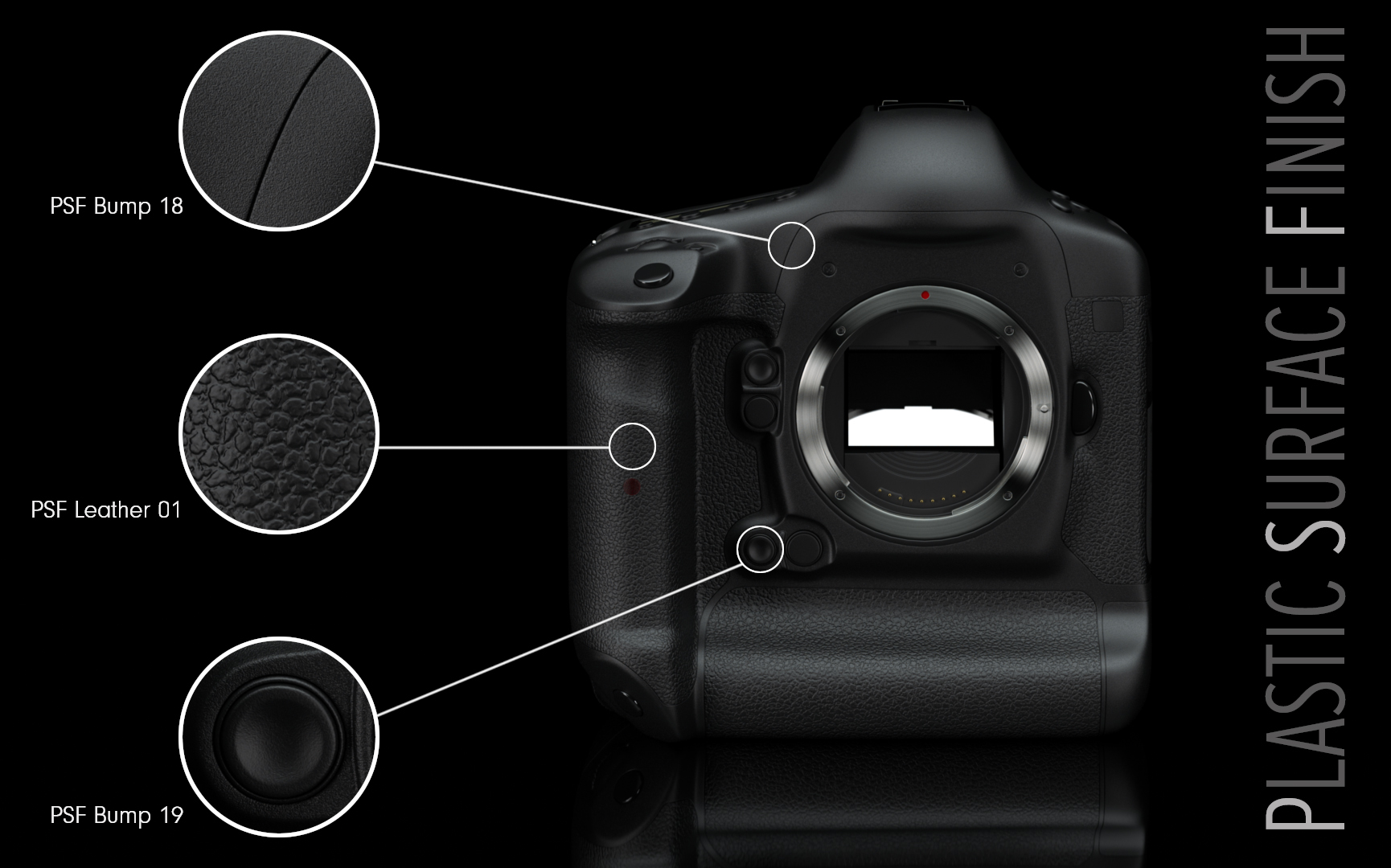
13. Plastic surface finish
A set of 118 high quality materials to dress your models, with high resolution professional texture maps.
During installation, a new sub folder called “Plastic Surface Finish” is created under Materials data folder.
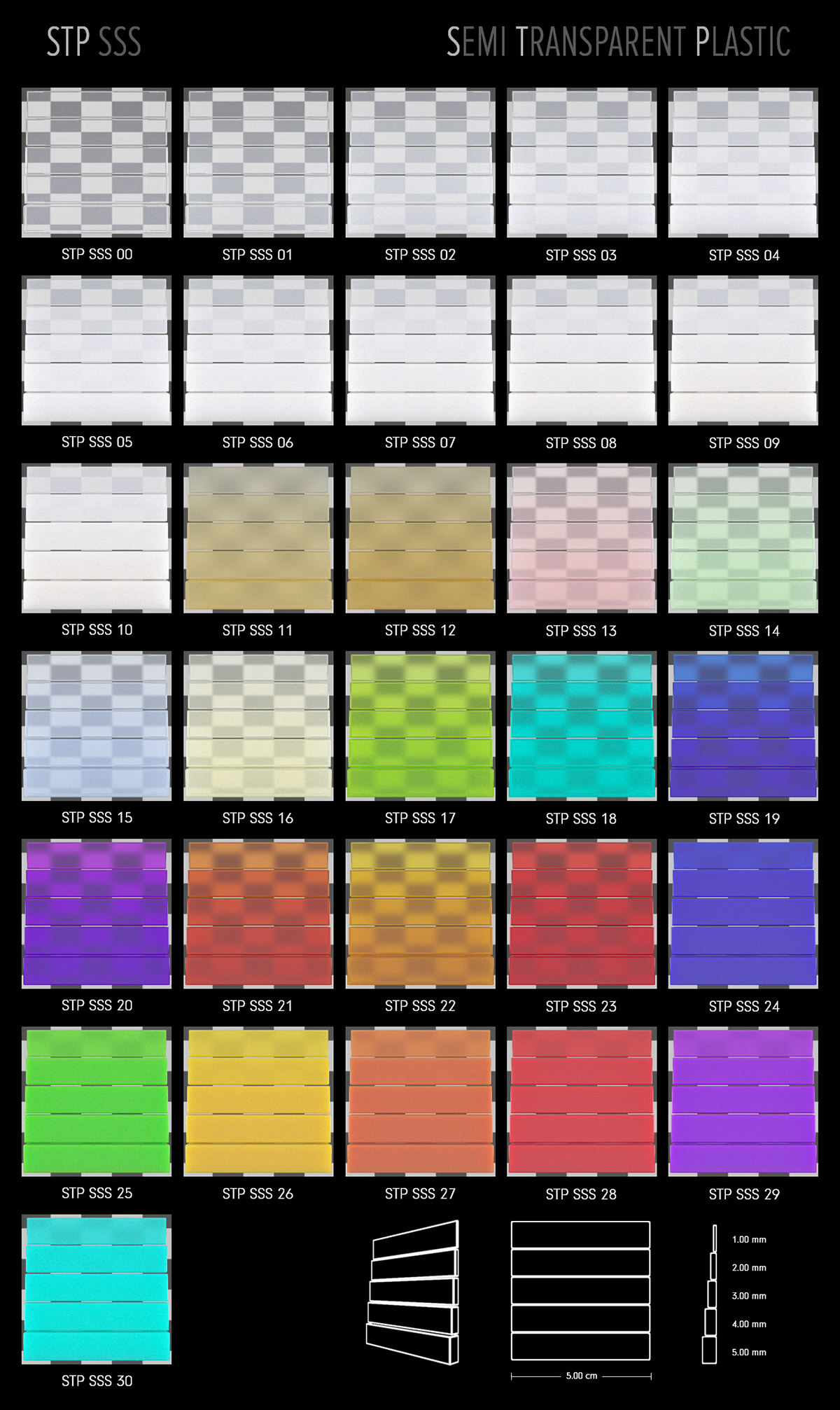
14. Semi-transparent plastic
A set of 129 high-quality, Semi-Transparent Plastic materials divided into four categories (STP Single Sided, STP SSS, STP Translucent, STP Translucent and Medium) to dress your models
During installation, a new subfolder called “Semi-Transparent Plastic” is created under Materials data folder.

15. Jewelry metals
A set of 24 high-quality jewelry metals – each one with 50 Surface Finishes divided into 9 categories, ready to be applied on your models.
During installation, a new sub folder called “Jewelry Metals” is created under Material data folder.
© Copyright 2000-2025 COGITO SOFTWARE CO.,LTD. All rights reserved. 京ICP备09015132号-52