Polygon Cruncher
Polygon Cruncher is the 3D optimization software that takes place inside your 3D pipeline. Whether your activities are related to architecture, video games, CAD, 3D printing, or history (3D scan), Polygon Cruncher provides solutions for simplifying your 3D meshes.
Polygon Cruncher is available in different versions, depending on your specific needs:
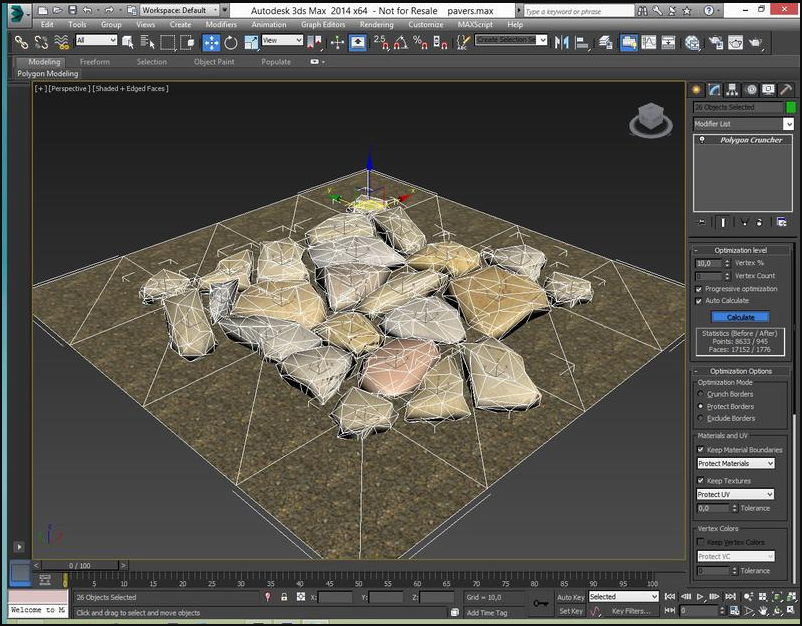
Polygon Cruncher, a benchmark in terms of optimization
Polygon Cruncher uses an exceptional algorithm developed since 15 years, which gives incomparable results, really better than what you can get with the default optimizer provided with 3DS Max or Lightwave.
Polygon Cruncher simplifies huge 3D meshes from several millions of polygons up to 100 million, on a powerful configuration and this at incredible speed.
Polygon Cruncher provides high simplification results, through an intuitive interaction. It has been chosen by major 3D companies: Autodesk, Anark, Nitendo, Ubisoft, Activision, Epic Games, Airbus, Boeing, Sega, Sony, 3DO...
3D optimization, what's the use?
3D models have often unnecessarily complex geometry that can be simplified without compromising details and model quality. Some new technologies generate so much polygons that it could be difficult to use the result, as in the case of the 3D scan.
Simplification intended to accelerate the real-time visualization (video games, architecture), to reduce data size (mobile or web usage), to facilitate interaction with 3D data (modeling, online catalog...).
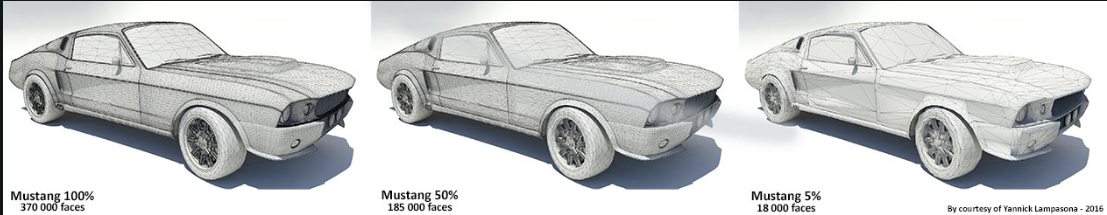
Why opt for Polygon Cruncher?
Polygon Cruncher reduces the number of polygons of your objects without changing the quality of their details. On some models, 95% of the faces can be removed without loss. You keep UV texture and other information (vertex colors, normals). Object borders, UVs seams, material boundaries are preserved... It is also possible to keep the symmetry of objects during the simplification process.
In its stand-alone version or integrated in the heart of 3ds Max, Maya or Lightwave, Polygon Cruncher offers real time simplification and a great comfort for adjusting optimization at the best rate. You interactively choose an overall level of simplification for the scene, and then tune the level for each object.
Polygon Cruncher's speed is unbeatable and interactivity makes the optimization process fast and easy.
Polygon Cruncher automates the optimization of your data and integrates intelligent optimization feature: Magic Cruncher. Magic Cruncher determines automatically the ideal level of simplification for each object in the scene.
Magic Cruncher is particularly powerful when used through the command line or batch processing because it offers both a good optimization ratio, quality results and this fully automatically.
Polygon Cruncher includes other features such as progressive optimization that makes easier to find a global optimization level for a scene that contain many objects.
Polygon Cruncher includes cleaning tools for geometry or topology such removing coplanar faces, deleting confused points, merging meshes by materials or into a single object, bursting a mesh into separate elements...
Polygon Cruncher takes place into your software through its specific versions (3ds Max, Maya, Command Line...). But it also connects with your specific environment as it supports a wide range of 3D formats: Cinema 4D, Modo, FBX, Collada, SketchUp, STL ...
The update mode, available for some formats, injects geometry in a copy of the original file keeping all additional data (animation, skeleton, specific material from Revit ...)
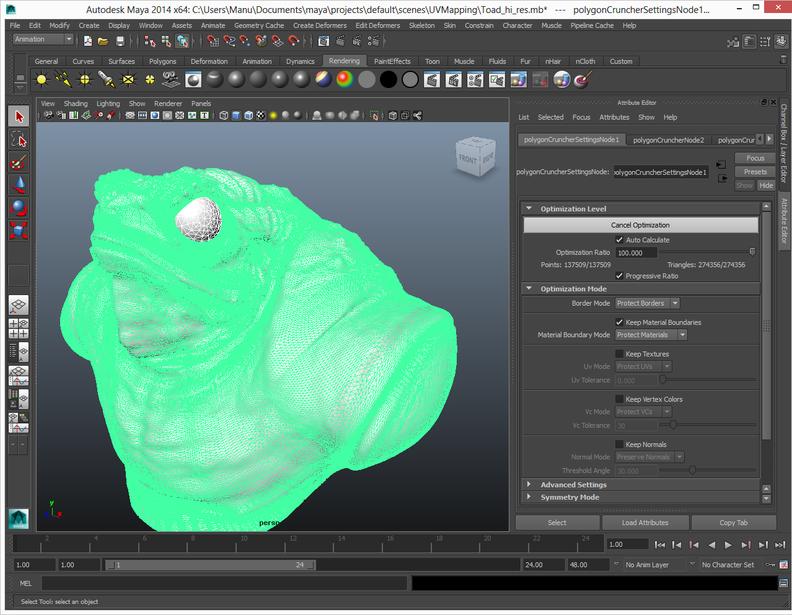
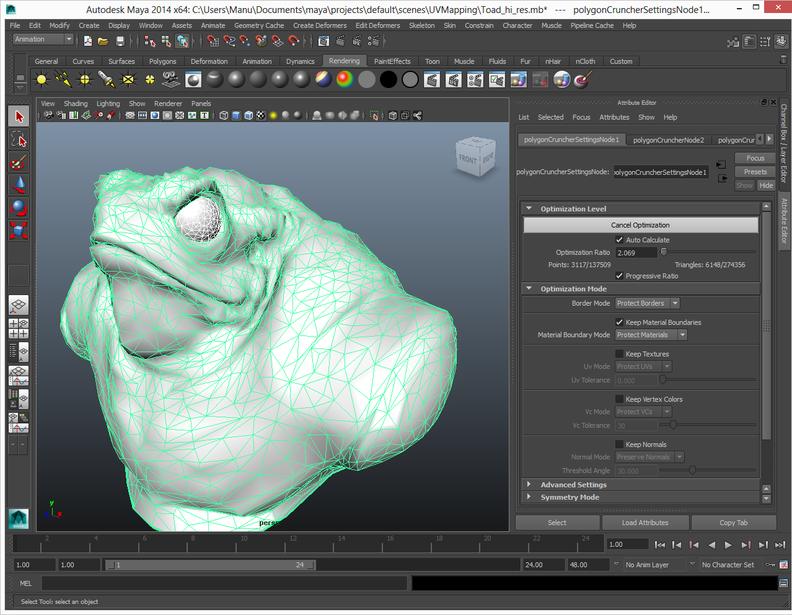
Polygon Cruncher for 3ds Max
Optimize your biggest meshes using 3ds Max plugins: a modifier for real time and interactive optimization in 3ds Max viewer or an utility plugin for optimization in an external viewer.
Polygon Cruncher for 3ds Max includes 3 different modules:
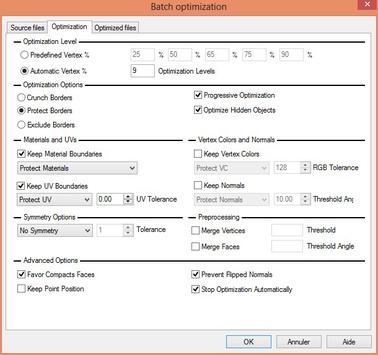
Polygon Cruncher for Maya
Interactively simplify your scenes inside Maya using Polygon Cruncher plugin and mel specific commands. Keep your object properties (textures, vertex painting, animation) and tune optimization in real time to suit your needs.
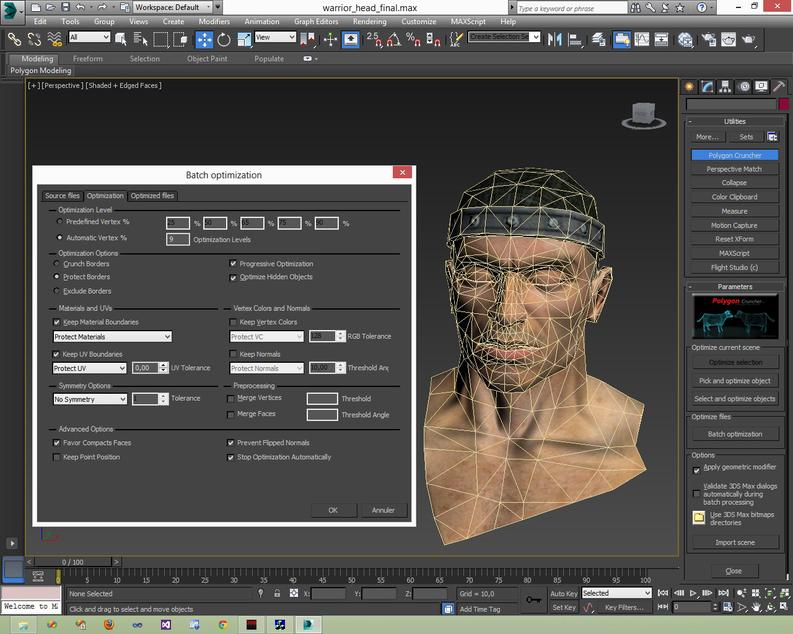
Polygon Cruncher for Lightwave
Decimate objects from a single or several layers of your Lightwave scene and reduce the rendering time, using Polygon Cruncher plugin which is integrated in the Lightwave Modeler. Once optimized, your meshes keep their extra information (animation, bones, textures...).
Polygon Cruncher for Lightwave includes 2 different modules:
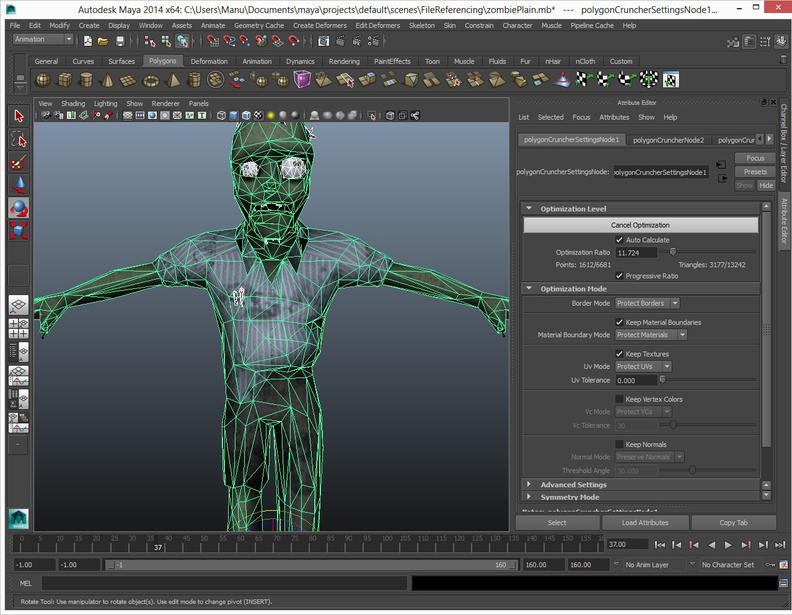
Polygon Cruncher with 3DBrowser (bundle)
Browse your folders using 3DBrowser and reduce your assets quickly using the interactive 3D view, or the batch module. Control accurately materials, textures, normals and vertex painting optimization.
Polygon Cruncher for 3DBrowser is plugged into 3DBrowser interface to make it easier selecting the files you want to optimize. It includes:
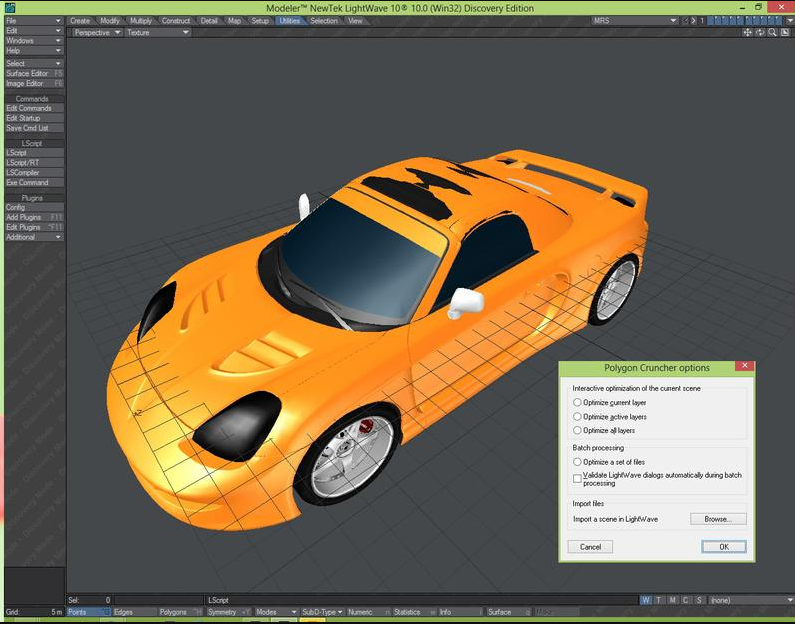
Polygon Cruncher Command Line
Automated optimization ...
The command line version is the easiest way to include an optimization process in your 3D pipeline.
Polygon Cruncher exposes all its features though the command line in order to batch your 3D assets from external processes. Using Polygon Cruncher Command Line allows to integrate 3D data simplification in your pipeline and to generate automatically LODs from your meshes or lighten your CAD or architectural scenes for easier sharing or real-time visualization.
The Magic Cruncher option automatically determines the level of optimization offering the best compromise between visual quality and simplification.
Polygon Cruncher Command Line increases your productivity helping you to visualize complex projects or facilitating the publication of your assets on different media. Polygon Cruncher Command Line can be called on a local computer from the Windows Shell using a bat file or from a server.
All the switches are fully documented, and visual or textual log could be generated for validating the success of the process.
... Adaptable to your needs
The usual 3D formats are supported for importing and exporting your data, such as Maya, FBX, Cinema4D, Modo, Collada, Sketchup, Wavefront, STL, Lightwave, 3ds, etc ...
If you need to support a particular format or add your own proprietary 3D data format, this is possible! We can achieve this integration on demand according to your detailed specifications.

Polygon Cruncher Standalone
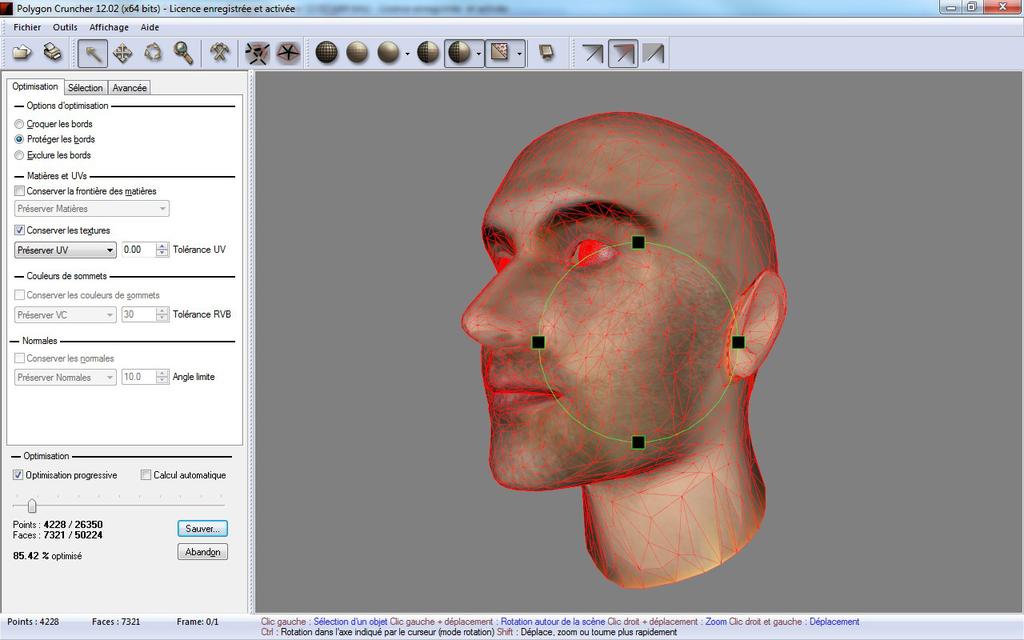
Polygon Cruncher Standalone is provided by default with any other Polygon Cruncher license (3ds Max, Maya, Lightwave, 3DBrowser, Command Line).
Polygon Cruncher Standalone is an independent software dedicated to 3D optimization that includes:
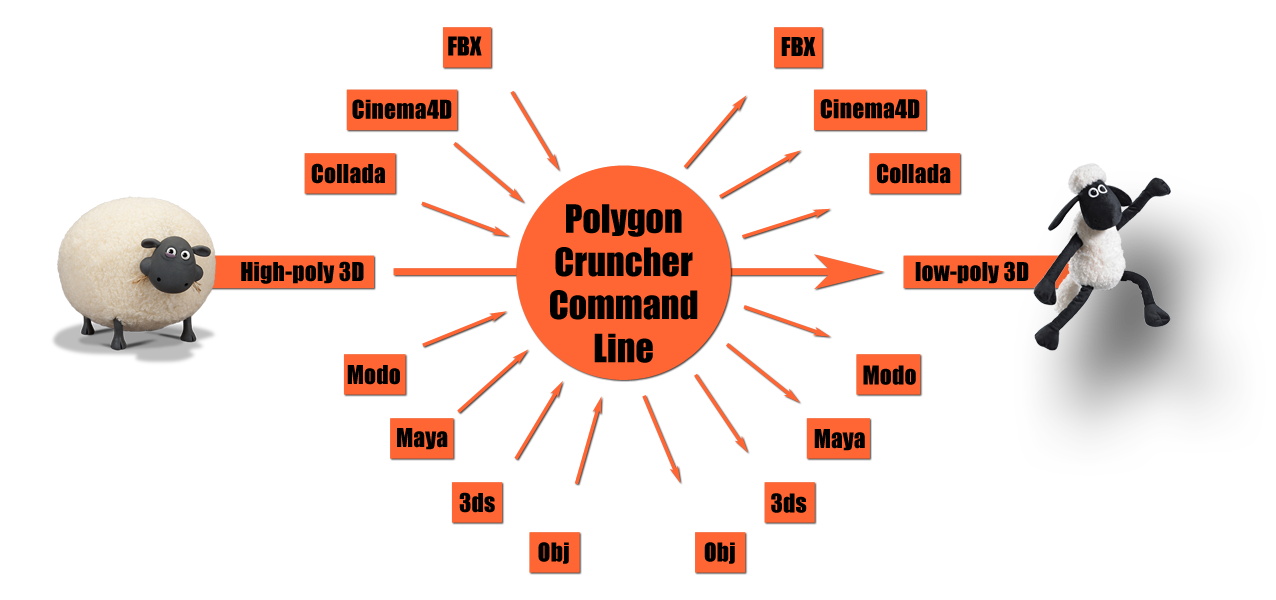
© Copyright 2000-2025 COGITO SOFTWARE CO.,LTD. All rights reserved. 京ICP备09015132号-52