Recently, users have discovered that the texture of Rhino's own material library is vague and unable to be adjusted. This is because the default material texture mapping in Rhino 6 has changed (the default is world coordinates). The adjustment method is as follows:
1. For example, the texture effect directly dragged from the material library may be as follows::

2. At this time, you need to enter the material editor of the property panel to adjust the size of the texture of the current material (the current need is to adjust the color and bump)
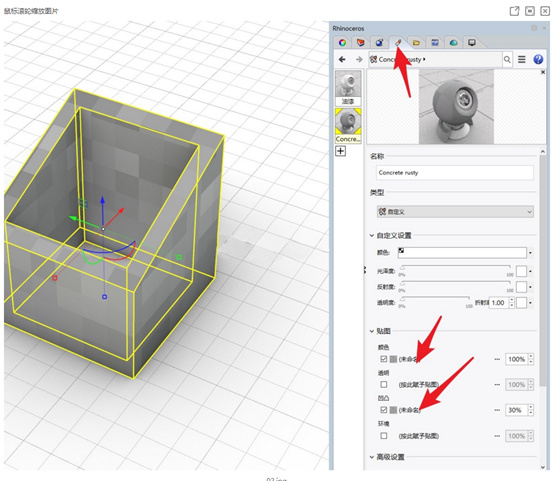
3. Click on the color map and notice that this size is very large
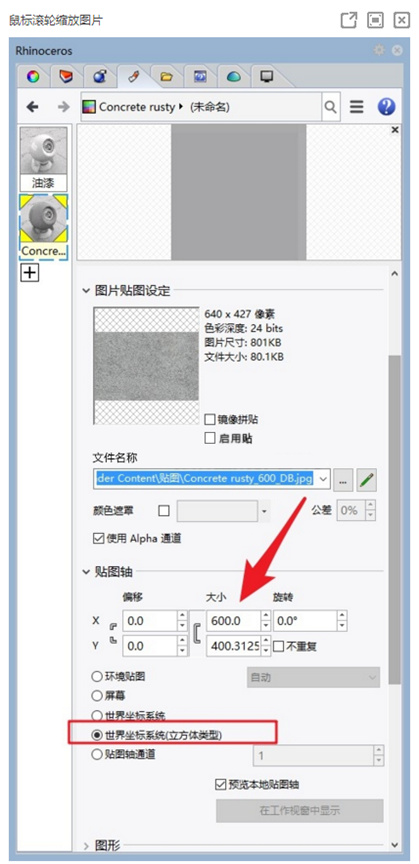
4. Adjust to a suitable size, matching the size of the current model
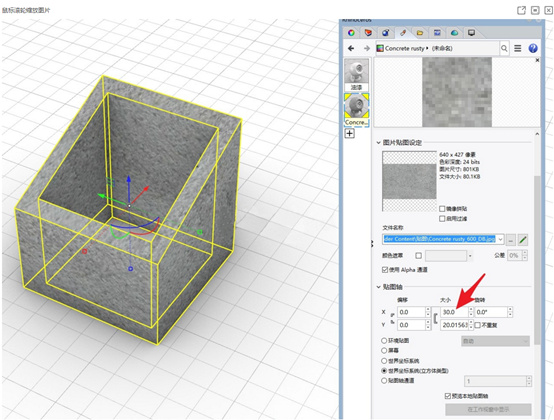
5. Handle bump map size the same way
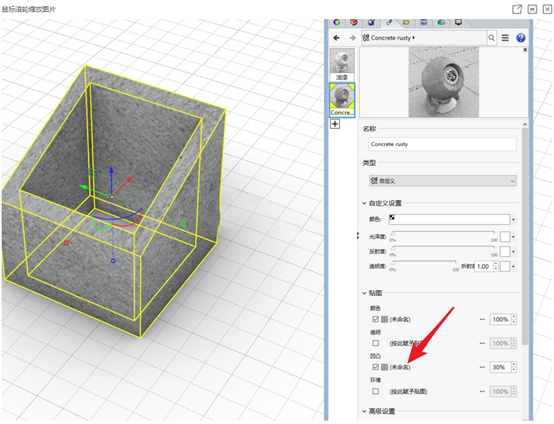
So you will find everything is normal, if you want to use back to Rhino 5 settings, you can manually adjust the texture mapping to mapping channel, as follows
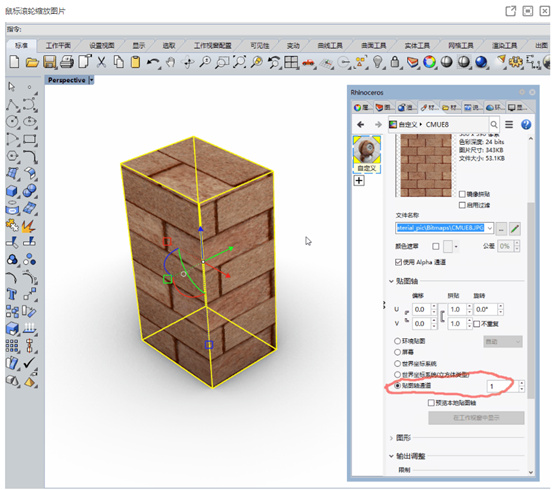
© Copyright 2000-2025 COGITO SOFTWARE CO.,LTD. All rights reserved. 京ICP备09015132号-52