We are happy to pre-announce that today that there will be a Summer Sale beginning on 18th September and will run until 29th September so for a total of two weeks.
The confirmed Sale offer details are as follows:
- Limited time offer: 30% off Modo
- Limited time offer: 20% off Cara VR
- Limited time offer: 20% off your first seat of Nuke-
- Limited time offer: 30% off Mari
Since we are pre-announcing, there will be no grace period.
Creative 3D modeling, texturing & rendering tools

MODO® is your starting point for creative exploration. Whether you’re creating addictive real-time experiences, innovative product designs, compelling advertising images, or engaging film and video content, MODO’s artist-friendly tools let you iterate freely to realize your ideas’ full creative potential.
Highlights
Faster iterations
With powerful 3D modeling and sculpting tools, and an advanced photorealistic viewport and preview renderer, MODO lets you iterate faster for better concept and production models, look development and interactive design reviews.
Out-of-the-box value
MODO offers modeling, sculpting, painting, effects and animation tools in one cohesive, easy-to-use content creation package, with unlimited network rendering capabilities and MeshFusion Boolean tools included.
Consistency guaranteed
With consistent workflows, modular tool assembly and an intuitive UI, MODO lets you apply the knowledge you gain in your first days of exploration to fulfilling the most complex, sophisticated tasks down the road.
Seamless pipeline integration
MODO fits right into your pipeline, with Python and C++ APIs; a Python TD SDK; a fully customizable UI; and support for industry-standard formats like OpenSubdiv, OpenColorIO, OpenEXR, OpenVDB and Alembic.
Features
Modeling
Engineered for speed and creativity, and featuring award-winning MeshFusion Boolean tools, MODO’s flexible modeling toolset is ideal for both freeform organic models and precision final production meshes.
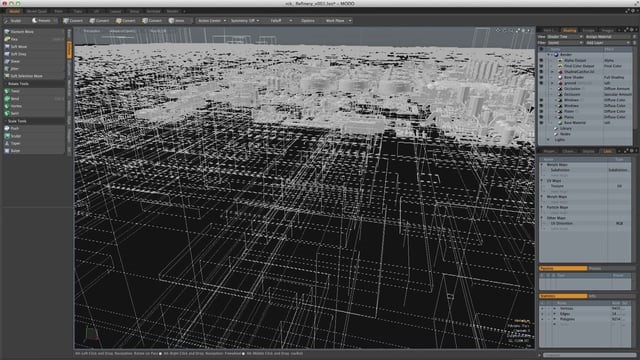
Animation
Incorporating traditional animation techniques applied in innovative ways, MODO's animation framework is highly customizable to meet the most demanding of production challenges.

Presets
With MODO's flexible and efficient preset system, you can save selected parts of processes or content for reuse elsewhere, or for sharing useful techniques or approved assets with other team members.

More features
UV workflows
Sculpting
Painting
Rendering
Baking
Rigging
Effects
Hair and fur
Camera and projection tools
Collaboration and customization
Customer stories
Jonathan Josenhans, Managing Director, edelVIZ
MODO delivers for us, in a single package, what all the other competitors at twice the price cannot. It models better, sets up easier, previews faster, renders more beautifully. No other package can compete with MODO as a holistic viz solution—you buy it, start working and everything is there. MODO just delivers. Out of the box. Without compromises!"
Virtual reality plug-in toolset for NUKE
CARA VR™—the much-anticipated new plug-in toolset for the NUKE®family of compositing, editorial and finishing products—helps you to create incredible live-action virtual reality content.
With a specialised toolset that includes headset review, CARA VR dramatically speeds up the challenging and often tedious process of stitching and compositing 360° video footage, so you have more time to focus on creating high-quality immersive experiences.
Why CARA VR?
· Seamless stitching of mono or stereo VR content - With an advanced stitching toolset based on stereo disparity technology from OCULA®, CARA VR offers presets for many popular camera rigs and is easily configured for custom rigs.
· Automatic stitch clean-up and correction - CARA VR automatically corrects for exposure and white balance differences between cameras, and stabilizes moving camera shots for a more comfortable viewing experience.
· Powerful streamlined VR compositing workflows - CARA VR makes it easy for artists to use NUKE’s full suite of compositing tools on 360° footage for clean-up, set extensions, 3D element insertion and more.
· Headset review inside NUKE - With CARA VR’s support for popular VR headsets, you can review directly from NUKE’s viewer or NUKE STUDIO’s timeline, eliminating the need to export to a separate application.
Features
Camera rig solving
Easily solve and refine camera position, rotation, focal length and lens distortion parameters inside NUKE. With presets for popular camera rigs including the Freedom 360 and Nokia OZO, plus support for custom camera rigs, CARA VR™ can handle footage from any 360° video shoot. In addition, Python scripting support lets you automate camera solving and access rig data for other tasks.
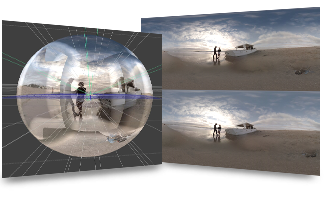
Stitching
CARA VR’s GPU-accelerated Stitcher lets you create a high-quality 360° stitch for both mono and stereo output directly in NUKE. Built on the disparity technology in OCULA, CARA VR creates a seamless stitch without artifacts such as lines and ghosting, even on moving scenes. Split apart the stitch to make manual adjustments on individual camera views if needed, quickly export STMaps and UV maps, and easily share stitch setups between artists.

Correction and color matching
Auto exposure settings or environment lighting can cause exposure and white balance differences between cameras, resulting in distracting visual mismatches. With CARA VR, you can automatically correct these differences during the stitching process, producing a single exposure across all cameras with minimal manual adjustment. With a unified exposure, you can produce subtle lighting effects, for example by animating a change in gain over time.
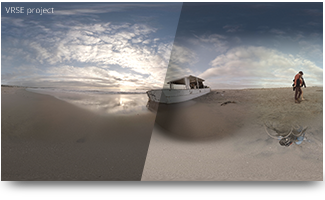
360° tracking and stabilization
With a specialised feature-point tracker optimised to handle distortion and continuity at the edges of lat/long images, you can track and paint or merge directly on stitched 360° footage. Track and stabilize footage during or after stitching to remove excess motion in order to produce a more comfortable, dynamic VR experience without compromising quality. Stabilization data from NUKE’s built-in Camera Tracker can also be used as part of the workflow.
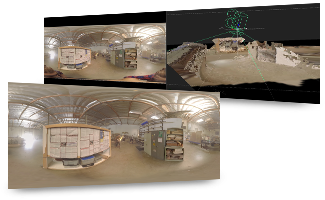
VR compositing workflows
CARA VR offers a GPU-accelerated toolkit that speeds up compositing tasks by providing the ability to use NUKE’s full set of compositing tools directly on 360° material, including built-in node toolsets that make it easy to quickly roto, paint and track. A new Spherical Transform node lets you work with rectilinear, lat/long, cube map and fisheye projections, change between them at any time, and export in your choice of format for delivery. In addition, you can apply any convolve or blur effect across the 360° material.

360°stereo rendering and slit-scan shader
The version of NUKE’s ray trace rendering engine included with CARA VR offers additional support for stereo lens models, together with a slit-scan shader that can control the depth at the poles in 360° footage, resulting in a more pleasant VR viewing experience when looking up or down. The depth falloff can be controlled to match common stitching and rendering patterns, ensuring consistent results across the post pipeline.

Headset review
With support for popular VR headsets, you can preview your project in NUKE’s viewer and while playing it back from NUKE STUDIO’s timeline, without the need to export to a separate review application. CARA VR includes support for the HTC Vive and Oculus Rift CV1 on Windows and the Oculus Rift DK2 across Windows, Mac and Linux operating systems.

Powerful node-based VFX, editorial & finishing tools
Our industry leading NUKE range offers cutting-edge toolkits covering VFX, editorial and finishing across solutions that deliver unparalleled speed, functionality and collaboration possibilities.
Whether you're a single shot compositor or working across projects end to end, you can find all the tools you need to get the job done fast, without quality compromise, in NUKE STUDIO, NUKEX or NUKE.
|
Power and performance Built to meet the needs of modern production work, the NUKE range offers unparalleled levels of power and confidence whether you’re a team with a deadline or working solo with a client. |
Collaborative workflow Efficient, collaborative workflows lie at the heart of the NUKE range. Whether you're working in a group of artists or running an effects department, NUKE makes team-work seamless. |
|
Compositing and much more All the tools you need to get the job done, no matter how you're working. From editorial to finishing and tracking to model building, the NUKE range can scale to suit your needs. |
Highest quality results Industry-leading toolsets within the NUKE range make producing pixel perfect, film-grade results, without the daily grind, easier than ever. |
|
Speed and efficiency Work fast and interactively with NUKE’s cutting-edge toolkits, GPU acceleration and fluid workflows. Everything you need to get the job done fast is built in and ready to go. |
Open and customizable With major operating system compatibility, low hardware requirements and Python API, NUKE integrates seamlessly into your workflow. |
Creativity unleashed. Complexity handled.
With the artist-friendly 3D paint tools you need to make the most of your creativity, together with the power and performance to handle even the most complex assets, MARI is the clear choice for today’s challenging VFX, animation and games productions.
Able to handle millions of polygons and multiple high-resolution textures without slowing down, MARI takes care of the technical issues so you can focus your energy on using the intuitive brushes and powerful layering system to build up detail where it matters most.
Featuring a real-time interactive environment that directly supports Arnold, V-Ray, Redshift and Unreal shaders, plus a fully integrated workflow with MODO for rendering and baking, MARI gives you the confidence that your textures will look the way you intended in the end result. And as you’d expect from The Foundry, MARI offers all the avenues for customization you need to make it a perfect fit in your pipeline.
Feature
Painting
With MARI, 3D painting has never been more fluid or flexible. MARI lets you paint through images or gradients to apply external detail to your model. Color corrections and filters can be applied as adjustment layers or directly to the paint you’re working with, and previewed in real time. You can even apply a color grade as you clone to better match the area you’re painting.
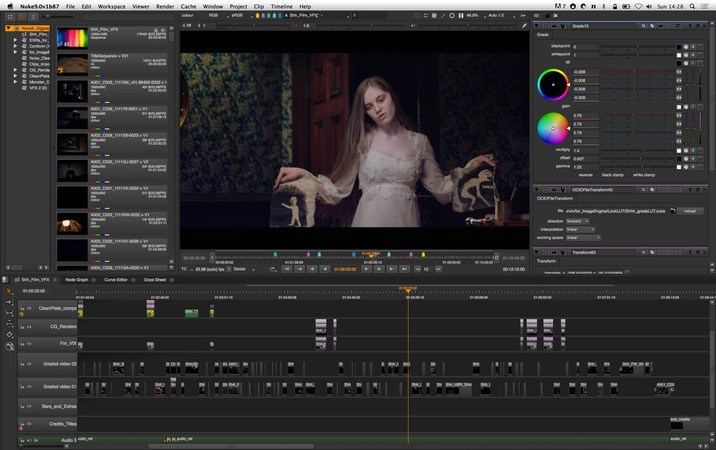

Texture mapping
MARI adopts an extremely flexible approach to texturing. Cube, spherical, and triplanar projectors let you quickly setup a scene. You can work with standard or multi-tile UDIM UV layouts, including overlapping UVs so can reuse the same texture across 3D models in any shared UV space, while tiled textures with masking make it simple to quickly cover large areas on models.
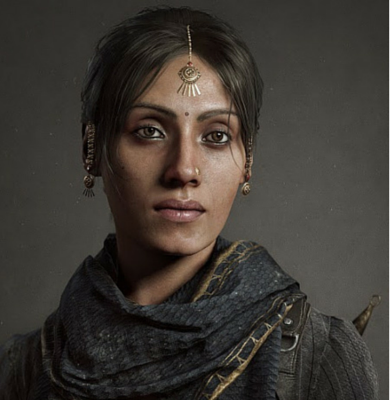
Advanced layering
MARI’s nondestructive layer-based workflow lets you freely mix paint with filters, color correction, procedurals and advanced masking—so you can paint faster and with greater control than ever before. Change blend modes at any time; reorder layers at will; bake or flatten several layers together.

Realistic interactive preview
MARI’s physically correct interactive preview features shadows, HDR environment lighting, reflections, specular highlights and more, so you can work in a high-fidelity context that closely matches your target platform.
Meanwhile, energy-preserving physically based BRDF shaders, and built-in support for Arnold, V-Ray, Unreal and Redshift shaders let you work with confidence that your textures will look the way you want in the final render or game.
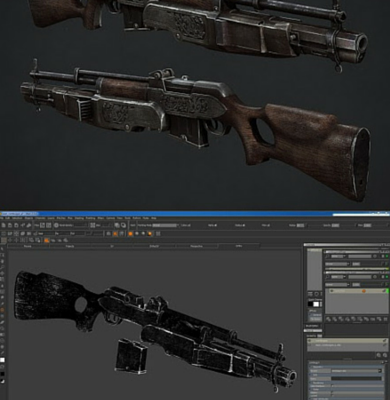
Complex geometry handling
MARI handles animated geometry and animated textures with ease—as well as handling multiple objects, versions and instances, with or without baked animation. You can isolate, select, mask and hide geometry per patch and face. Support for FBX, OpenSubdiv and Alembic let you work with industry-standard formats.

Color management
With OpenColorIO (OCIO), the open source color management solution from Sony Picture Imageworks, you can handle color transforms and image display across multiple applications by setting up a single profile to provide consistent colors across the board. Color space defaults can be set on a per-project basis.

© Copyright 2000-2025 COGITO SOFTWARE CO.,LTD. All rights reserved. 京ICP备09015132号-52