The Mattepainting Toolkit: How Game of Thrones achieves its digital matte painting? Let’s have a look at how this Maya Digital Matte Painting Toolkit works?

The Past and Present of Digital Matte Painting
Digital Matte Painting? Many friends might have never heard it before? Now just come and have a study at Science Classroom.
1. The Past of Digital Matte Painting
To know Digital Matte Painting, you have to know its past Matte Painting first. In the process of film shooting, there are many times when scenery cannot satisfy the need of plot or the director. So in order to have the wanted scenery appeared, directors will ask the painter to draw it on the glass and then put it in the front of the lens, blocking the scenery unwanted through optical methods. And that is Digital Matte Painting, which can be used to create a whole scene or to expand the existing scene.
Dong Keyi, the photographer of Burning of Honglian Temple, has created a “roof-contacted filling” shooting method, which tactfully makes the Honglian Temple with roof painted on the glass board shoot together with the scenery without roof, comprising a whole temple. And that should be Chinese earliest matte painting.

2、The Present of Digital Matte Painting
The so-called Digital Matte Painting is painting on the computer, and post processed by software so that to fit with the lens movement. At present, Digital Matte Painting has already entered into a new area. It is not just a picture, but has to be combined with synthesis software and three-dimensional software, put the scenery painted onto the corresponding 3D models, make it matched with the movement of real camera through the virtual camera, thus reaching a desired effect nearly as much as real shooting does.

With the introduction of three-dimensional camera projection mapping technology, Digital Matte Painting has moved from stillness to motion. This technology has been widely used in film-making, and can create moving illusion which actually just adopts a digital matte painted picture. It itself has a great potential, which we can use to accomplish moving camera in big digital matte painted picture, without spending a lot of time, efforts or cost in creating 3D models of each detail. What it depends on is just a refined background picture, other than a refined model, which greatly lowers production time and cost. And that is the development prospect of Digital Matte Painting.
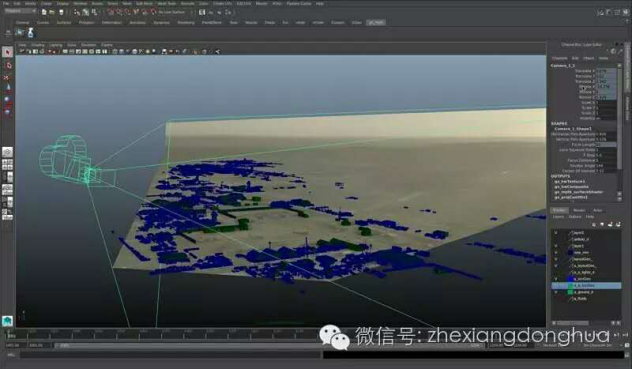
3、The Processes of Digital Matte Painting
Generally, painting processes fall into the below steps:
1) choose some ideal scenery pictures from the source materials as the background;
2) determine the proportion and perspective relationship of each part in the picture;
3) choose the vision center, light the whole scenery, and process the background picture, such as creating fog to form a depth of field effect.
4) enhance texture effect like bringing some pictures with texture material to the scenery; do some simple trim to the shape and adjust to blend mode; meanwhile add more micro structural details.
5) adjust the overall color of the picture and make out different color versions.
The Mattepainting Toolkit
1. Introduction
The Mattepainting Toolkit is a plugin suite for Autodesk Maya that helps artists build photorealistic 3D environments with minimal rendering overhead. It offers an extensive toolset for working with digital paintings as well as datasets sourced from photographs. The Mattepainting Toolkit uses an OpenGL implementation for shader feedback within Maya's viewport. This allows users to work directly with paintings, photos, and image sequences that are mapped onto geometry in an immediate and intuitive way.
2. User

3、Highlights
The User Interface
Textures are organized in a UI that manages the shaders used for viewport display and rendering.

Clicking on an image thumbnail will load the texture in your preferred image editor.
Texture layer order is determined by a drag-and-drop list.
Geometry shading assignments can be quickly added and removed.
The Viewport
A custom OpenGL shader allows textures to be displayed in high quality and manipulated interactively within the viewport.

Up to 16 texture layers can be displayed per shader.
HDR equirectangular images can be projected spherically. Texture mattes can be painted directly onto geometry within the viewport. Image sequences are supported so that film plates can be mapped to geometry.
Rendering
The layered textures can be rendered with any renderer available to Maya. Custom Mental Ray and V-Ray shaders included with the toolkit extend the texture blending capabilities for those renderers.

The texture layers can be baked down to object UVs.A coverage map can be rendered to isolate which areas of the geometry are most visible to the camera.For Mental Ray and V-Ray, textures can be blended based on object occlusion, distance from the projection camera, and object facing ratio.
Import Point Clouds and Cameras
Spatial data from Agisoft Photoscan, Photosynth, and other Structure From Motion Software can be imported into Maya through the Mattepainting Toolkit.

Project spherical HDRIs
In addition to camera projection mapping, the Mattepainting Toolkit also supports spherical projections for equirectangular maps. Multiple HDRIs can be mapped onto geometry and blended together.

Paint Mattes on Geometry
Layered textures can be blended together directly in Maya's viewport by painting mattes on geometry. The resulting map is baked out to object UVs.

Bake Textures to UVs
Layered textures can be baked to object UVs for use as game assets or uploading to the web.
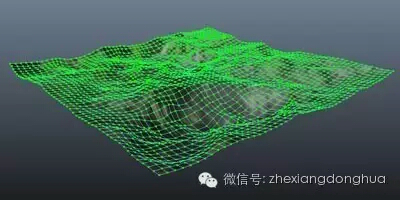
Rendering Flexibility
Any renderer that supports Maya's native layered textures can be used to render the output of the toolkit. Mental Ray and V-Ray shaders are included with the toolkit for additional raytracing functionality.

© Copyright 2000-2025 COGITO SOFTWARE CO.,LTD. All rights reserved. 京ICP备09015132号-52