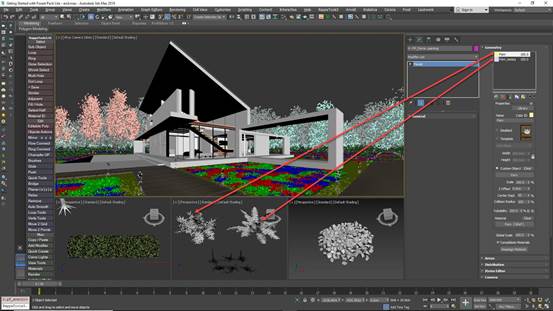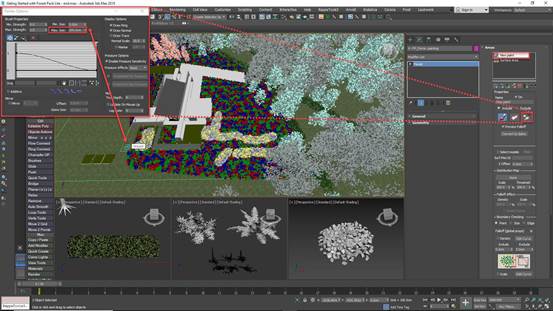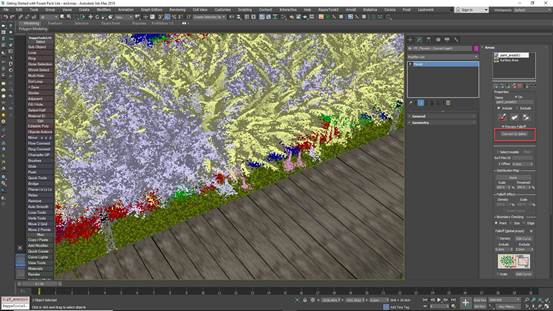Painting objects
Another approach to distributing objects is to paint them exactly where you need them using a mouse or tablet. To do this, the setup is very similar to our previous examples:
- Go to the Create Panel and Select Forest Pack Pro or Forest Pack Lite.
- Make sure the Mode is set to Generate and pick a Surface from the scene. This is important, you can only paint on the selected surface.
- Add the objects to the Items list in the Geometry rollout. In this case we will add some Ferns.
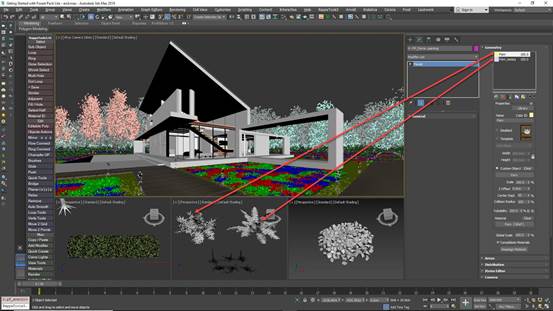
- Adjust the Density and Map in the Distribution rollout as required.
- Randomise Transforms to disguise repetition.
- Go to the Areas rollout and turn Off the existing Surface area.
- Now, click on the button to add a new Paint area.
- Click on the Paint Brush button and draw on the surface to paint an area. If you wish to remove items, use the Eraser tool.
- Brush size can be adjusted by opening the Brush Settings options. If you are using a mouse, the Max size property is the value to edit.
- Keep painting until you have added plants where you’d like them. The advantage of this technique is that it’s very intuitive and easy to visually compose your image. Also of note, just like splines, Paint areas can be set to Exclude mode to remove items as well as add them.
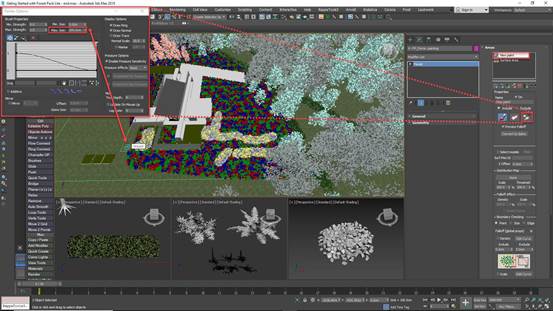
So far so good, but what if you have another Forest Object that you would like to scatter in exactly the same place, for example in this scene we have another Forest object ready to go containing smaller flowers that we’d like to occupy the same area.
Of course we could simply paint the area again, but that’s wasting valuable time, so instead Forest gives you the option to convert a Paint Area to a Spline area that can then be used in the scene just like a normal object. To do this:
- Go to the Areas rollout and select the Paint area you’d like to convert.
- Click on the Convert to Spline button.
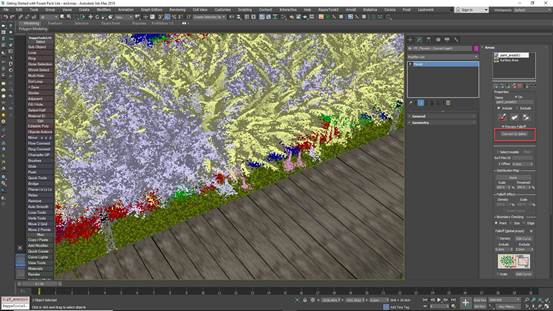
- Go to a new Forest Pack object and go to the Areas rollout.
- Add a new Spline area.
- Pick the spline created during the conversion in the previous step. Both these Forest objects are now sharing the same spline!