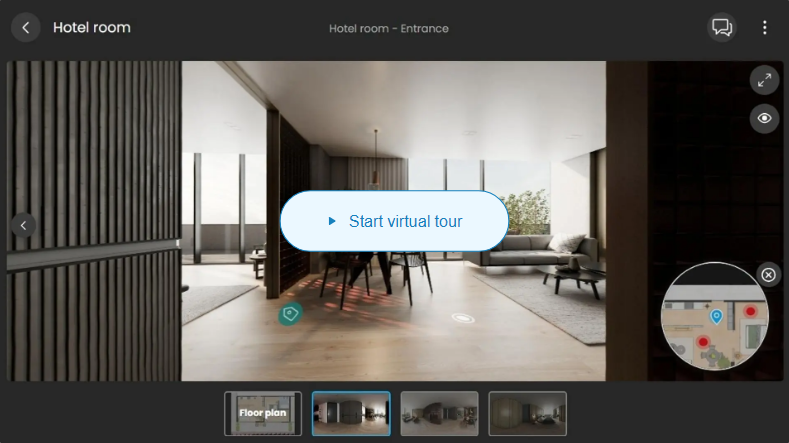Enscape 4.1 is here! Discover the latest version
Introducing Enscape Impact Beta, a new add-on that integrates real-time rendering and performance analytics. Plus, Chaos AI Enhancer, artistic modes, and more.
This release introduces a brand-new add-on and features that focus on elevating visualization and performance. You can create visually stunning designs and ensure they are viable, energy efficient, and more sustainable. Enscape 4.1 includes:
Experience the speed and ease of real-time visualization with these updates.
This brand-new add-on enables you to view your building's energy performance in the early stages of design. This empowers you to make informed decisions about your design’s sustainability potential and reduces unnecessary costs and time.

See material and color overrides in renderings as defined by Revit Filters. This feature ensures that rendering tools reflect the same object appearances and overrides used in Revit, enhancing workflow and presentation accuracy.

This feature allows you to utilize World Coordinate System (WCS) mapping for materials, providing a more flexible workflow and ensuring real-world scale and accuracy, especially for library materials set by default to use WCS mapping.
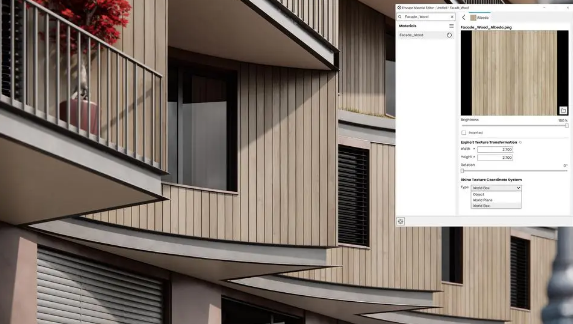
The improvements are software ray-tracing for global illumination and sun shadows, which make your renders more lifelike. Enjoy more realistic lighting, detailed shadows, mirror-like reflections, and enhanced color accuracy. And your sun shadows benefit from more accurate light direction, intensity, and softness.

Section-cut drawings are critical for architectural understanding and communicating a space. This update enables Enscape to support rendering up to six section planes in Rhino and Clip Cubes in Vectorworks, enhancing detailed cross-sectional visualizations.

This integration lets you perform every step of the design review process on Chaos Cloud. Upload panoramas and renders, and make annotations directly on your visualizations with markup tools. You can also assign floor plans and use a mini-map to assist with tour navigation.