Simlab Composer Ultimate Edition
The Ultimate Edition of SimLab Composer is designed for companies who are looking for a comprehensive solution for their work that serves their every need.
As a complete solution, this edition of SimLab Composer includes all the workbenches for commercial or noncommercial use anywhere. Included workbenches in this edition are Sharing, Rendering, Animation, Simulation, Texture Baking, Command-Line, and Automation.
With the Ultimate Edition of Simlab Composer, you can benefit from:
1. SimLab Soft Sharing
Share your 3D,interactive,configured work with everyone in different templates and in a secure, easy way as a 3D PDF, WebGL, and iOS/Android and without the need for purchasing a third-party software.

3D PDF
Why is 3D PDF Essential for Designers?
3D design has become an essential pathway for designers of all fields to visualize their ideas and transform their thoughts into a vivid comprehensible form, but without a solid method of sharing 3D designs, these ideas would remain shackled and contained.
This is where 3D PDF comes in handy, offering designers a reliable solution to view and share their product, mechanical or architectural designs with ease and simplicity and with a great degree of flexibility and customization.
Why choose Simlab as your 3D PDF Solution ?
Interactive 3D PDF
Users Viewing 3D PDF documents can freely rotate, pan and zoom in and out of models, which enables them to navigate towards and focus on any part of the 3D model within the 3D PDF Document.
In addition to the standard navigation the user can use scene states which store the camera's position and angle, enabling him to create key views that the user can switch to with a single click.
Aside from scene states the user can also attach Animation sequences as actions to objects or to buttons in the PDF template.


Technical Documentation and Measurements
Simlab 3D PDF is a reliable tool to document your 3D design and to communicate them with technical and non-technical users with simplicity and ease.
Simlab Composer can export annotations and measurements in a 3D PDF document along with the geometry, those annotations whether they are created using the annotation tool in Simlab Composer or were part of the imported 3D geometry can be viewed as a special element in 3D PDF documents.

Real time rendering
In addition to using PDF documents as backgrounds for your 3D PDF template, Simlab Composer allows you to merge several PDF documents into a single PDF document, this proves very useful in managing and sorting technical PDF pages as well as 3D PDF pages.
Customizable Design
The Template Designer tool available in Simlab Composer allows you to create a custom Template for your 3D PDF Document.
Some of the essential tools in the template designer are the text tool, which by using you can add a title or a paragraph with the font type and scale of your choosing among other font attributes.
You can also set images or PDF documents as a background for the template, aside from using the images as active buttons to attach simlab actions.
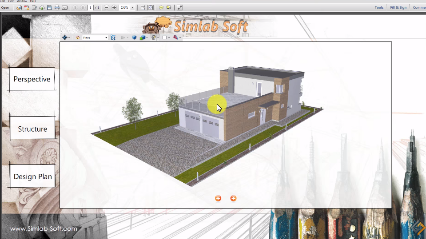
Exporting 3D PDF
Visually Appealing
3D PDF documents exported from Simlab Composer has different settings for lighting the scene, as well as different options for shading such as solid shading, illustration shading and wireframe among other options.
In addition to the standard methods of lighting and shading, 3D PDF in Simlab Composer Supports Texture Baking.

3D PDF can also emit light from sources such as spot lights and IES lights which add a unique appearance to the 3D Model.
WebGL
CAD Viewer
CAD Viewer reads the Archive File (*.ZIM) exported either from SimLab Composer or the Android/iPad Exporter plug-in which is available for SketchUp, Rhino, SolidWorks, Inventor, 3ds Max, Maya, and Modo. The SimLab Soft Archive Files (*.ZIM) include all the necessary data needed for displaying models on smart-phones and tablets. The data include geometries, colors, materials, textures, cameras, scene states, and animations.
Loading a Model
Upon launching CAD Viewer, list of pre-installed sample models appears to the user allowing him/her to start quickly in demonstrating the capabilities and the features that CAD View offers.
The library lists thumbnail images as links to the available models stored in device. The user can tap any of them to begin using our great app.
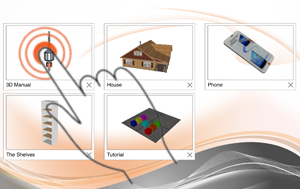
Navigate a Model
While navigating a model, the user uses his/her fingers to control the view and interact with the different element within the scene. The user can:
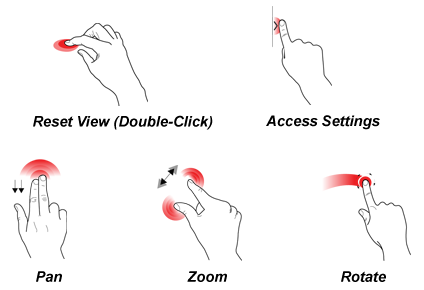
CAD Viewer Slider Options
The slider of CAD Viewer is only available while model navigation is on. It presents the following options:

Adding a new model
SimLab Soft Archive Files (*.ZIM) are exported from SimLab Composer, or any of iPad/Android exporter plug-ins. This can be done by:
The Generated (*.ZIM) files can be transferred to CAD Viewer in different ways.
>> Using Google Drive
>> Using Dropbox
>> Using USB Cable
>> Using E-mail
>> Downloadable Files from Web
Removing an Existing Model
The user is able to remove unwanted models from the list of the library; simply by tapping the (X) mark which appears next to each model thumbnail.
2. SimLab Soft Rendering

Render without limits with the Ultimate edition,SimLab Composer provide real time, Very fast and high-quality rendering for interior designers and architects, with material library, supported lights, built-in image effects.
SimLab Composer Rendering
"Rendering considered the most essential tool for communicating your 3D designs with technical and non-technical users"
SimLab Soft takes it serious and differs from other rendering solutions by providing you the SMARTEST, EASIEST and FASTEST way to create premium high quality renders.


Real-time Progressive Rendering
Do you really need a vast technical knowledge or a hardware demanding applications!
SimLab Composer overcome these issues by relying on smart algorithms that would reduce the tremendous amount of CPU and GPU power and time without compromising the quality of the rendered image while providing a very simple and friendly user interface to prepare your scenes.

Edit your scene while rendering, adjust your materials, lightening, reflections, and environment and camera properties

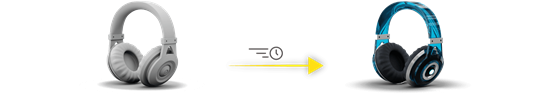
Less than 2 min
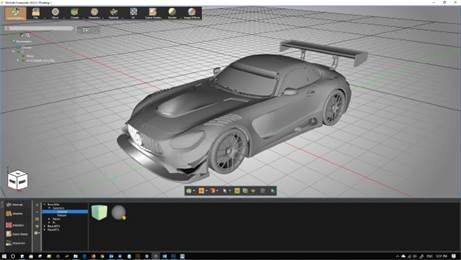
1, Import your models
SimLab Composer Supports large number of file formats including fbx, skp, 3ds, step, obj, iges, dwg ........ and much more.

2, Prepare your scene 3min
Once you import your 3D models to simlab composer, you can quickly toggle on the environment lighting apply materials from the library.

3 Render! 1 min
Just hit the render button and you are good to go. You can also save your renders with transparent formats or as a sequence of animation frames.
 Very Fast Results
Very Fast Results


Libraries

Drag & Drop
Different libraries of presets a reavailable for a very fast process creating professional Renders.
SimLab Composer allows you to take rendering process further by offering a variety of libraries for lighting, HDRs, 3D models and materials that mimicking real life visuals which will bring your rendering even closer to a photo realistic image.
All these presets can be applied by one click, just DRAG & DROP them to the scene !



Interior Dedicated rendering mode
The interior rendering Mode is a Very fast and high-quality rendering engine made for interior designers and architects. It uses a different render algorithm optimized to boost the rendering process speed, made especially for interior lightening by discarding calculations irrelevant to the interior part of the scene.

360 Rendering 
Render your scenes into 360 images to give an immersive views by giving the user the sensation as if he is standing in the middle of the scene and is able to look around himself at all directions.
These 360 images can be also used to create HDR environment, which are reliable sources of scene light.
It can be embedded on your website, It also can be viewed and shared on Facebook or through our free VR viewer available on PC's and smartphones.

360 Grid technology
Sometimes one 360 photo is not enough to cover the scene, but with 360 Grid you can Render multiple 360's for the same scene and connect them through one smart view.
This view can be embedded on your website or shared through our free VR Viewern available on PCs and smartphones.

Animation Rendering
Animation rendering is very useful when creating a walk through for an architectural or an interior design, it could also benefit mechanical and product designers since they can demonstrate their design's mechanism in an animated media.
Simlab composer can render a sequence of images based on the animation timeline where the user can specify the range from where to start rendering to the frame at which the rendering stops, creating a sequence of high quality images which the user can convert to a video file using the free video creation tool in Simlab composer.
3. SimLab Soft Animation
Animate without limits with the Ultimate edition of SimLab Composer. Animate 3D scenes up to any number of frames.

Animation is what adds life to 3D models. The animation workbench in SimLab-Composer allows the user to easily create the following types of animation:
SimLab Composer makes it easy to create sequences and animations and to add them as actions on 3D objects.
SimLab Composer gives the user the ability to convert any sequence into an interactive animation. Interactive animation allows the user to control the animation by grabbing an object in the scene.
Why Animation is Needed?
Why SimLab-Composer?
It is very easy to create animations in SimLab-Composer by utilizing auto keyframes, all what you need to do is to set current frame to any frame other than 0, then to make a change like moving an object, or applying a new material, and you will have the keyframes automatically added.
4. Bake Your Textures
A special preparation process for 3D scenes to be navigated in a rendered-like view. A great feature that comes in handy with SimLab Soft Sharing and the SimLab Soft Exhibition Mode.

Texture Baking
Why Texture Baking is Needed?
Use Cases of Texture Baking
Why Go with SimLab Composer?
5. SimLab Soft Simulation
The perfect place to conduct physics simulation experiments. Including Interactive simulations.

Simulation
Why Simulation is Needed?
Use cases of simulation
How Simulation can be Done?
Using the Simulation Workbench in SimLab Composer.
In SimLab Composer, every simulation case requires creating solids and Links (optional). A Link defines the relationship of two solids to each other. Consider these prerequisites when you start every simulation project.
6. SimLab Soft Automation
Utilize SimLab Soft scripts to automate repeated processes. Generate 3D PDF for thousands of files, or generate high quality renders to all of the models.
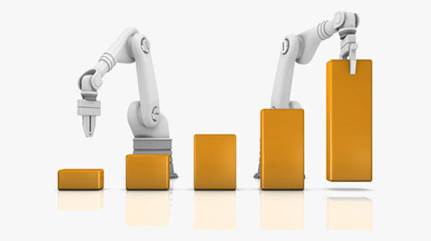
Automation
Why Automation is Needed?
Use Cases Of Automation
How Automation can be Done?
Why Go with SimLab Composer?
7. SimLab Soft Command-Line
It gives the user an access to run scripts and commands through command line interface, and to enable converting files, 3D PDF creation, and rendering hundreds of 3D models without opening SimLab Composer.
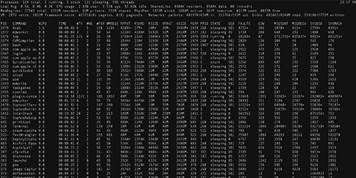
8.SimLab Soft VR Experience Creation
Utilize VR capabilities in SimLab Composer Ultimate edition to create complete interactive VR experiences, ready to be run on HTC Vive, Oculus, desktop and the mobile.

What is Virtual Reality?
Virtual Reality is an interactive computer generated simulation where the user experiences a life like environment through the use of several types of devices such as VR headsets and mobile devices.
In it's applicable technological aspect, Virtual Reality serves the user as a reliable tool to study, display, and share his 3D designs in an effective and pleasing manner.
Why Choose Simlab as your VR solution?
User Friendly
Simlab Composer and the simlab VR Viewer are easy to learn and use applications, they were designed to suit users from all backgrounds, and therefore you do not have to be a technical user to create impressive VR scenes.
The Simlab team offers great and personal assistance to the users through direct contact as well as creating a huge content of tutorials and guides to aid the user in achieving their goals.
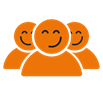
Complete Solution
Simlab Composer is the ultimate tool to create a sophisticated VR experience, you will not be needing any other applications to assist you in transforming your 3D Scene to a VR environment.
Upon importing your 3D Model to Simlab Composer, you can apply materials, animation, lights, as well as import additional 3D models to the scene from the free Simlab Composer library.

Interaction
Virtual Reality environments created in Simlab Composer are unique due to their interactive nature, unlike other VR solutions in the market where the scenes are static.
Through the use of Actions, Lists, Assemblies and VR Events, the designer can add life to the scene, mimicking reality and allowing the VR user to interact with objects in various ways.

Compatibility
Simlab Composer supports a huge range of 3D formats, it can import 3D Models from 3D Design applications in their native extensions in addition to importing universal 3D formats.
Revit, AutoCad, Maya, 3DS Max, Sketchup, SolidWorks and Rhino are some of the popular supported 3D Applications by Simlab Composer.
Viewing & Sharing
VR Experiences created in Simlab Composer can be Viewed using VR setups such as HTC Vive and Oculus Rift as well as Desktop computers, you can also run the VR scenes on Mobile Devices.
Using the simlab Showroom, you can easily store and manage VR packages, you can also share them with other users publicly through Cloud publishing or privately through private servers.

Affordable
Simlab Composer is an affordable VR solution that is packed with exceptional features, choosing Simlab Composer saves you a great sum of money without sacrificing any potentials.
There are different Editions of Simlab Composer for all type of users, each equipped with specific tools to serve its purpose, making it possible for users to choose a suitable edition at a lower cost.

What fields can Virtual Reality Benefit?
Mechanical and Product Designers
Architectural and Interior Designers
Training and Safety drills