
eyecad VR
eyecad VR has been made up to create renderings, videos and interactive experiences for architecture and design. Photorealistic visuals render in real time, with an easy and powerful workflow.
Interior design
Just imagine your space and communicate every step: from the initial concept to the most refined details. Designers can finally visualize their own interiors by focusing on the project, without getting lost in 3D computer graphics complexity. eyecad VR takes care about that.

Architecture
Spaces, shapes, materials and lights come to life in your visuals. eyecad VR renders them all, offering to the architect all the tools he needs to show his project ideas.

3D Configurators
Mass Customization is the paradigm of the digital customer experience. Thanks to a user oriented real-time interface, eyecad VR let you to create interior and furniture 3D configurators, to differentiate your brand and engage your customers.

How does it work?
eyecad VR was designed by designers for designers.
Only real designers gets the know-how of real life work situations. eyecad VR is based on three easy steps: “Import”, “Configure” and “Rendering”. Using a unique 3D visualization software, professionals can act alone or teamwork with the total control on every visualization aspect, in all stages of development.
Import
Compatible with any 3D modelling software, CAD or BIM to let designers to work with software they usually use during the design steps.

eyecad VR allows you to acquire complex 3D models from all 3D, CAD and BIM software used in design studios.
Import | key features
3D software interoperability
eyecad VR is fully compatible with most popular 3D modeling software, including: SketchUp, Rhinoceros, Revit, Cinema 4D, 3D Studio Max and Vectorworks.
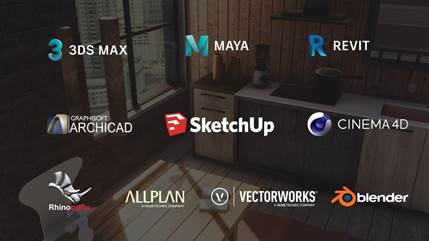
Compatible 3D formats
eyecad VR automatically imports SKP, FBX, 3DS, OBJ, DAE file format.

Plug-in modules
eyecad VR's official plugins can speed up optimize import steps from SketchUp and Revit.

Objects Locator Tools
eyecad VR has smart tools to manage imported 3D models. It is possible to auto-select 3D items "far-from-origin", rather than insert them correctly in the design scene with easy transformation tools (move, rotate, scale).
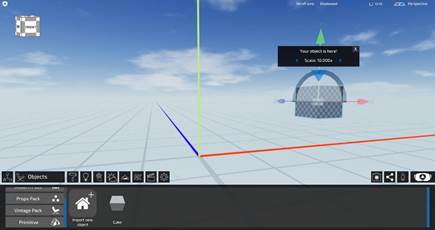
Configure
Drag and drop thousands of ready-to-use assets to complete any 3D scene in just a few clicks.

Thanks to its ready-to-use 3D resources, eyecad VR is extremely fast to create a full scene starting from a simple 3D project model.
Configure | key features
PBR Materials
eyecad VR has a library of 500+ customizable PBR materials to solve the needs of any project.

Furniture and objects
eyecad VR costantly updates a catalog of 3D models to configure interior and exterior projects. Moreover, it is possible to import and manage third parties 3D models.

Interactions
eyecad VR let end users to use and customize objects and finishes. Designers can set up every configuration option with simple coding free tools.

Terrain Editor
eyecad VR's proprietary system creates environment, land and water, to build a detailed context of any architectural exterior.

Real-time weather conditions and day/night cycle
eyecad VR let you to set the time (day/night) and the weather effects (sun/clouds/snow/rain) to place your project in many realistic situations.

HDRI backgrounds
eyecad VR automatically light up your scenes thanks to a series of HDRI presets, ready to fit the size of the project scene.
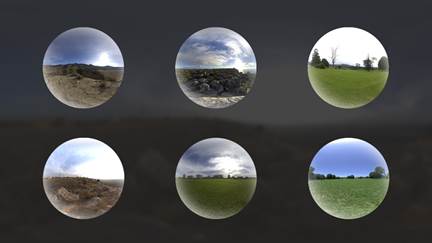
Lighting
eyecad VR makes indoor scene lighting simple and intuitive, thanks to lighting presets and items. Every light is customizabile in color and intensity parameters.

Go to Render
Photorealistic images, videos and interactive scenes, starting from the same 3D scene: ready in a simple click.

Thanks to its real-time rendering technology, eyecad VR can generate images, videos, and interactive apps based on the same project scene.
Real-Time | key features
Real-time technology, really in real time.
eyecad VR has a real 3D Real-time engine: every rendering (at any resolution) gets ready in a fraction of a second. No calculation time needed.
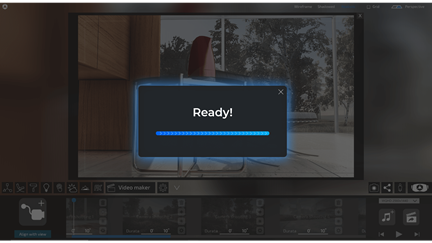
Composition and Photography
The eyecad VR cameras focus exclusively on the composition aspects of images and animations, without getting lost in computer graphics troubles.

Still images and videos
eyecad VR creates videos and animations with the same simplicity, quality and speed required by still renderings.

eyecad VR Viewer
The eyecad VR proprietary viewer is developed to navigate and interact with the project scenes: in both display mode and virtual reality. The viewer is free to download to anyone and doesn't require the full version of the software.

Collaboration and project sharing
eyecad VR can share renderings with every stakeholder; since project team to final customers, simply sharing an automatically generated weblink. Available on Play Store and App Store.

FAQ
How many PCs can I use with my license?
You can use your eyecad VR license key in two different PCs by using them not at the same time. Just login with your email and license key.
How long is the eyecad VR license valid?
Every eyecad VR license is Lifetime, so you don’t need to pay any subscriptions.
How can I cross my license to the latest version?
You can now update your eyecad VR license by contacting us when an update is required. Please note that we guarantee all bugfixes and some new features during your lifetime license, but if you want to upgrade to the latest version of eyecad VR you can contact us to receive a quote to upgrade your license.
Is there a Trial version of eyecad VR?
Of course yes, you can download the 7-days trial version by clicking on Try now button.
Is valid my license for PC or Mac?
When you buy a license, it will be valid both for PC and Mac.
How can I install eyecad VR on my computer?
At the moment of the Trial request, when you finish to complete your registration, we will send an email with the license key and the setup link to download the software. Please, download the eyecad VR Setup and log in with your email registered and the license key received.
How can I download the eyecad VR Setup?
If you are already a user of eyecad VR you can access to the “My eyecad VR” section and download the setup file to perform a new installation.
If you are a new user, you will receive the Setup link in the email at the time of Trial activation request once registration is completed.
How can I download the eyecad VR updates?
Inside the eyecad VR Launcher, when it’s available a new update, a “download” icon will appear before to launch eyecad VR. Click on the updates icon and wait the new downloading. eyecad VR will be automatically updated.
What kind of computer does eyecad VR need?
You need a computer with a dedicated graphic card. Nvidia GTX/RTX series are very good. It’s not recommended to use a graphic card Nvidia Quadro series.
Which graphics card do I need?
Nvidia GTX series from the 970 model to the highest one / AMD equivalent.
Nvidia RTX series from the 2070 model to the highest one / AMD equivalent.
Which laptop PCs do you recommend?
High-end laptop PCs are very good with eyecad VR. The important thing is that it should has a dedicated graphic card starting from the GTX 1060.
Which version of Windows do you recommend?
eyecad VR was born in Windows 10 but it works good with Windows 8.1 and 7. However it’s not guarantee the compatibility with all eyecad VR plugins and it’s not possible to analyze the crashes.
Minimum requirements
Windows
CPU: Intel i5 or higher
GPU: 4 GB – compatible with DirectX 11
RAM 6 GB or higher
Space Requirement 2 GB
Internet Connection Required
Mac
CPU: Intel i5 or higher
GPU: 4 GB – compatible with Metal 1.2
RAM 6 GB or higher
Space Requirement 2 GB
Internet Connection Required