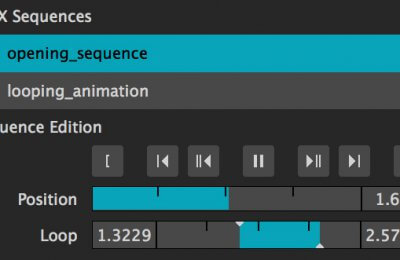MADMAPPER
THE VIDEO MAPPING SOFTWARE
MadMapper is an advanced tool for video and light mapping
Adapted for various fields, such as architectural video projection, art installation, stage design and live show, MadMapper software made possible hundreds of projects around the globe by an incredibly active user community of Artists looking for a fast, powerful and user-friendly mapping software
Now available on MAC & WINDOWS

FEATURES
The latest version of MadMapper comes with a set of professional features.
Ultra fast Video Player: Playback at huge resolution The playback system has been redesigned to allow blazing speeds, and use hardware acceleration when available on your machine.
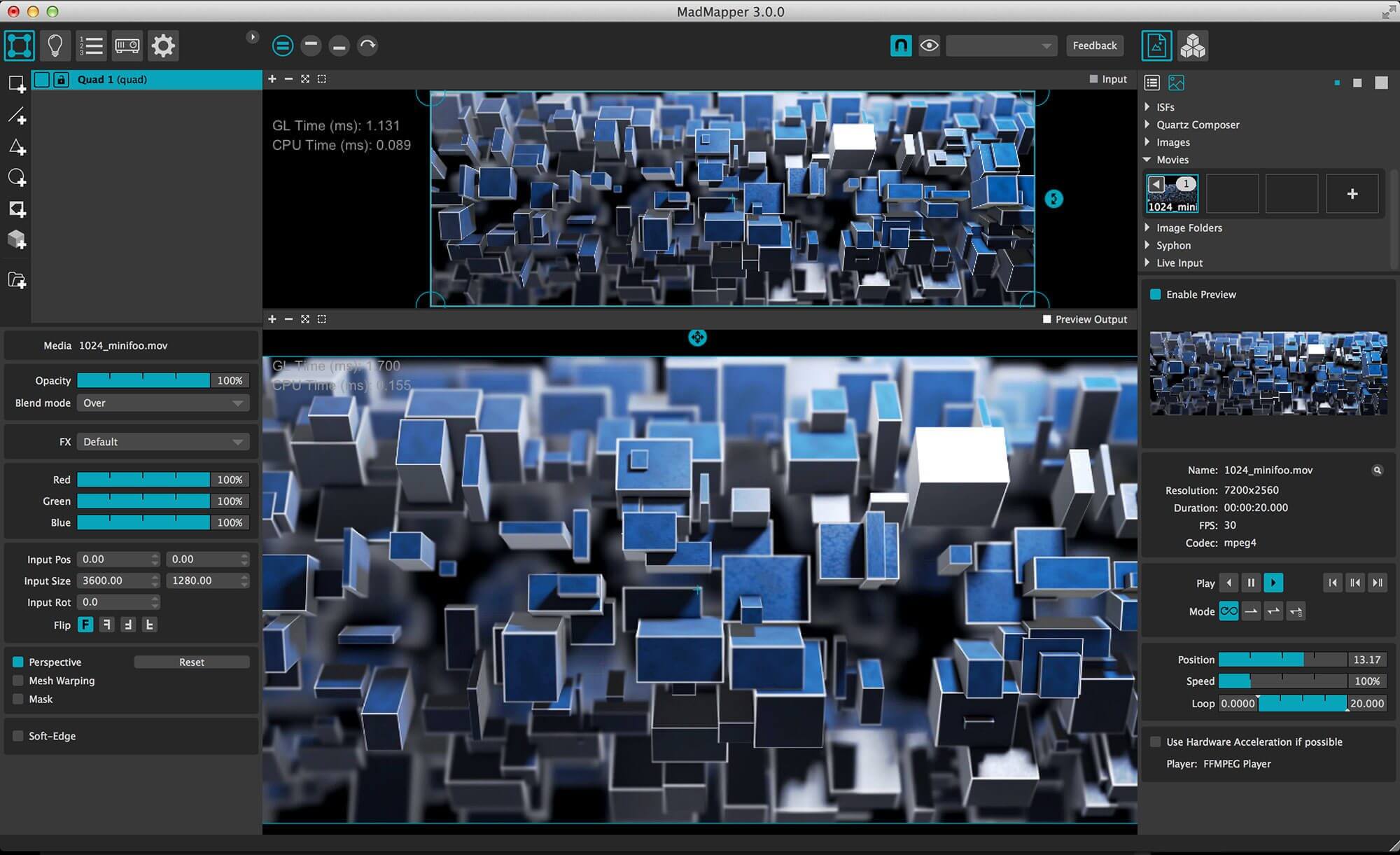
Multiple projectors: Connect as many projectors as your computer can handle, and use multiple graphic cards at the same time.
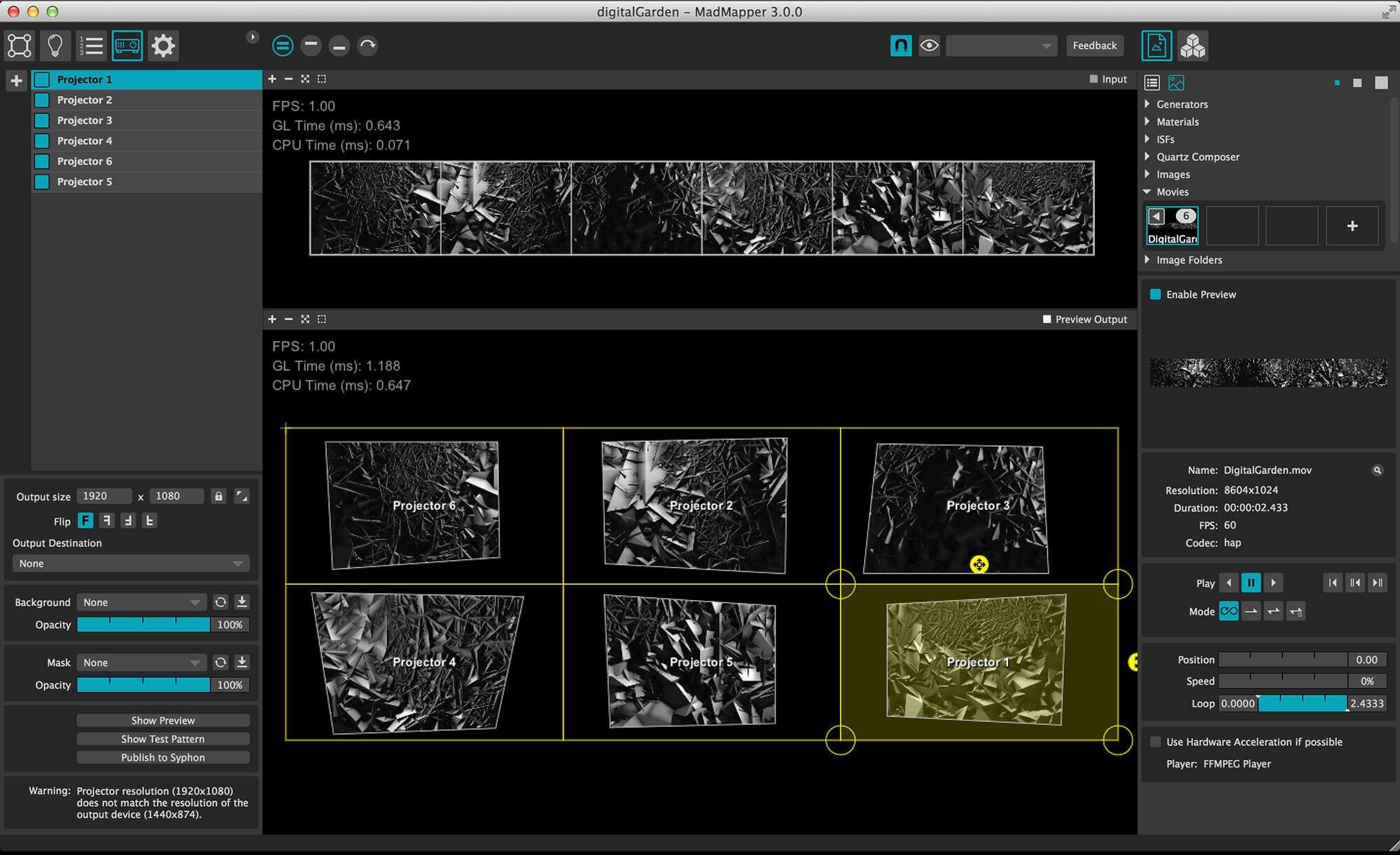
Multiple inputs: Playback multiple video files at the same time, mix them with live video feed or generative materials.
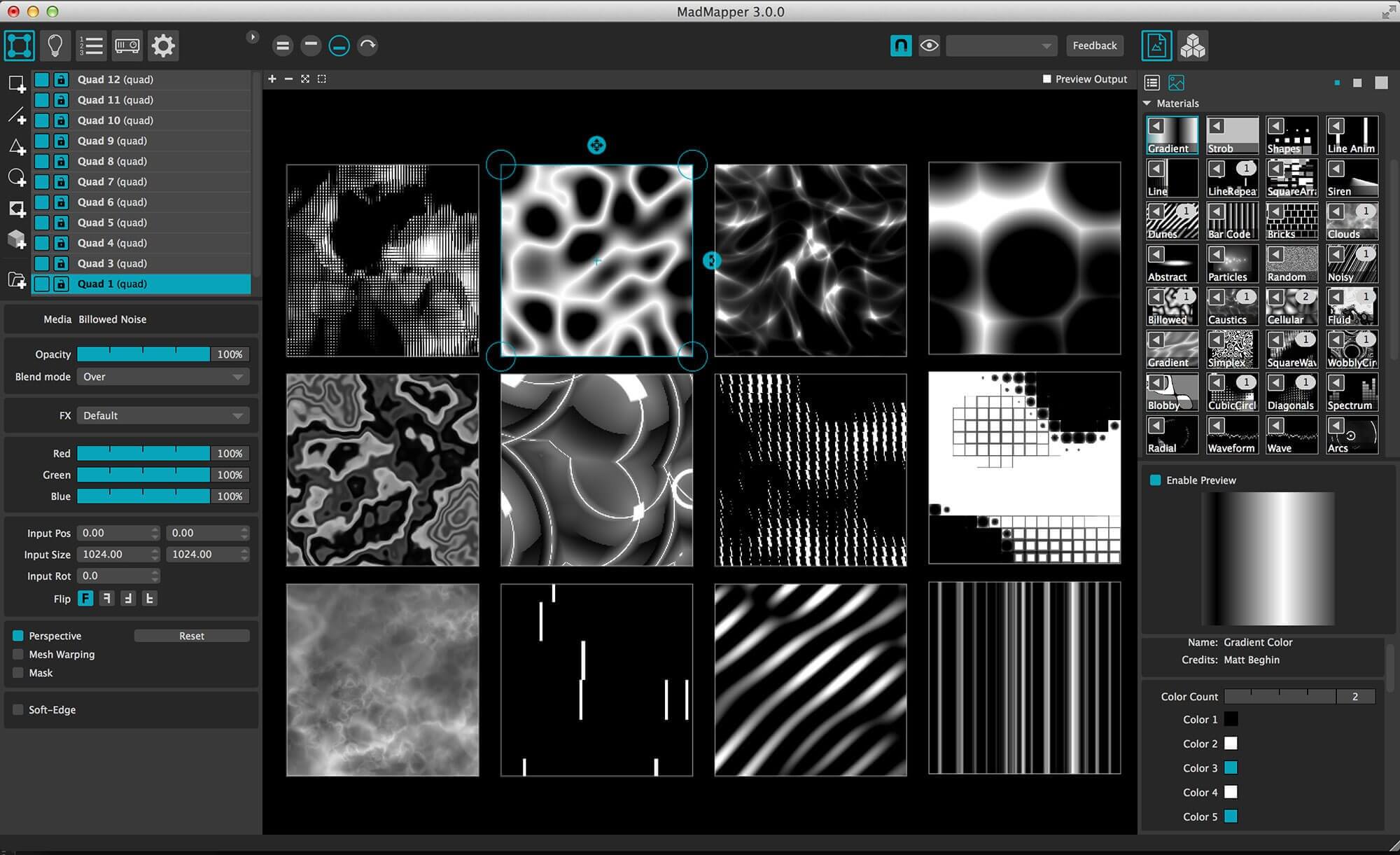
Masking: Create masks and link them to surfaces.
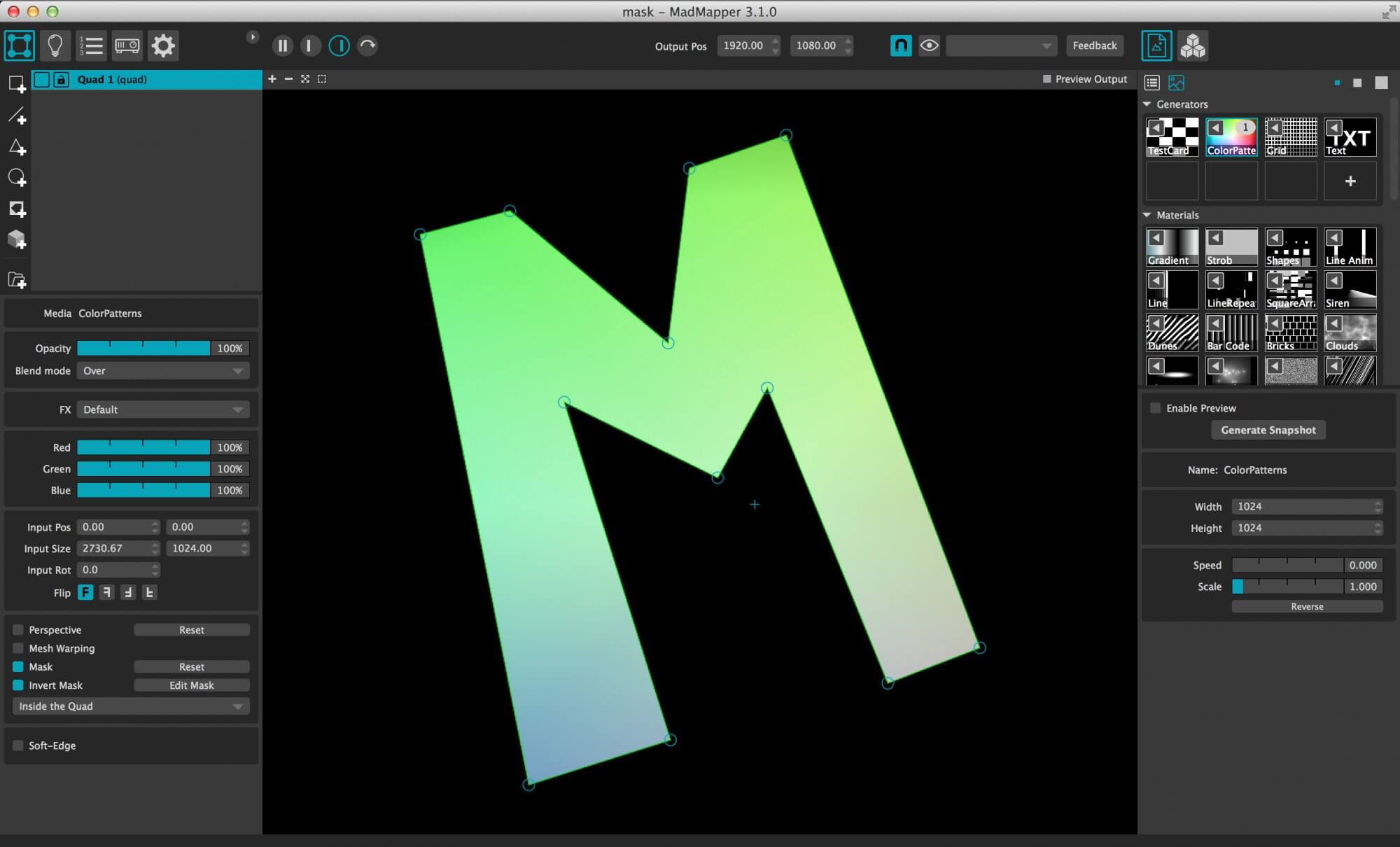
Video effects: Use shader-based video effects to pimp your media, adjust contrast/brightness or perform realtime luma/chroma keying.
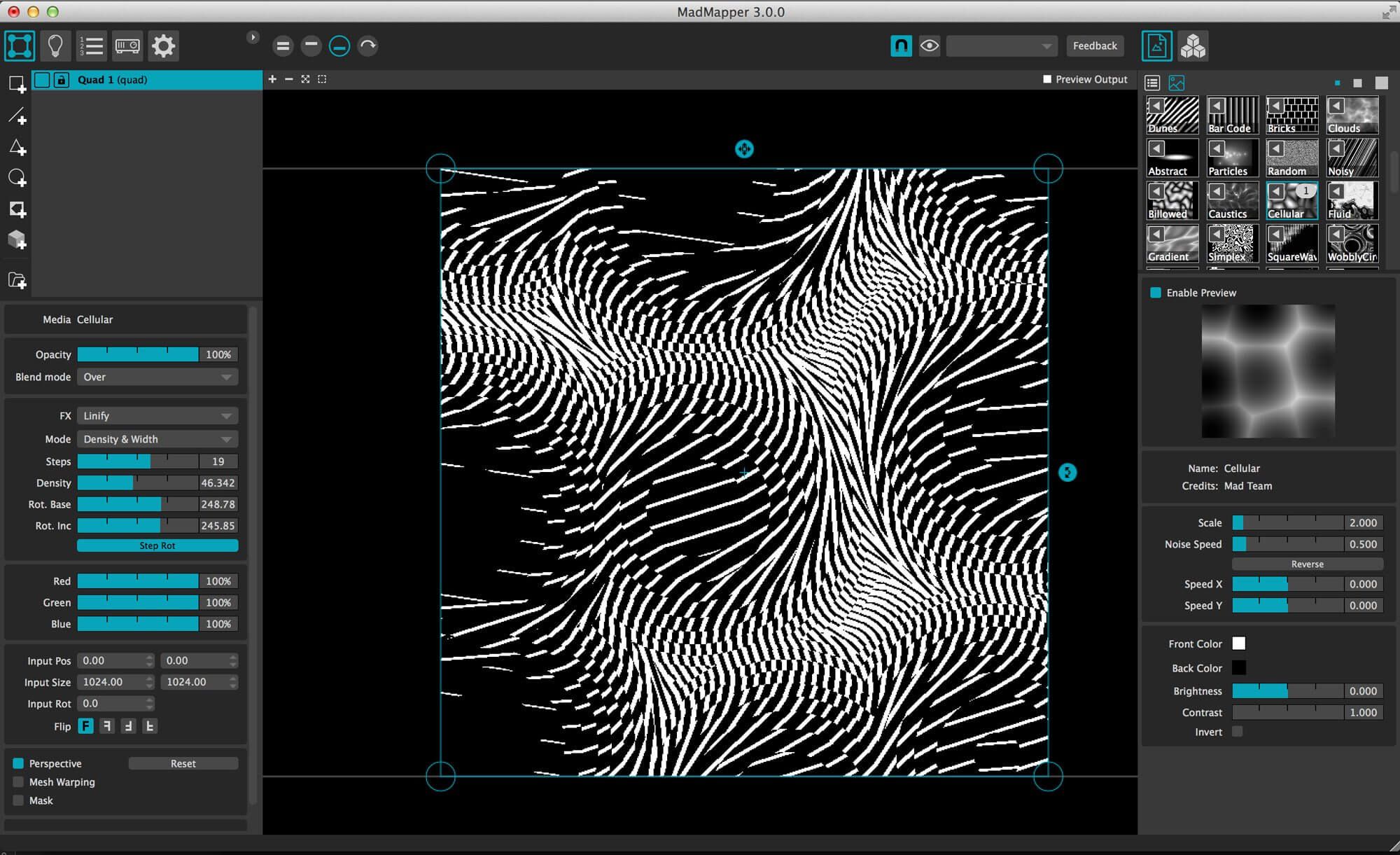
Online library: Share your materials with an ever-growing community through an in-app online library.
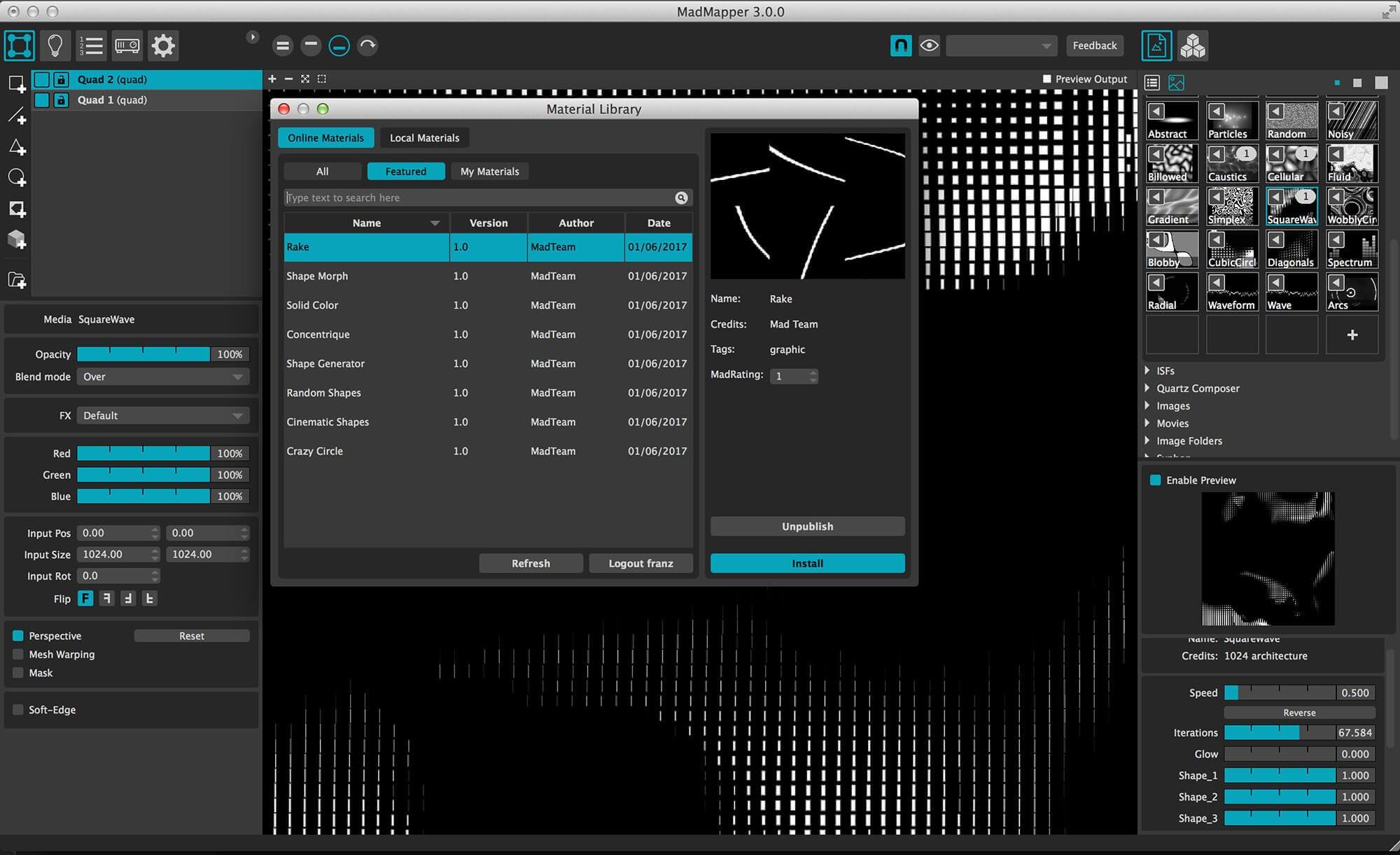
Mesh Warping: Configurable precise Bezier Warping grids, in perspective.
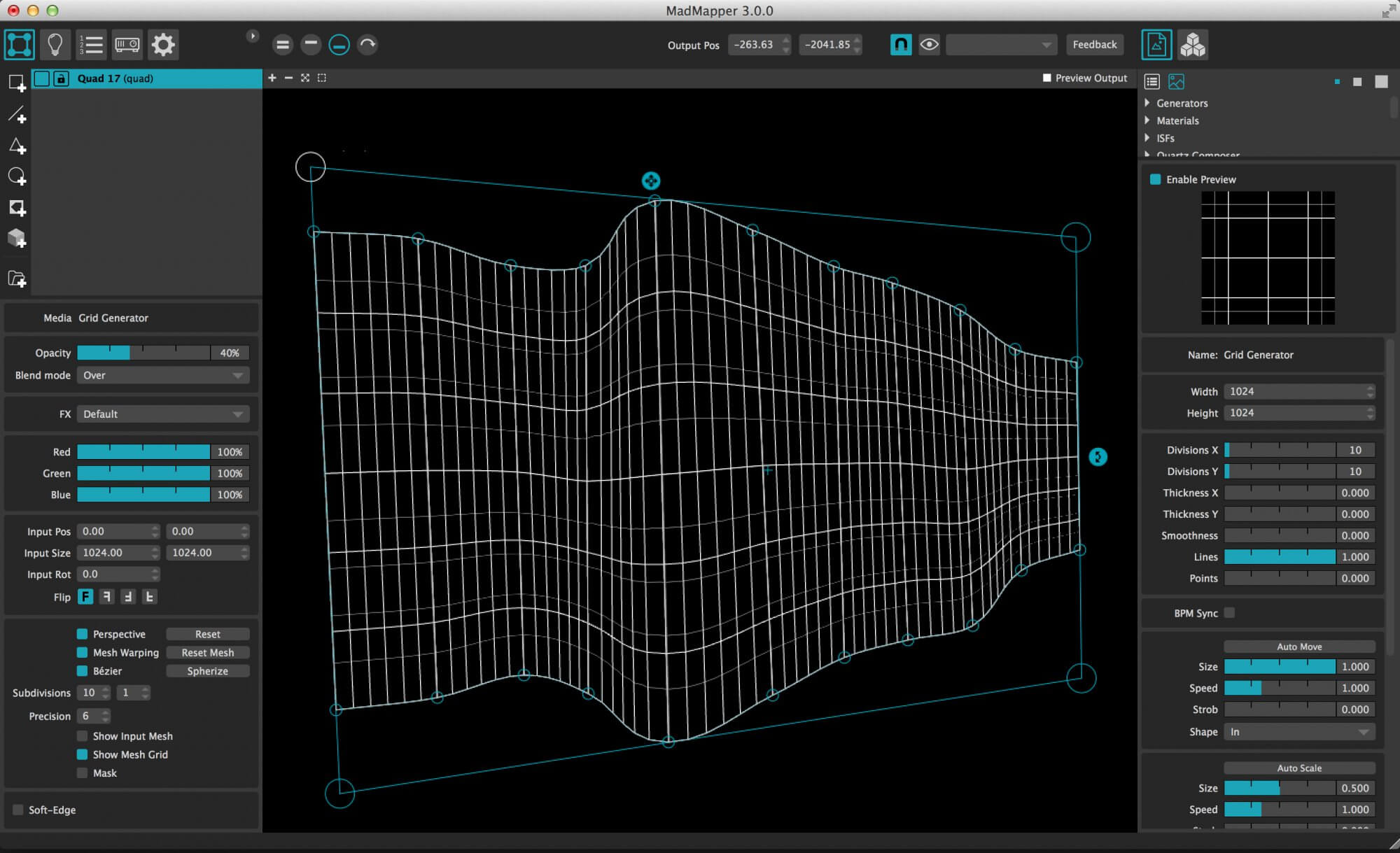
Multi Protocol: Use MIDI, DMX, ArtNET, sACN, OSC, Syphon/Spout to communicate with other applications or sensors, lights, motors…
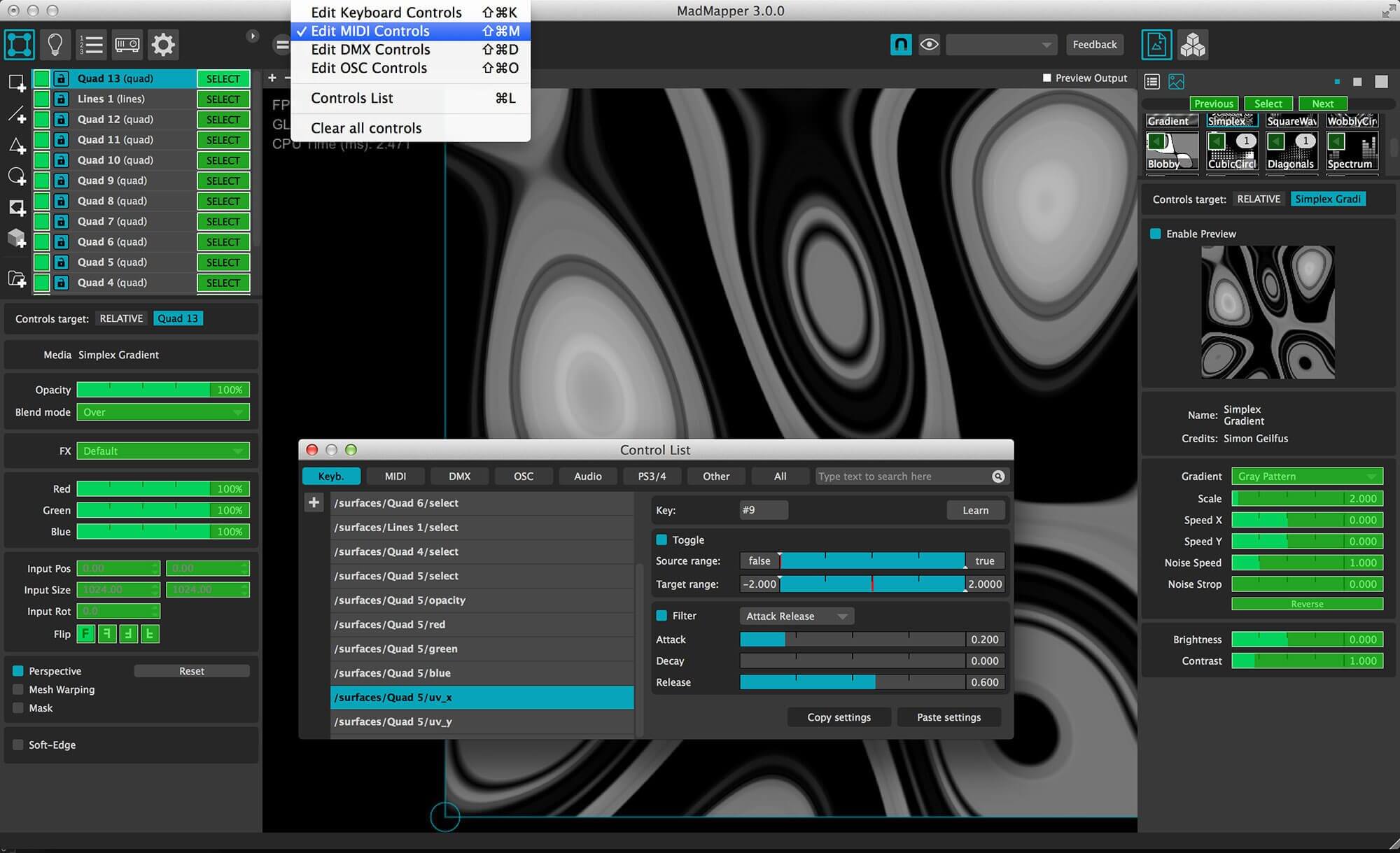
3d Calibration: Import and calibrate 3Dobjects. Match the projector’s perspective, Affine the point of view precisely, with error % feedback. Adjust the geometry in screen space.
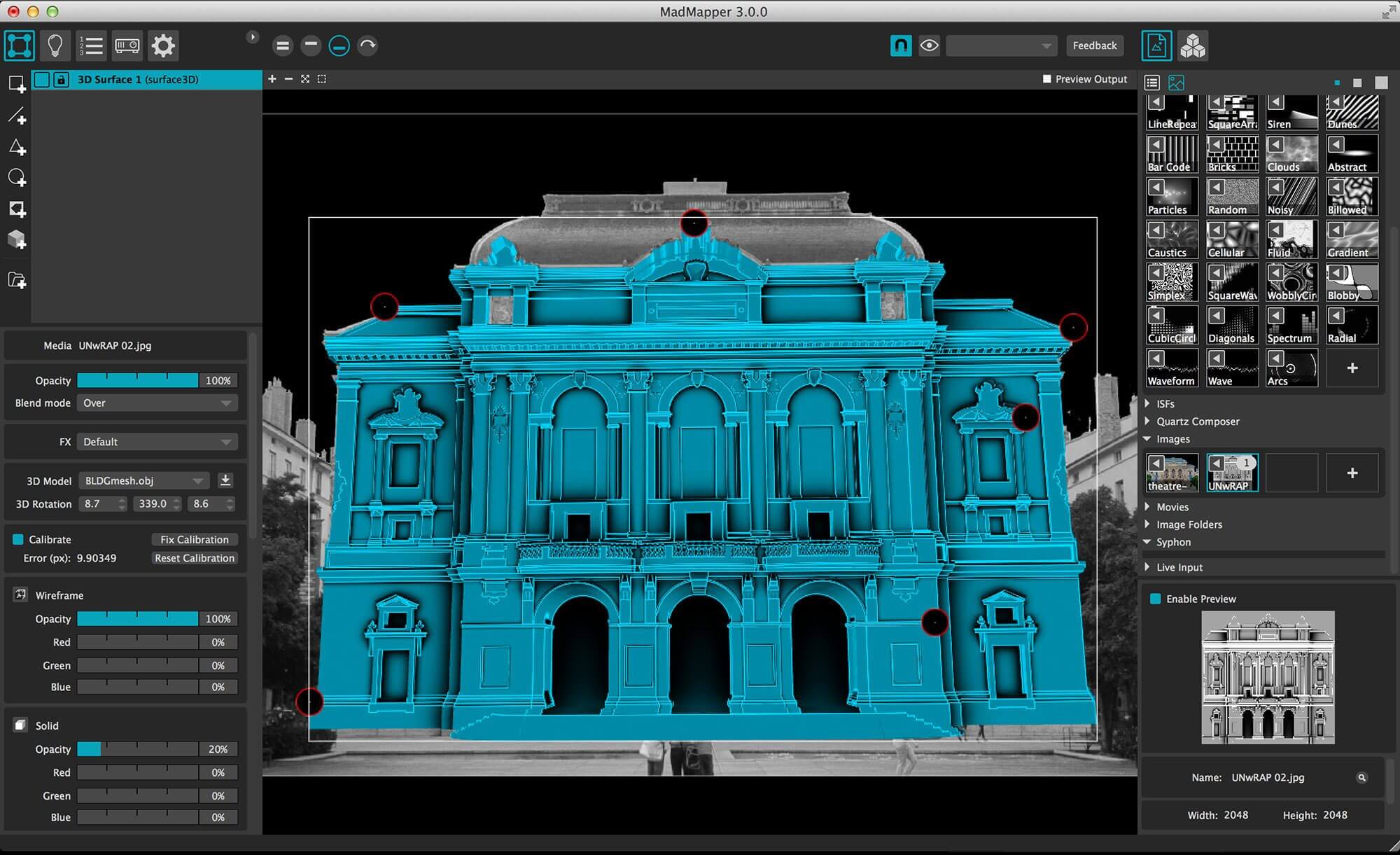
3d Lighting: Digitally light a textured 3d object, with adjustable shadows and light position.
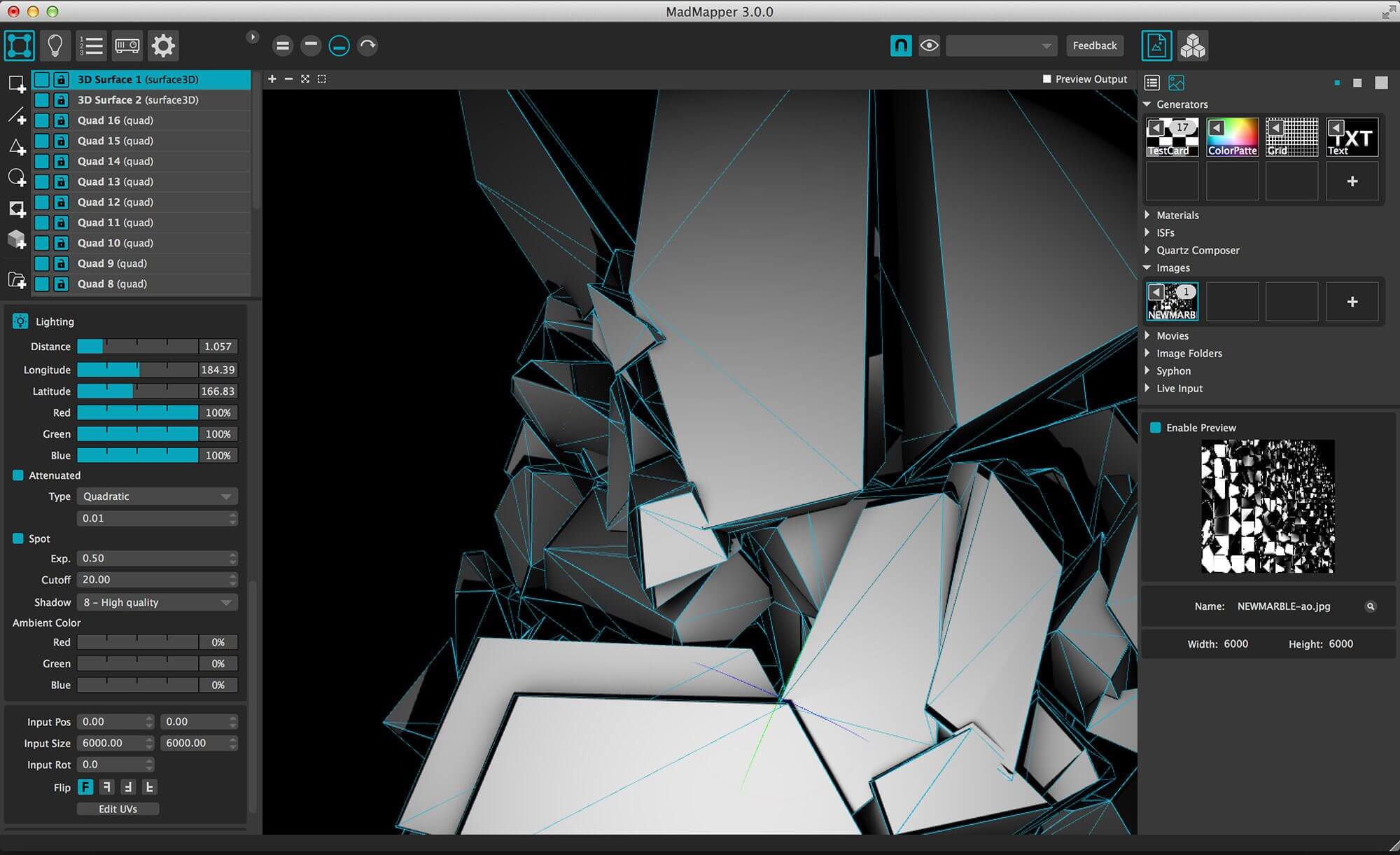
Soft Edge:
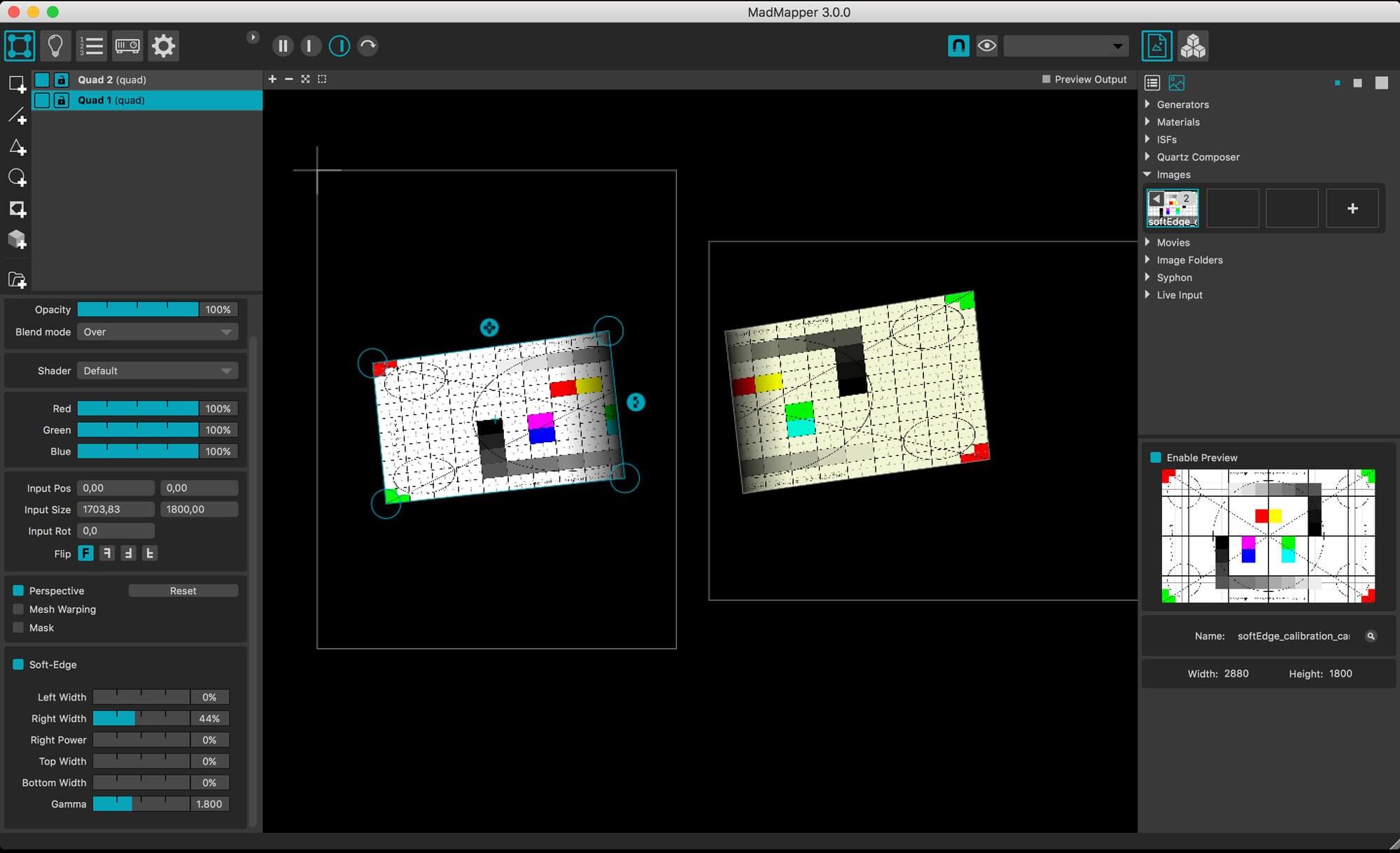
Live video input: Use supported devices such as BlackMagic frame grabbers to input live footage from a broadcast pipeline, media server or CCTV camera.
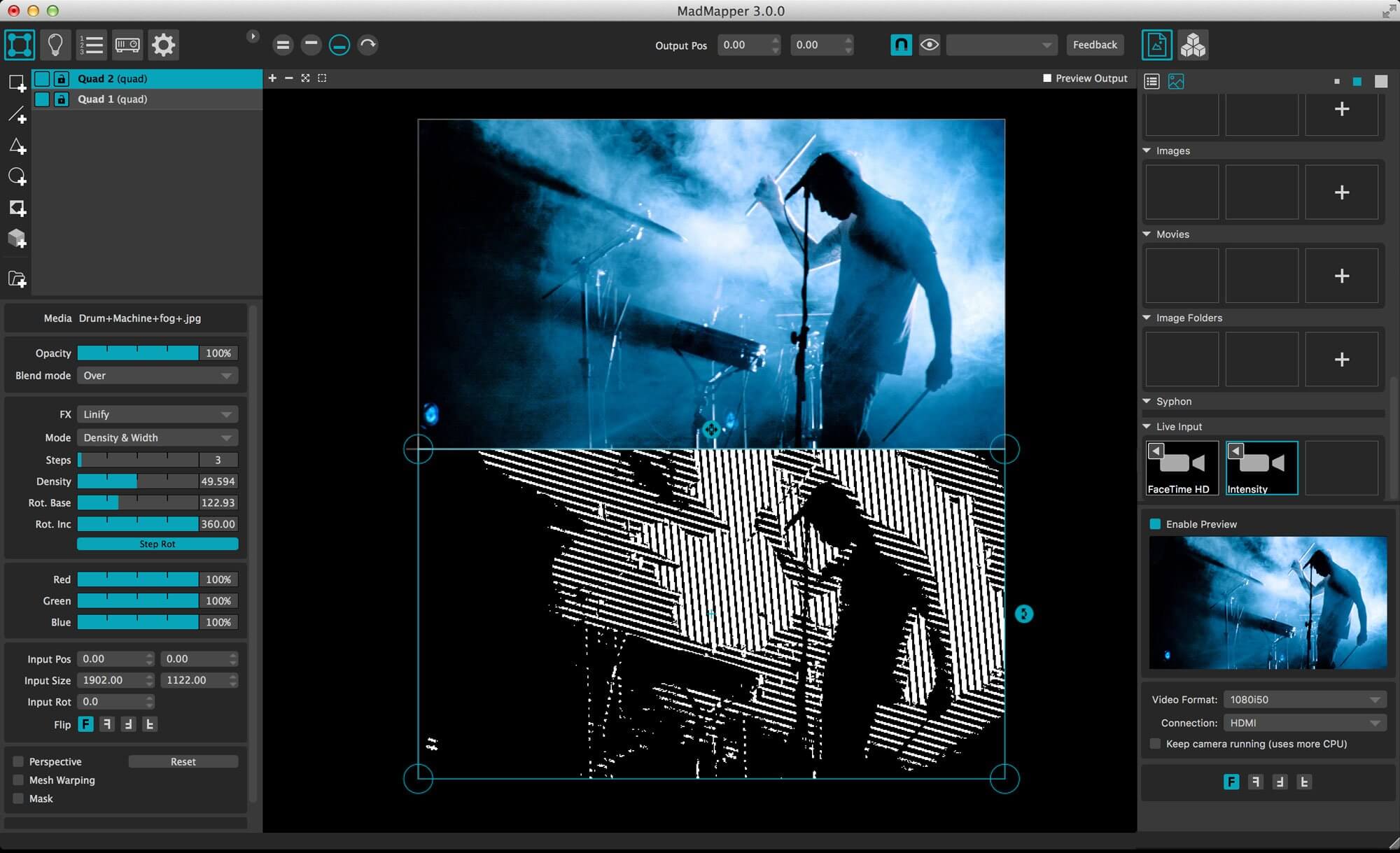
Spatial Scanner: Transform your esdk compatible Canon camera and your projector into an on-site 2d scanner. Get what “the projector sees”, at the pixel level, using Structured Light.
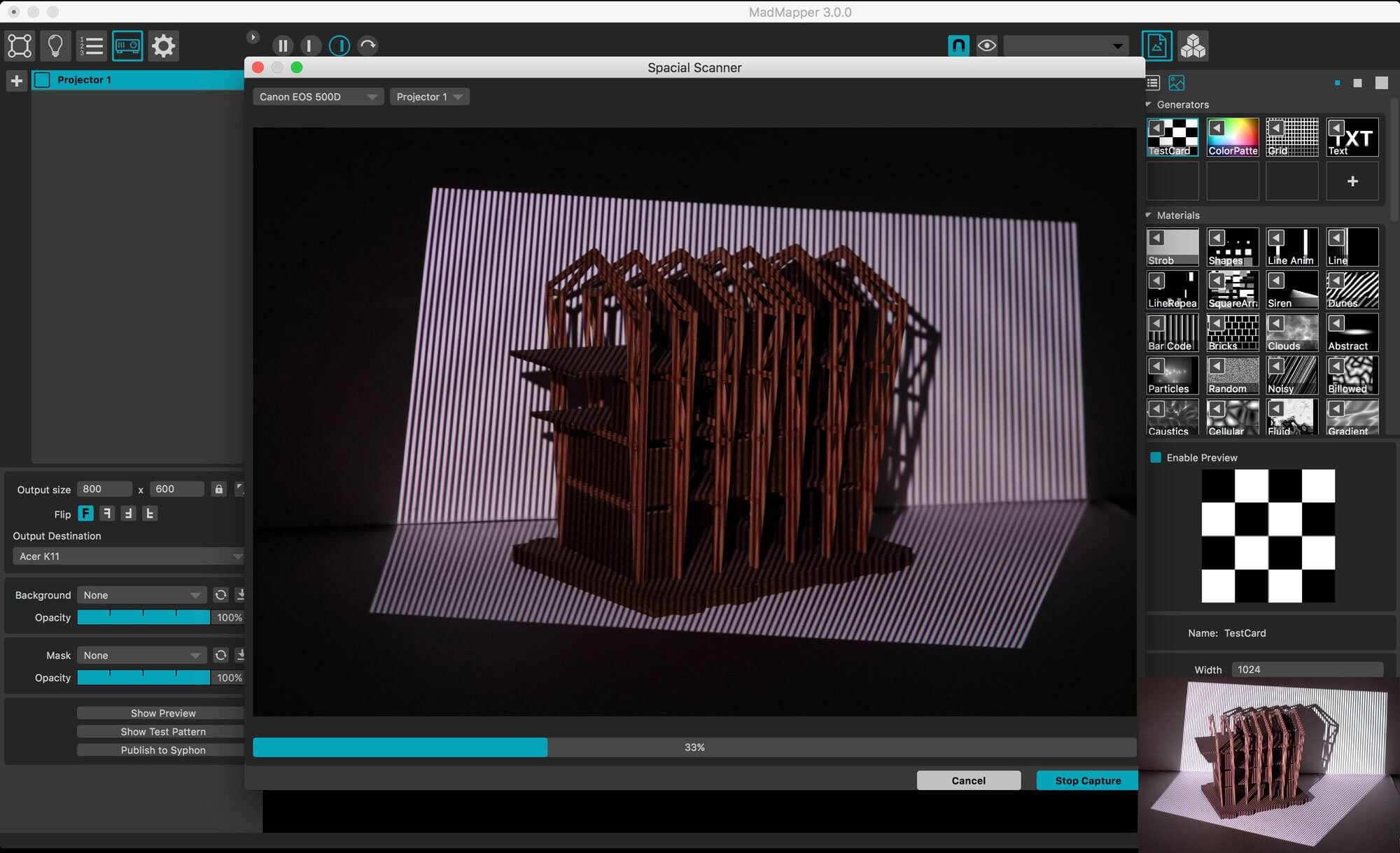
Material Editor: Create or customise generative materials directly within MadMapper’s built-in editor. Use provided noise functions library and common shader utilities.
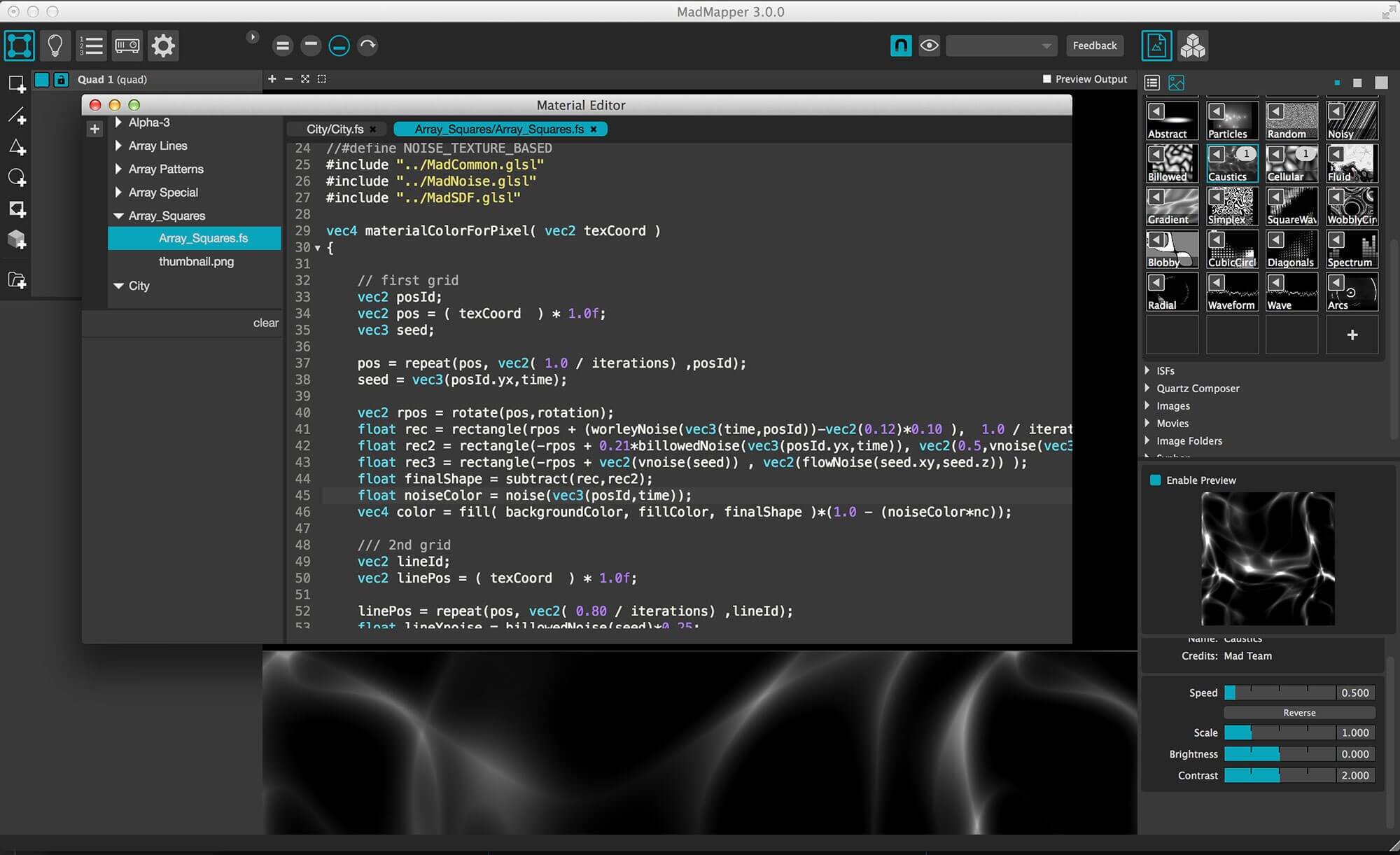
LED mapping: Control array of LED bars, matrices or isolated pixels. In any shape or any arrangement.

Fixture editor: Adress any DMX fixture, create your own library or design project-specific LED lights array.

Export to miniMAD: Use the hardware companion Minimad to playback simple video mappings, autonomously.
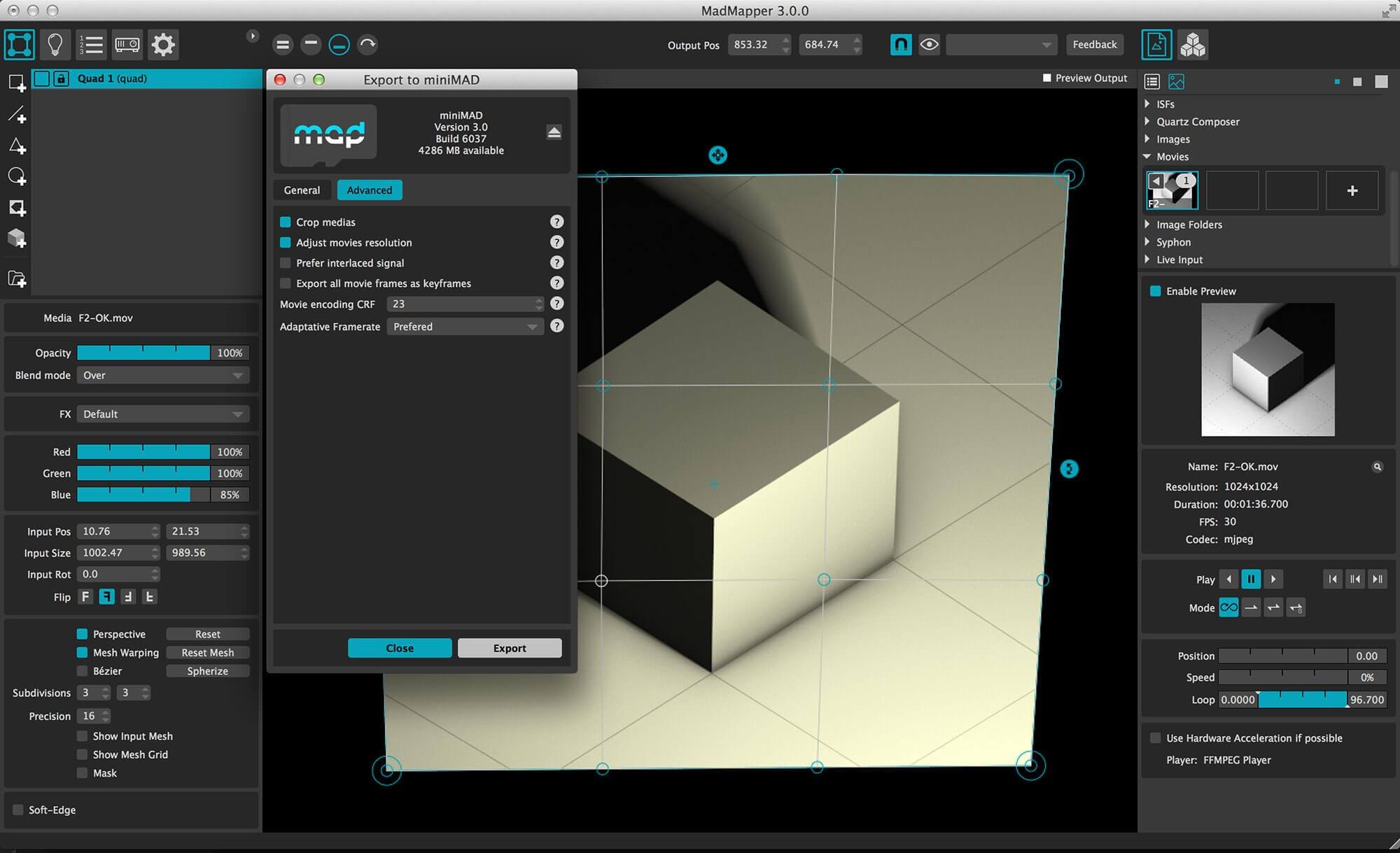
SVG lines import: Import SVG line files and animate them in a few clicks. Sync the animations to the beat.

madLine: Draw graphics lines and animate them, interactively.
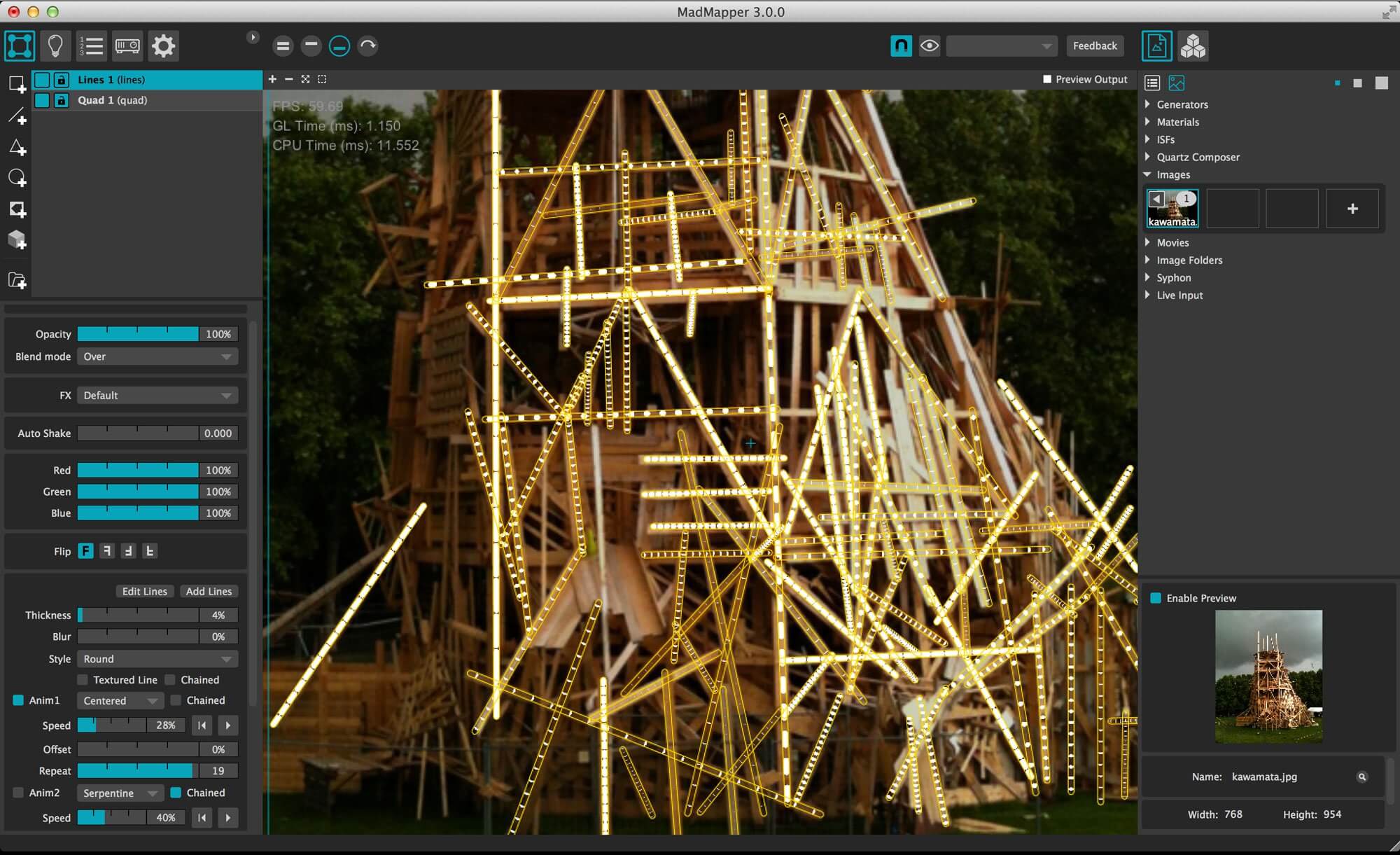
LED scanner: Use your Canon camera or webcam to automatically scan your LED setups.
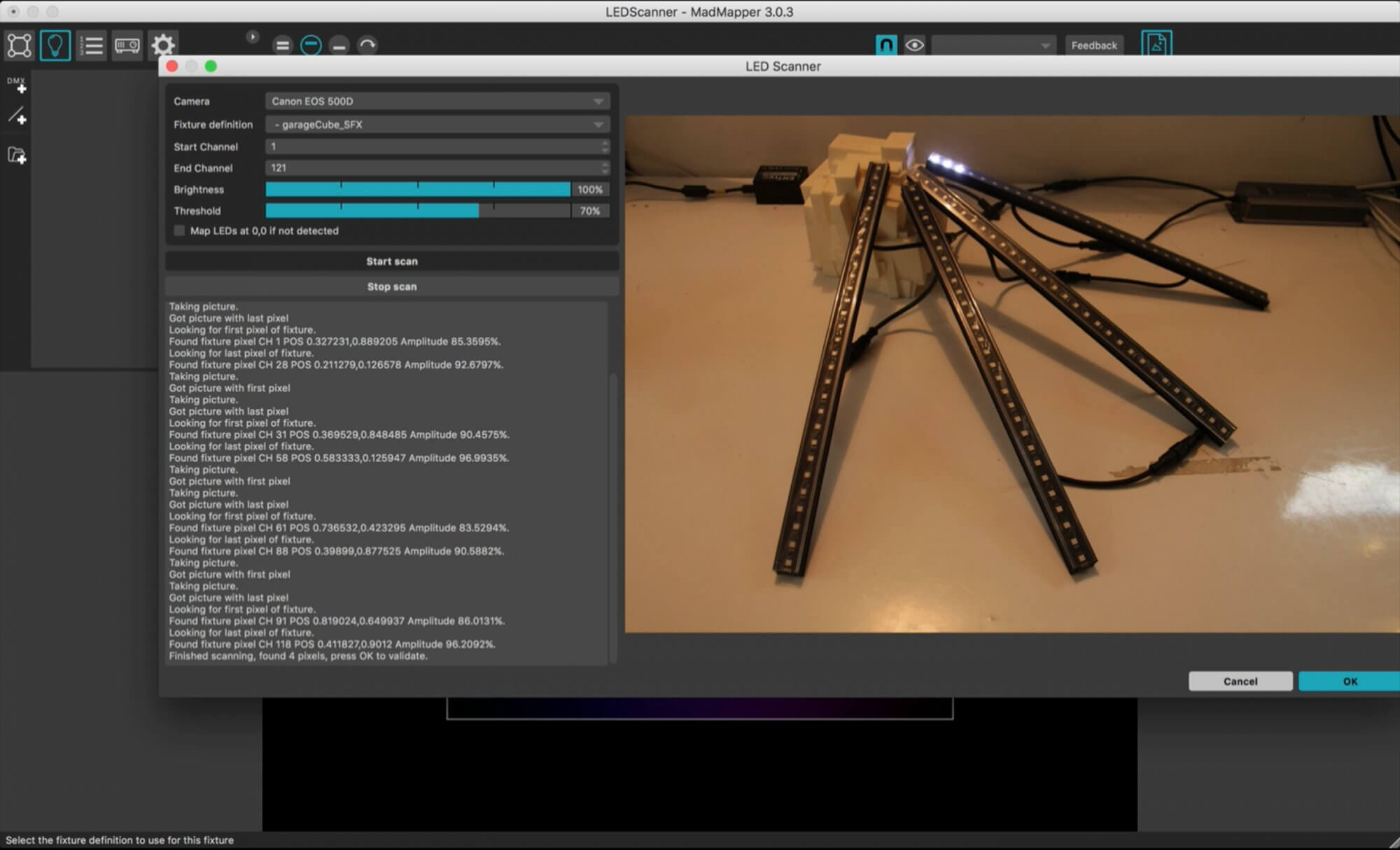
NDI input: Use NDI network video stream in MadMapper, at broadcast quality.
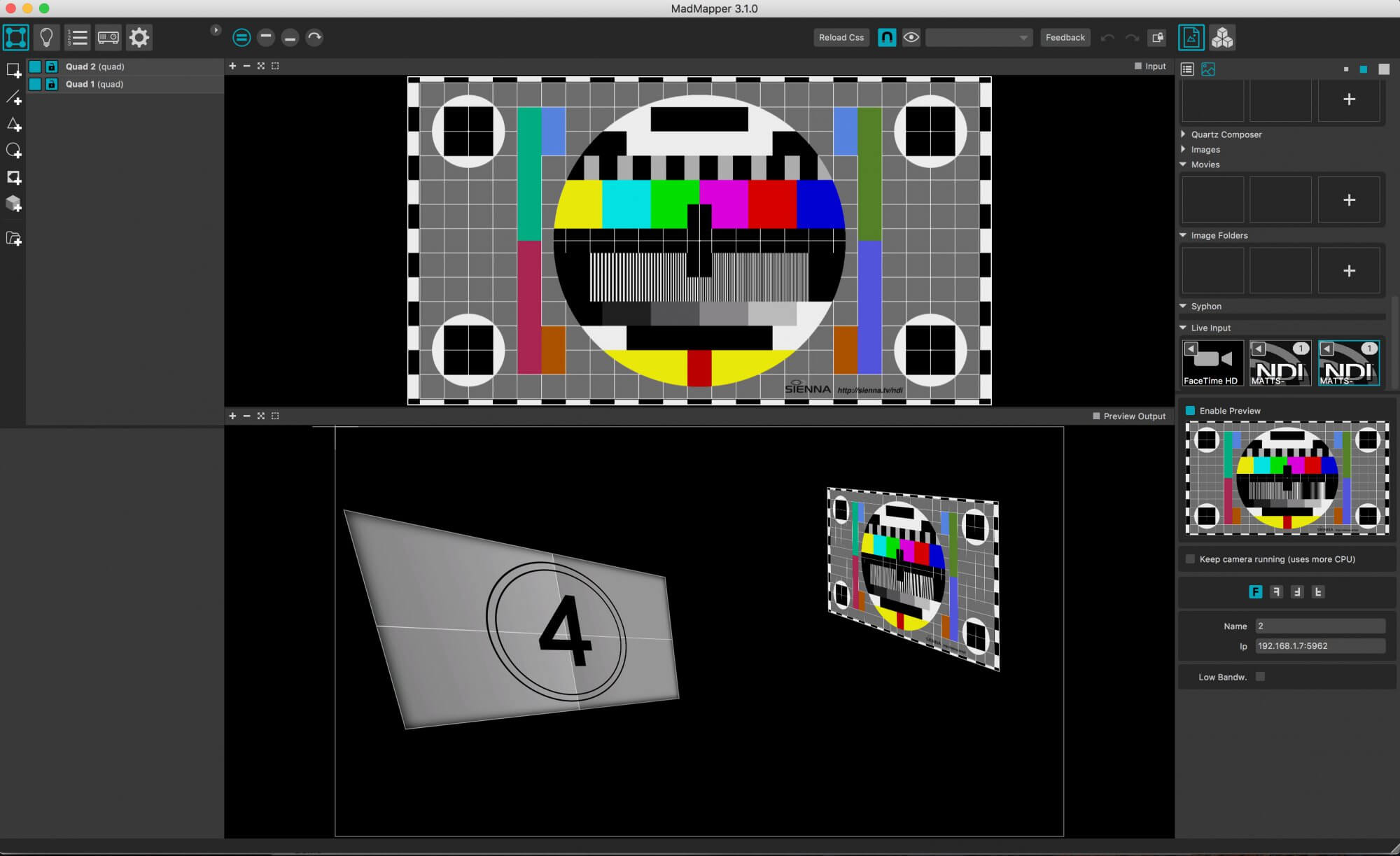
Artnet / sacN:
Audio Input: Synchronize to the sound using powerfull beat detection.
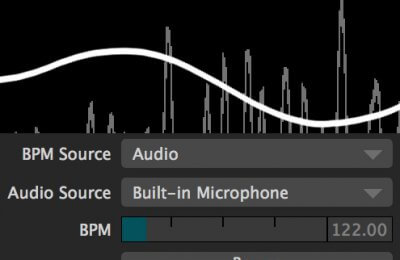
DMX recorder: Record and playback DMX sequences. Export them to your miniMAD.