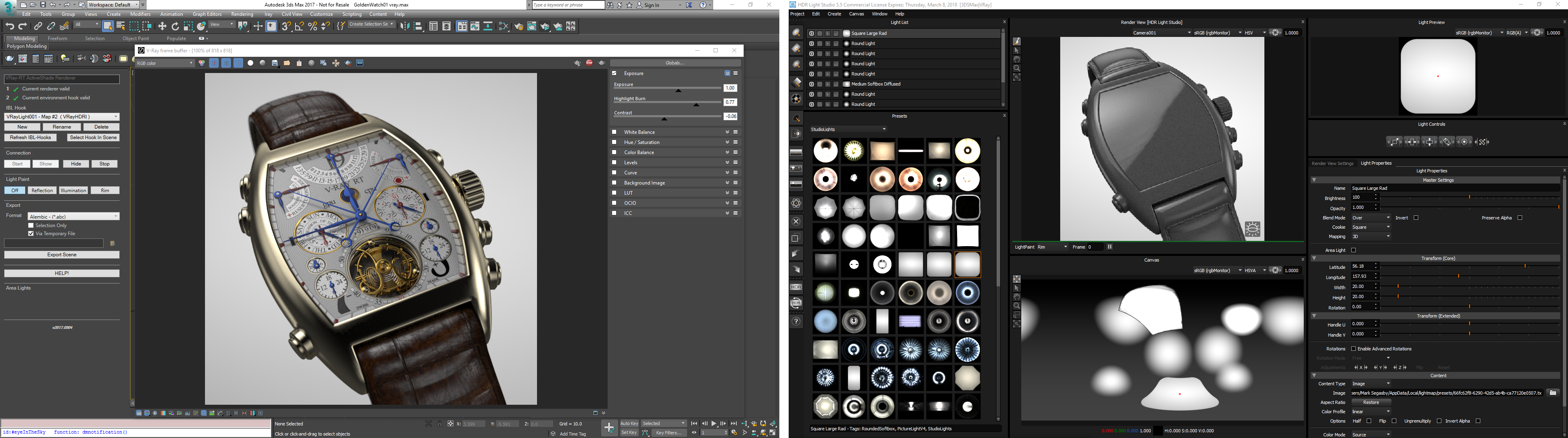Light 3ds Max scenes faster with HDR Light Studio. Unleash your creativity and raise image quality to the next level.

Images lit with HDR Light Studio
“If you want to get into higher level with your renderings and decrease the time spent on the lighting set-ups, HDR Light Studio is definitely THE SOLUTION!
------Piotr Kosinski, 3D Artist, PK3D Studio
HDR Light Studio transforms your 3ds Max lighting workflow:
- Studio Lighting
- Lighting to match a back-plate image
- Adding lights/adjustments to existing HDRI maps
Creative Benefits:
- Fast
- Craft lighting to a higher level
- Explore more lighting treatments
- User Friendly
- Puts the art back into lighting
- Easy to use with real-time feedback
- Accurate
- Precisely position lighting and reflections on 3D models
Commercial Benefits:
- Cost Effective
- Increase productivity – light shots in minutes not hours
- Image based lighting can significantly reduce render times
- Works with your existing hardware/software
- Improve Quality
- HDR lighting raises image quality to the next level
Key Features:
- LightPaint – click/drag on the 3D render to position lights
- Create and edit HDRI maps in real-time
- Create and position 3D HDRI Area Lights/Emitters in real-time
- Procedural lights, image based lights and procedural sky
- Includes a large library of HDRI light source captures
- Ideal lighting solution for Physically Based Rendering
- OpenColorIO Color Management
- HDR Light Studio project is stored in the 3ds Max scene file
- Can be used Standalone: Loads Alembic and Collada scenes
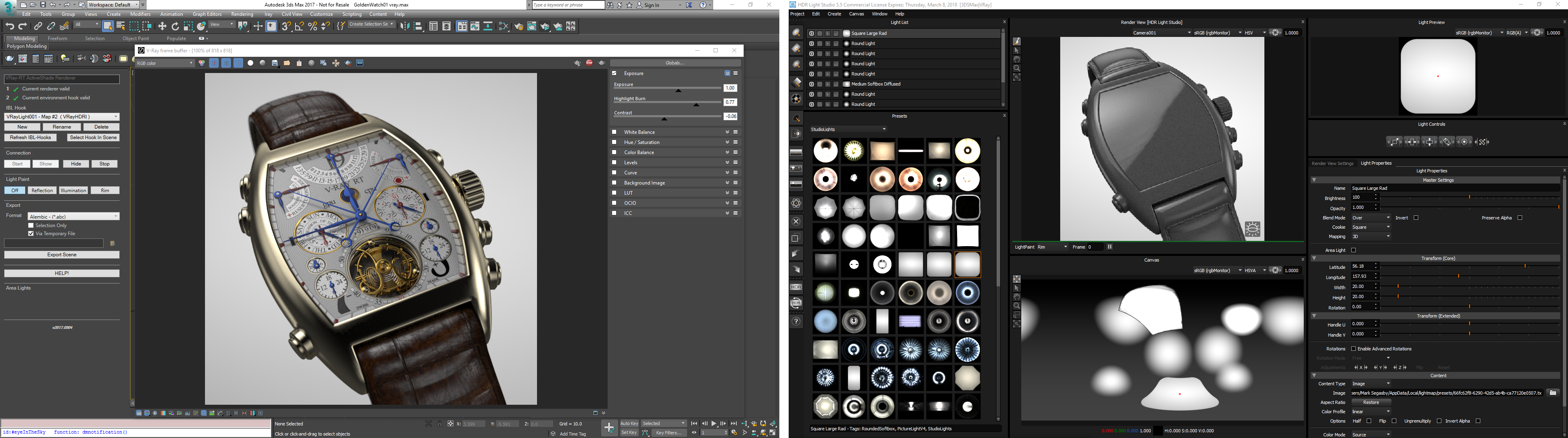
How does HDR Light Studio work with 3ds Max?
The model has materials assigned, the camera view is setup, you are now ready to light…
- Start HDR Light Studio from the 3ds Max plug-in
- Export the 3ds Max scene into HDR Light Studio’s live 3D view
- Paint your shot with lights in HDR Light Studio (Lights are automatically created in 3ds Max as you light)
- (Optional) Start ActiveShade in 3ds Max and see the results as you light
- To finish, HDR Light Studio generates high-res HDRI images for your lights
- The completed 3ds Max scene is now ready for rendering locally, or on a farm
HDR Light Studio for 3ds Max is compatible with these renderers:
V-Ray, Maxwell, Octane, Thea, Corona, ART Renderer, Arnold, Mental Ray, Iray
Requirements:
- Software delivery via internet download
- Internet connection required for license activation
- HDR Light Studio software requires approx. 200MB disc space
- Preset light content requires approx. 6.2GB disc space
- CPU based, no special graphics card required
- Compatible with 3ds Max 2014-2018
Kindly contact your reseller for a special bundle pricing if you would like to use HDR Light Studio with additional 3D software - i.e Maya, Cinema 4D, MODO, LightWave3D, Houdini, Maxwell Studio, VRED, Rhino, SOLIDWORKS Visualize, DeltaGen.