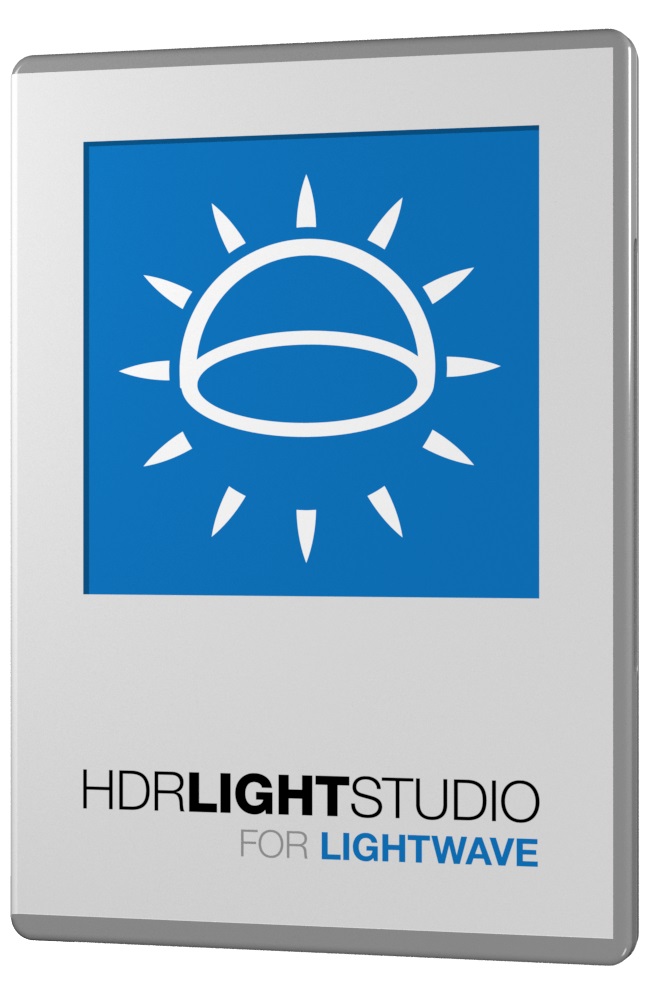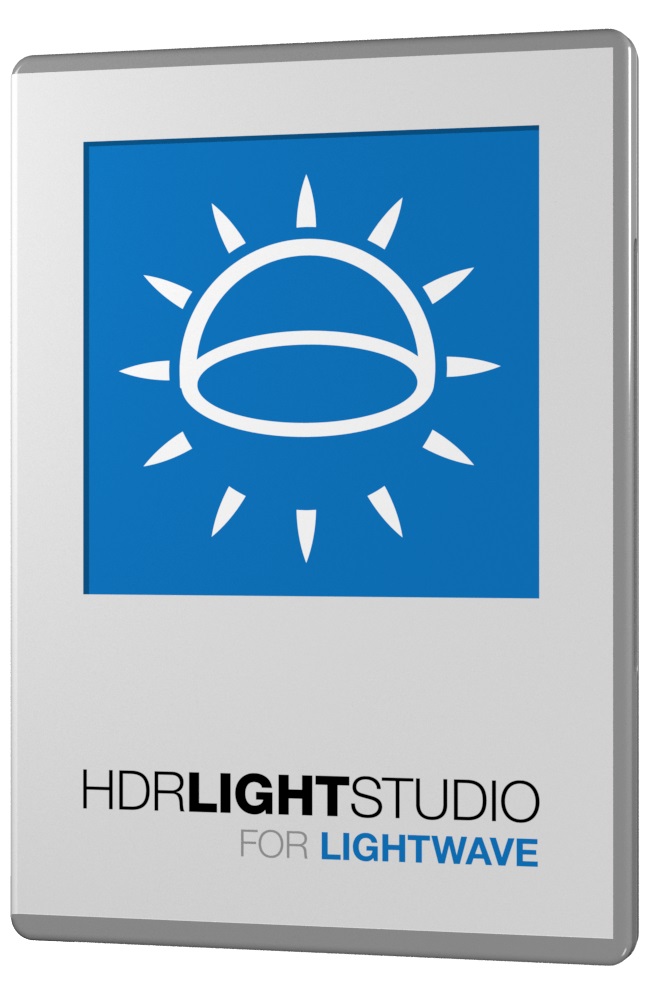

Create the perfect HDRI environment in minutes with HDR Light Studio. Lighting shots is now fast, precise and easy. Simply click on the model in LightWave3D to position lights on a live HDRI map.

Images lit with HDR Light Studio
“HDR Light Studio has really changed the way I do my product/package renders. It's really faster and very, very intuitive. And the integration with LightWave3D is amazing, completely lag free, with an immediate feedback.”
Luis Lopes, CG Artist, Illusive Studios
HDR Light Studio transforms your LightWave3D lighting workflow:
- Studio Lighting
- Lighting to match a back-plate image
- Adding lights/adjustments to existing HDRI maps
Key Benefits:
Improve Image Quality
- Create perfect ‘custom’ HDRI lighting for your shots.
- Photographic studio light sources bring realism to your images.
Fast Lighting Workflow
- LightPaint – click on the 3D model to position lights on the HDRI map.
- Light directly on the camera view without navigating in 3D to position lights.
- HDRI map containing all lights will render faster than individual 3D lights.
Key Features:
- LightPaint – click/drag on the 3D render to position lights
- Create and edit HDRI maps in real-time
- Procedural lights, image based lights and procedural sky
- Includes a large library of HDRI light source captures
- Ideal lighting solution for Physically Based Rendering
- OpenColorIO Color Management
- HDR Light Studio project is stored in the LightWave3D scene file
- Can be used Standalone: Loads Alembic and Collada scenes

How does HDR Light Studio work with LightWave3D?
The model has materials assigned, the camera view is setup, you are now ready to light…
- Start HDR Light Studio from the LightWave3D plug-in
- Export the LightWave3D scene into HDR Light Studio’s live 3D view
- Paint your shot with lights in HDR Light Studio (The HDRI map updates in LightWave3D as you light)
- (Optional) Start interactive rendering in LightWave3D and see the results as you light
- To finish, HDR Light Studio generates a high-res HDR for your environment light
- The completed LightWave3D scene is now ready for rendering locally, or on a farm
HDR Light Studio for LightWave3D is compatible with these renderers:
LightWave 3D, Octane
Requirements:
- Software delivery via internet download
- Internet connection required for license activation
- HDR Light Studio software requires approx. 200MB disc space
- Preset light content requires approx. 6.2GB disc space
- CPU based, no special graphics card required
- Compatible with Windows and MacOS
- Compatible with LightWave 3D 2015, 11.6, 11.5