Redshift, the world's first fully GPU-based and biased renderer. Save time and effort to play your creativity!

• Redshift is the world's first fully GPU-based and biased renderer. Redshift rendering scenes are many times faster than existing CPU-based renderers, and it saves time and money and plays your creativity!
Deviation rendering
• Redshift is a biased renderer, and Redshift uses approximate and interpolated techniques with fewer samples to achieve noise-free rendering results, making it much faster than an unbiased renderer.
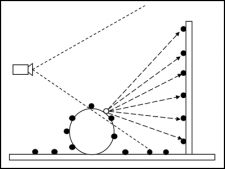
Redshift supports a variety of biased global lighting technologies, including:
• Brute Force GI
• Photon Mapping (with Caustics)
• Irradiance Cache (similar to Irradiance Map and Final Gather)
• Irradiance Point Cloud (similar to Importons and Light Cache)
• You can choose the technology that best fits your scene
Out-of-Core architecture
• Redshift uses out-of-core geometry and textures that allow you to render large scenes, otherwise large scenes will never render a GPU rendering in the memory. The common problem is that they are limited by the available VRAM (video) - they can only render the geometry and textures stored in the memory. This is a problem with large scenes that render millions of polygons and textures in "G" units. With the birth of Redshift, rendering tens of millions of polygons and almost unlimited number of textures possible.
Agents and instances
• Redshift supports geometric instances that allow you to implement a large number of grasses and trees that have a large number of repeating objects in the scene, with little power consumption.
• Redshift also supports rendering agents that can export geometry from the scene and only load it into memory when it needs to be rendered. Use the agent, and even do not need to load the scene files in 3D software. Like ordinary geometry, Redshift agents can also be instantiated to render billions of polygons.

O Click to render the rendering step by step
• Redshift provides a progressive rendering mode that allows you to easily preview the scene interactively without waiting for GI pre-rendering information. The model uses step-by-step refinement, immediately presenting a draft quality result, and then continuously improving the rendering quality over time.
Powerful shadows and textures
• Redshift uses a flexible node-based rendering system to support complex shader networks. With support for surface, photon, environment, lighting and lens shaders, and various BRDF lighting models, Redshift gives you a powerful, flexible, realistic and very stylized rendering.
• Redshift provides accurate physical surface shaders, physical correction lighting, photometric (IES) lighting, and physical sun and sky systems when your goal is real rendering.
Other features include:
• Point-based sub-surface scattering shaders, fast and smooth rendering of skin, marble, milk and other translucent substances
• Camera exposure and lens effects shaders (including tone mapping and camera exposure parameters)
• Depth of field shader
• High quality texture (oval filter)
Sampling optimization
• Redshift includes several optimizations that help you achieve noise-free rendering results by automatically adjusting the number of samples based on various heuristic algorithms without sacrificing rendering time. The result is that more samples are taken where needed and fewer samples are generated when they produce how much benefit will be performed. As a result, more samples are used where needed, and will be reduced when there is little benefit to the rendering results.
Keep responding when rendering
• Since Redshift is running a very small CPU based on GPU operation, your machine is responding in rendering.
With the three-dimensional software closely integrated
• Redshift seamlessly transforms geometry, camera, lighting, material and other related properties of the main program to minimize learning curve. Redshift runs directly on 3D applications, allowing you to use Redshift, just like using 3D software default renderer.
• Redshift plug-in support Autodesk Maya (2011 and higher) Autodesk Softimage (2011 and later) can run on 64-bit systems in Windows (XP and later). Mac OSX, Linux, and Autodesk 3ds Max support coming soon.

Technical characteristics
• GPU renderer core functionality
• GPU-accelerated ray tracing, global lighting and shadows
• External core geometry and textures
• Support for multiple GPUs
• Uniform sampling
• Replacement and automatic bumps
• Hair ray tracing
• Volume lights and fog
• Blurred motion of the camera and object (including deformation motion blur)
• Geometric instances
• Render the agent
• Multiple Sampling
• visibility of each object (camera visible, shadow visible, GI visible, etc.)
Global lighting
Brute force
• Irradiation cache
• Radiation point cloud
• Photon mapping (GI and caustics)
Material
• Node-based material editing system
• Sub-surface scattering (SSS)
• Bump and normal map
• Environmental material
• Building materials
• Car paint material
• Hair material
• Multiple BRDF lighting models
light
• Physical sun and sky light
• Physical lighting
• Photometric (IES) lighting
• Portal lights
• Dome light
• Geometric lights
• Area, point, vertical and spotlight
Camera
• Perspective lens
• Quadrature lens
• Fisheye lens
Spherical lens
• Cylindrical lens
Lens material
• Exposure adjustment (physical lens, hue mapping, vignette, etc.)
• depth of field (blur)
• Lens distortion (via UV)
Texture
• High quality oval filtering
• UDIM support
AOV
• Depth EXR
• motion vector
• World Position
• Z depth layer
• diffuse reflection, original diffuse reflection and diffuse reflectance
• reflection of mirror
• Sub-surface scattering
• Reflect
Refraction
• Self-luminous
• GI layer and original GI
• caustic and original caustics
• AO
Shadows
• Normal
• Normal irregularities
• Mask