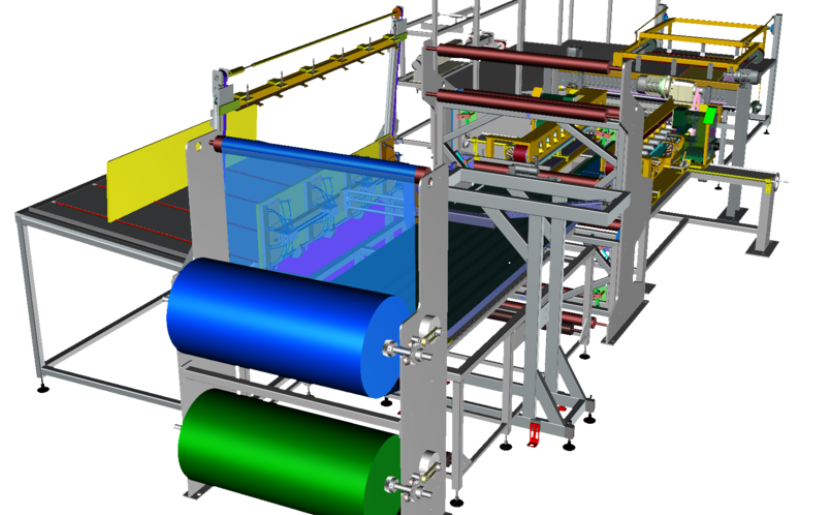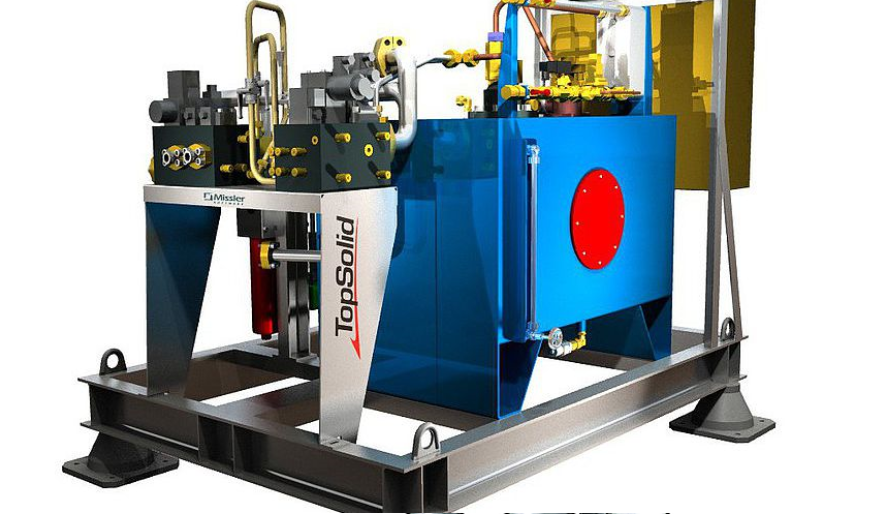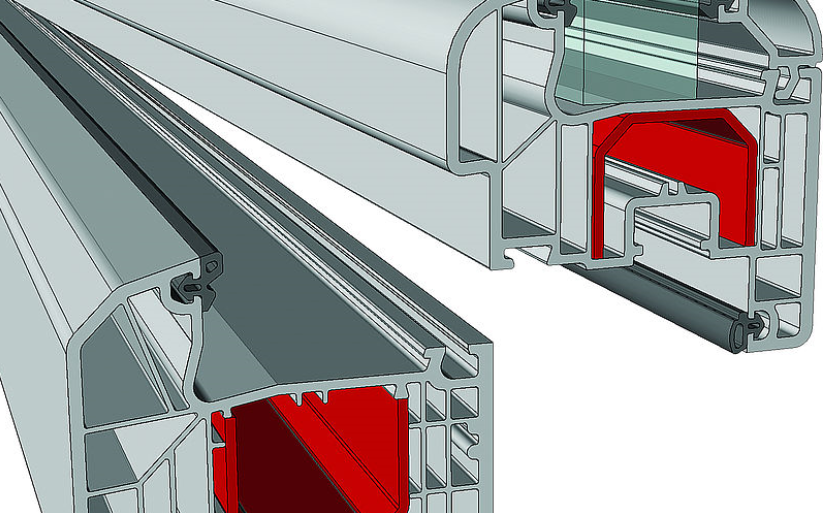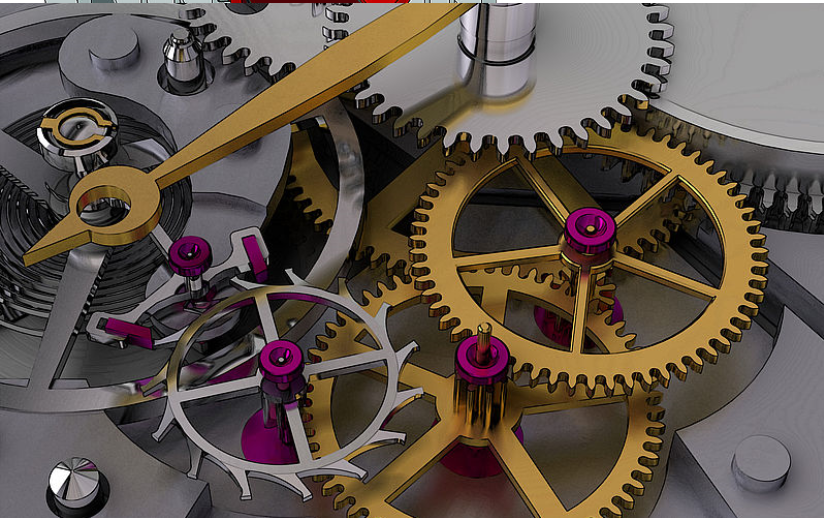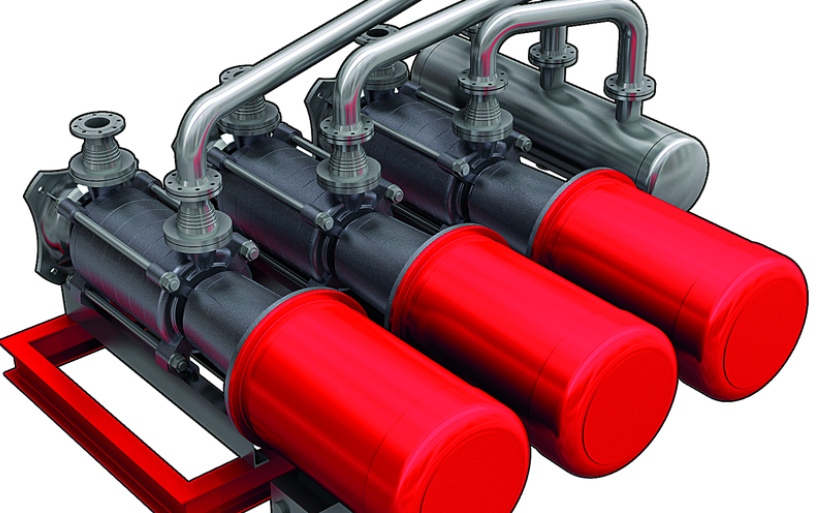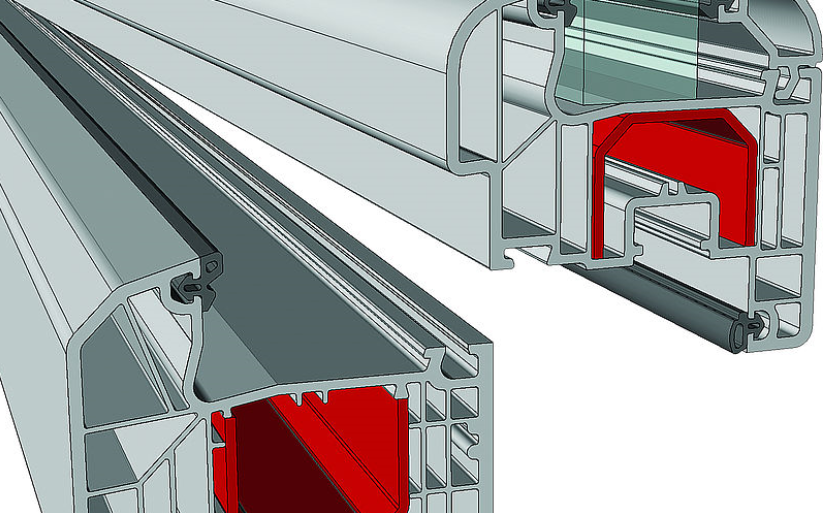Design complex assemblies in record time
· Intuitive user interface
· Totally integrated PDM
· Interfaces with all the leading CAD tools on the market
· Optimized management of large assemblies
· Powerful modeling and simulation tools
· Smart standard components containing machining information
· Detailed and standardized drawings
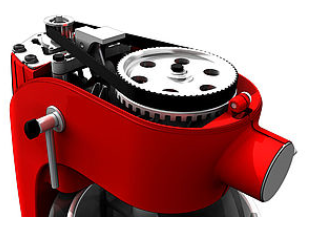
With TopSolid, users can change the name of a part at any time, without having to worry about losing the reference in the assemblies that use it. Parts and assemblies undergoing modifications are made known to all, thanks to the vault option. You can work in offline mode by reserving parts and assemblies for modification, and then reassembling them, without being disrupted by another simultaneous modification.
All the software's inputs/outputs are controlled by a management tool that controls the links between the parts, the assemblies and, more generally, all the documents in the project (movements, name changes, etc.).
· Changes of indexes and minor/major revisions of parts and subassemblies
· Work in "remote" and "collaborative" modes
· Secure data
· Searches and use cases
· Track changes
· Dialog boxes
· Powerful undo and redo functions
· On-the-fly creation and use of functional elements (planes, axes, coordinates, etc.)
· Entity tree
· Operation tree
· Chronology management
· Invalidity management
· Complexity management
· Mechanical design basics: holes, threads, grooves, slots, etc.
· Sheet metal work: folds, flanges, rolled edges, edge breaks, corner breaks, cavities, etc.
· Mechanically-welded chassis: sections on wire drawings, join cuts, welds, etc.
· Foundry parts, plastics, thermo-forming, etc. A powerful surface and volume modeler (Parasolid)
· Tubes, wires, tubing
· Mechanical features specially adapted to manufacturing that can be directly and automatically machined with TopSolid'Cam and TopSolid'Sheetmetal
· Quick, standardized and efficient drawing
· Extensive and varied component libraries: screws, roller bearings, circlips, retaining rings, sections, etc.
Gallery