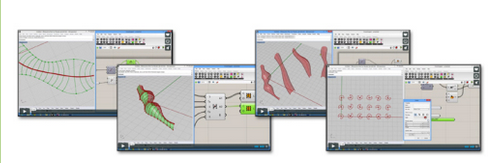For designers who are exploring new shapes using generative algorithms, Grasshopper® is a graphical algorithm editor tightly integrated with Rhino’s 3-D modeling tools. Unlike RhinoScript, Grasshopper requires no knowledge of programming or scripting, but still allows designers to build form generators from the simple to the awe-inspiring.
Simply speaking, Grasshopper is the use of plug-in program algorithm to generate a model running in Rhino environment. Grasshopper does not require much knowledge of any programming language, you can to achieve the desired model design in some simple ways.
Personally, Grasshopper's great value is that it is a unique way to completely record the starting model (a point or a box) and the final model of the modeling process, so that by simply changing the starting model or related variables can change the effect of the final form of the model. When the scheme logic is linked to the modeling process, the grasshopper can change the model form directly by adjusting the parameters. This is undoubtedly a highly parametric design of the software.
Grasshopper features an advanced user interface. The main window consist mainly of the component 'palettes' and the 'canvas'. Since Grasshopper is a plug-in to Rhinoceros 3D, the layout of the main window is kept minimal.
GUI elements include:
· Component Palettes - All installed commands appear within component palettes, with each group of commands in one tab. Additional component palettes may be installed with various grasshopper add-ons. Commands are dragged out of these palettes onto the canvas.
· Node Based Editor - Programs are edited in grasshopper using a node-based interface. Components are dragged out of palettes, and placed onto the canvas. Each component node represents a certain function, with input and output pins. Pins can be interconnected to form programs.
· Zooming User Interface - Some objects drawn on the canvas adjust their display based on the zoom-level. This results in a less detailed view when zoomed out and additional information when zoomed in.
· Find Dialog - The search function lists both exact and similar matches. The Find dialog provides both textual and spatial feedback regarding the search hits. Objects are highlighted on the canvas by a Metaball outline and arrows on the dialog point towards the location of the search results.
· Color Picker - The in-built color picker supports and displays color values and transparency values.
· Command Prediction - A Markov chain database is maintained of all the add actions of the user. This enables Grasshopper to predict with a reasonable level of accuracy which command(s) will be called upon next.
· Multi Document Interface - The multiple document interface menu contains small preview images of the documents currently open
· Recently Used Documents - The MRU menu maintains not just a large collection of previously used documents, but also checks each file for availability. Files which are no longer present on the system are shown greyed out. In addition, the history of the MRU is categorized into distinct period such as "Just Now", "Today", "Thursday" and "Last Week".