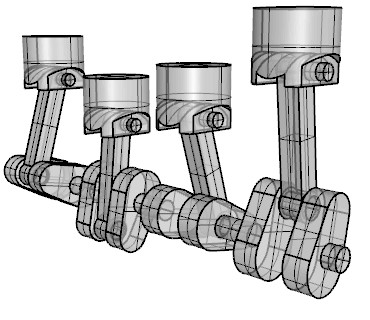Bongo - Animation for designers
Simple, integrated animation for Rhino 5 for Windows.
- Just drag and drop to create animations in Rhino.
- No losing valuable time changing between programs.
- Preview inside Rhino, in real time, in any shading mode (including Neon!)
- Render to video using any compatible renderer.
|
|
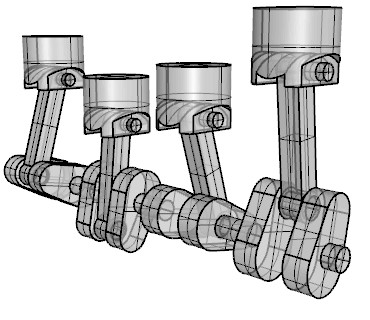
New in Bongo 2
Bug fixes:
- The buttons handling the View mode of the Animation manager (Tree or IK) can no longer be switched off. They now truly act like radio-buttons.
- When two (or more) keyframes were dragged simultaneously along the timeline to the left and a new positions coincide with a previous one(s) then the overlapping keyframes disappeared. The same happened when the timeline keyframe context-menu ‘Move…’ (with negative value) caused overlap. This is fixed.
- In the Tweening section of the KeyframeEditor the ‘Match incoming’ checkbox wouldn’t switch when multiple objects were selected. It now does.
- With Custom tweening set (in the KeyframeEditor) the Easing setting was still taken in account, although Easing was grayed-out. Now every Easing setting is inactive while Custom tweening is set.
- The tweening-setting ‘AutoEase’ was triggered when the difference between the parameters for Simple Constraints LookAt and ToPath in 2 adjacent keyframes was less than 0.1000. In the CurveEditor the handlebars were set horizontal. This threshold is eliminated, meaning the parameters have to match fully for AutoEasing to take effect.
- The CurveEditor window automatically zoomed when an attribute was being edited via the KeyframeEditor. This ‘autozoom’ resized the vertical aspect of the display by making the handlebars completely fit in the window. Now the zoom factor of the Curve Editor remains unchanged while editing keyframes.
- An option “All types" is added (beside ‘Object View Light Layer Document Content’) to the BongoCopyKeyframe, BongoDeleteKeyframe, BongoDeleteKeyframe and BongoRemoveAllEntityAnimation commands.
- The Z-coordinate of ViewConstraints (camera and target) wasn’t updated properly when previewing the animation. This is fixed.
- For a newly initiated Simple Constraint the end-keyframe was set to end of the (visual part of) Timeline when this exceeded the Animation stop. Now it is set at the Animation stop position.
- The Script version of BongoRenderAnimation command now accepts a non-existing path in the output option.