Advanced Digital Nature Application for 3D Artists
VUE Studio 2016 is the advanced Digital Nature application with powerful vegetation and rendering features for dedicated 3D Artists. Focused on enhanced natural vegetation capabilities, advanced rendering features and extended Poser/Daz integration, VUE Studio 2016 provides comprehensive control over the creation of complex scenes, while maintaining an intuitive workflow.
VUE Studio 2016 adds to VUE Esprit the technologies available in the Botanica, LightTune, DeepAccess, HyperVUE and EcoSystem expansion modules.
Top reasons to get VUE Studio 2016
|
|
Unrivaled natural 3D creation power!
Packed full of preset content!
High quality, high resolution images!
Blazing fast network rendering!
Direct access to Cornucopia3D content!
What's New in VUE 2016 R2
VUE Studio 2016 allows you to render 360 degrees panorama, as static images or animations. They are compatible with all of VUE's Render Options, such as High Dynamic Range (HDR) for instance.
When rendering a VR panorama, VUE Studio 2016 offers to automatically and perfectly level the camera to avoid unwanted distortion.
Rendered VR panoramas are automatically recognized by Facebook, YouTube (and other panoramic compliant platforms) as 360° images or videos.
Other User Experience Improvements
VUE Studio 2016 R2 also introduces a list of UX/UI improvements, such as:
Terrain modeling:
User Interface:
Materials:
With VUE Studio 2016, we're introducing a brand new terrain modeling technology, more flexible and a lot more powerful, called "Heightfield Terrains".
This new technology allows you to add terrain effects that were previously impossible to achieve, such as Hydrological & Thermal Simulations!
Similar to procedural terrains, Heightfield Terrains are based on a function graph, but baked on a fixed-resolution grid. This will give you more flexibility and add more realism to your terrains. Heightfield Terrains are also significantly faster to render!
Heighfield terrains are manually sculptable and parameters can be animated - e.g. to simulate a terrain erosion over time for instance!
And finally, you can easily set up your graph outputs to drive your material presence, directly from within the Terrain Editor interface.
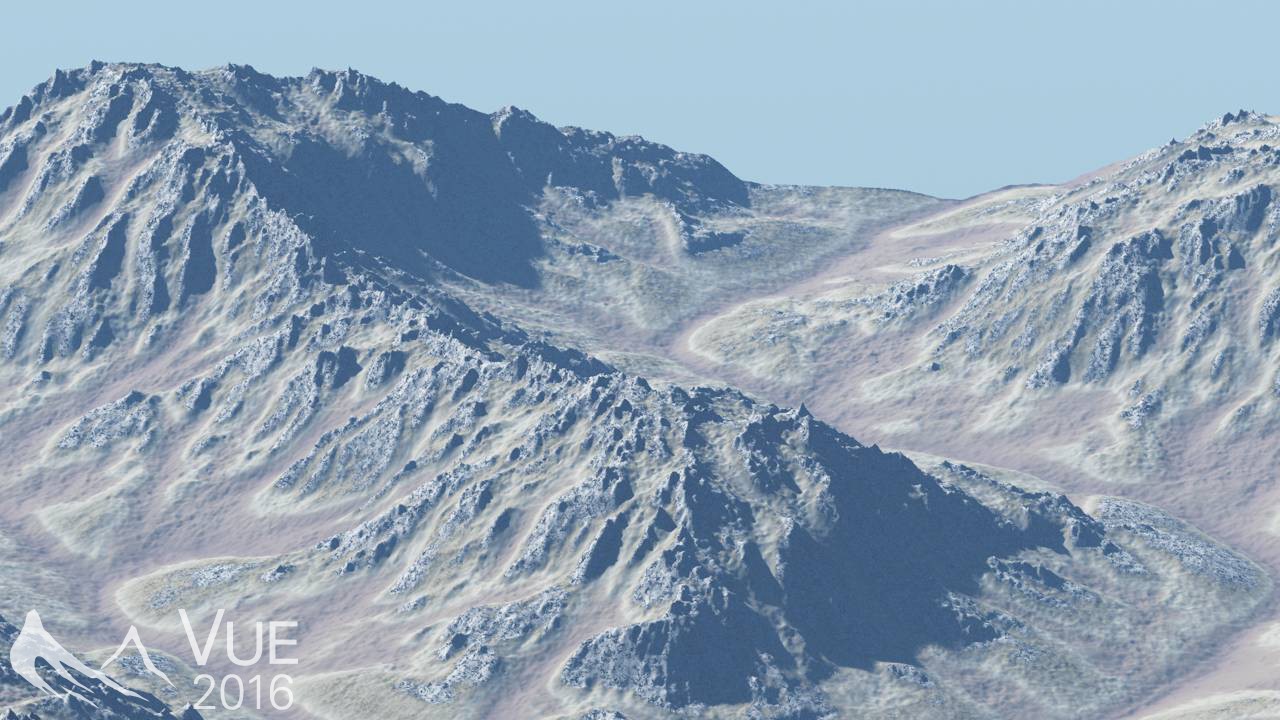
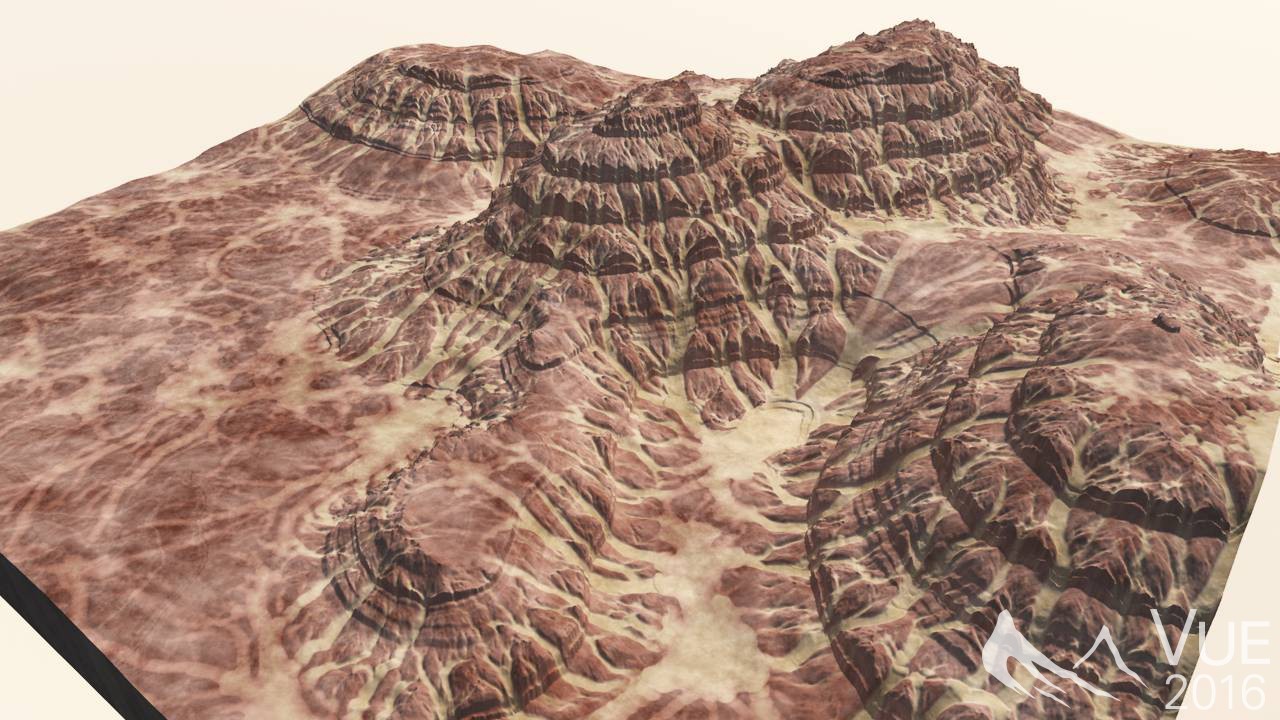
The Heightfield Terrains technology comes with its set of new dedicated nodes and presets, like 9 different Erosion presets and Slope, Convexity, Blur or Terrace nodes.
New Layout Nodes also let you design a terrain's "layout" (most prominent features) using hand-drawn elements like Splines, elements from the scene, or simple shapes (circles, rectangles, rounded rectangles) (requires the AdvancedGraph module) .
Start as simple as drawing a line, let the power of the Terrain Editor do the rest!
Additionally, all terrain presets in the terrain Editor were reworked, and VUE Studio 2016 now ships with 42 terrain samples.
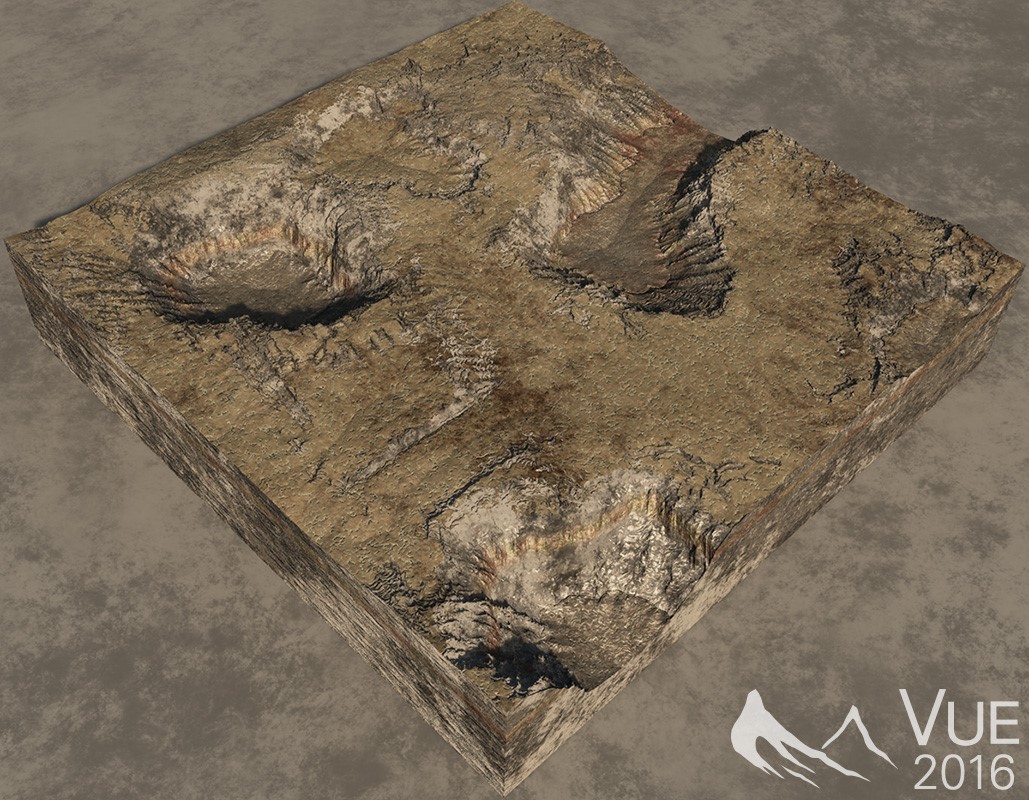
GPU rendering comes to VUE with the new Path Tracer renderer. This renderer naturally and automatically simulates real-life lighting, and automatically calculates many effects that have to be specifically set with other methods, such as depth of field, caustics, ambient occlusion, and indirect lighting.
Path tracing in VUE Studio 2016 is available as an interactive rendering quality in the viewports, as well as an offline rendering engine.
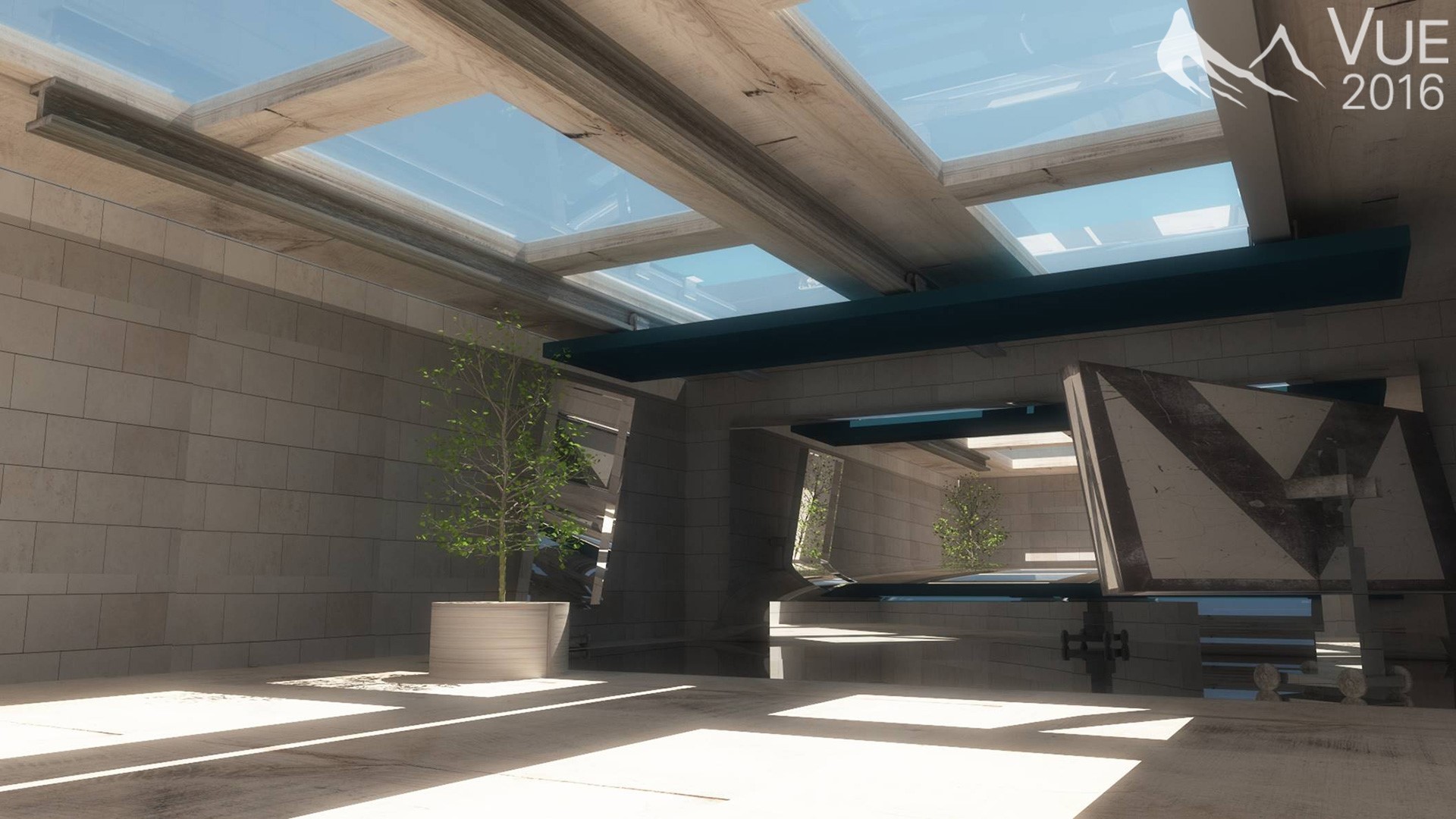
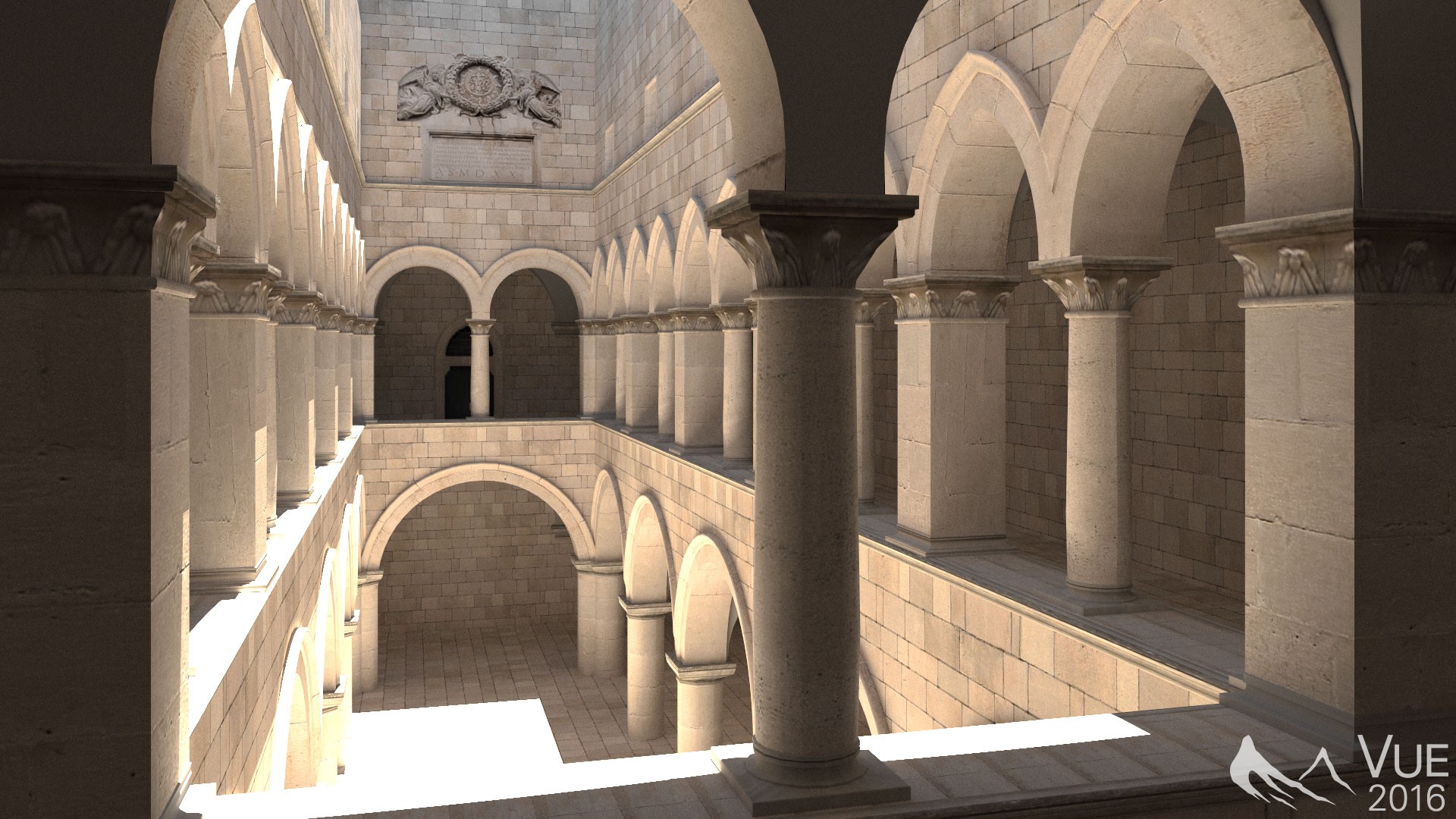

EcoSystem Improvements
Easily and quickly add more realism to your scenes.
Improve your productivity at the same time!
PlantFactory 2015 introduced the concept of Presets. PlantFactory 2016 now introduces the concept of Preset Variations.
Preset Variations allow you to immediately include subtle differences to your plant (change the number of buds on a blooming flower, or its petal colors for instance).
This new feature allows you to easily add variety to create realistic environments with one single plant species!
Within VUE Studio 2016, you directly get access to the PlantFactory species presets and variations within the Plant Browser, the Plant Editor and within your EcoSystem population list (requires the EcoPainter module).
So, at every step of your scene creation process, you are able to select the species you want, the preset you want and the variations you want!
The features described below require the EcoPainter module.
VUE Studio 2016 now allows you to populate your scenes with multiple Global EcoSystems layers (i.e. not linked to any underlying material). You can save your Global EcoSystem populations as EcoPainter brushes, and re-use them at any time, in any scene!
VUE Studio 2016 ships with 12 EcoPainter brushes to get you started. Populations in your EcoSystem brushes can also be used in any standard EcoSystem material!
VUE Studio 2016 includes 20 EcoPainter effector brushes, including a new Rotate effector to dynamically alter the placement of your EcoSystem populations.
You can now optimize memory consumption by using baked (static or dynamic) versions of PlantFactory species for your EcoSystem populations, or by converting any referenced assets in your scenes to EcoSystem Instances (requires the EcoPainter module).