V-RAY NEXT FOR SKETCHUP
Significant workflow optimizations & faster than ever rendering
Introducing the next generation of rendering.
With significant workflow optimizations & faster rendering, V-Ray Next is smarter, faster and more powerful than ever.
EASY TO USE
Easy to learn, easy to use. V-Ray for SketchUp is designed to get you up and running in no time.

QUALITY
V-Ray lets you create the highest quality renders possible – directly in SketchUp.

POWER
V-Ray gives you the power to render anything and everything – from quick design models to your most detailed 3D scenes.

SPEED
Render fast, design faster. V-Ray for SketchUp lets you spend more time being creative and less time waiting.

CREATIVE CONTROL
Focus on design, with a full suite of creative tools for lighting, shading and rendering.

THE INDUSTRY STANDARD
92 of the top 100 architecture firms in the world render with V-Ray every day.

WHAT'S NEW
Compatible with SketchUp 2019
Streamlined workflow
POWERFUL ASSET MANAGEMENT
Streamline your workflow and keep track of your entire scene quickly and easily with the new and improved asset management tools in V-Ray Next for SketchUp. You can now search, select and preview assets — including full material setups — all from one location.
DEEP SKETCHUP CONNECTION
In addition to rendering, V-Ray Next for SketchUp adds new and improved tools to help you manage your scene, customize your viewport styles, and import V-Ray scenes from other 3D applications. And to expand your toolkit further, it includes improved network rendering and a new V-Ray toolbar to make it easy to access all your favorite tools.
EFFICIENT RENDER CONTROL
The new intuitive camera settings make it easy to render your next masterpiece with V-Ray Next for SketchUp. The updated layout for the camera controls let you manipulate the quick and advanced parameters at the same time. You can now specify custom pixel resolutions without bothering with the aspect ratio.
NEW MATERIALS AND TEXTURES
Now in V-Ray Next for SketchUp, the standard V-Ray Material is compatible with PBR metallic reflections that are popular in game engines and other tools such as Substance Designer. And for even greater control, you can also remap the RGB or HSV values of any texture.

Scene Intelligence
AUTOMATIC EXPOSURE AND WHITE BALANCE
With the new Automatic Exposure option, V-Ray now uses adaptive learning techniques to help you render a perfectly exposed image each time. You can also rely on the new Automatic White Balance feature to automatically remove any warm or cold light tint coming from the sun or skylight.
ADAPTIVE DOME LIGHT
Adaptive Dome Light can automatically increase your render speed up to 7x faster depending on the scene. The ADL is exceptionally fast when working with interiors, and removes the need to add Portal Lights at windows and openings.

Optimized performance
FASTER RENDERING
Render twice as fast with V-Ray Next for SketchUp. Speed and performance optimizations mean faster rendering. Plus, enjoy quicker-than-ever renders with additional GPU-ready features and improved Cloud compatibility.
AI DENOISER
With the new NVIDIA AI Denoiser, you can instantly remove noise while you render. And with the improved V-Ray Denoiser, you can denoise each render element for even more control in post-production.

KEY FEATURES
Rendering
INTERACTIVE RENDERING
Render interactively while you design. Fine-tune lights and materials and see the results right away. View the render result directly in the SketchUp viewport.

CPU, GPU & HYBRID RENDERING
V-Ray includes two powerful renderers in one. With CPU or GPU acceleration, you can use the best engine for your project and hardware. Hybrid GPU+CPU rendering is available too.

V-RAY DENOISER
Automatically remove noise and cut render times by up to 50%. You can refine denoising after you render too.
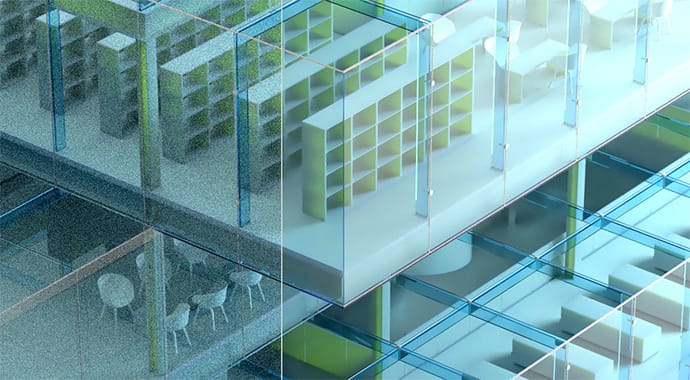
CHAOS CLOUD
Rendering on the Cloud is just one click away.
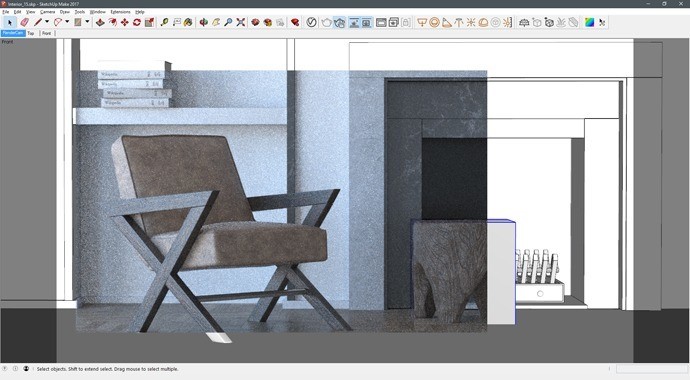
V-RAY SWARM
Powerful and scalable distributed rendering system that's simple and fast. Get an extra speed boost with V-Ray Render nodes.
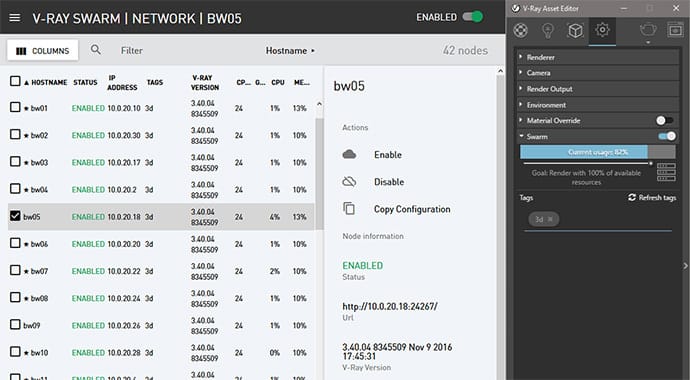
RENDER ELEMENTS
Choose from many unique beauty, utility and matte passes to give you more control over your rendered images in compositing.

UI
SMART UI
V-Ray for SketchUp interface is clean and simple, with support for 4K monitors.
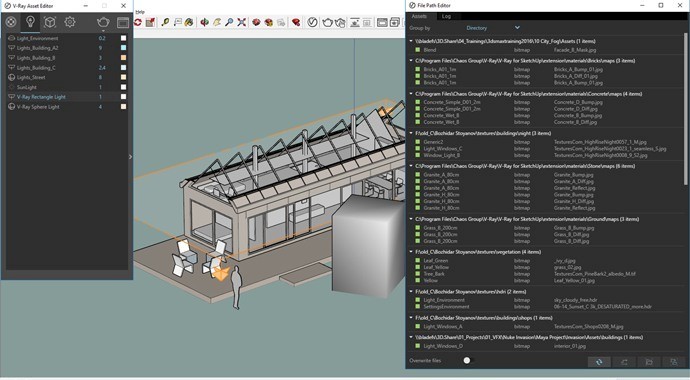
FILE MANAGER
Manage all of your scene files in one place. Set file paths, create scene archives, and keep track of assets like textures, IES files, and proxy objects.
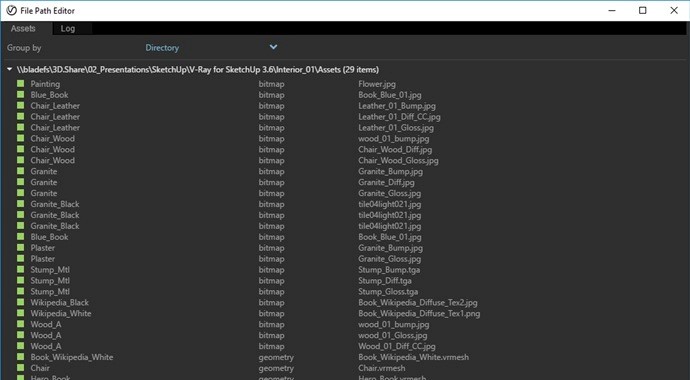
COLOR PICKER
New color picker that’s simple and powerful. Select color values in Screen sRGB (0-255) or Rendering (0.0-1.0) color space.
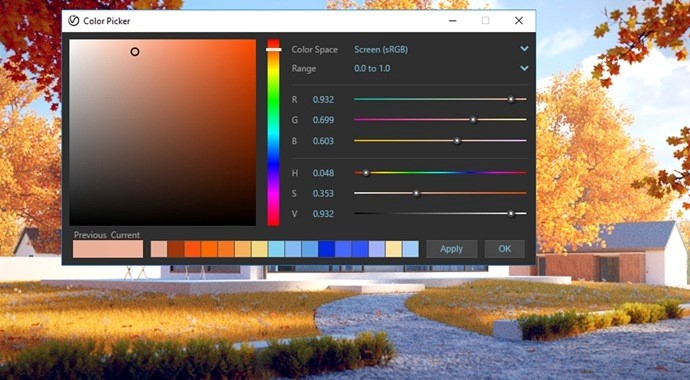
FRAME BUFFER
Track render history and fine-tune color, exposure, and more, directly in V-Ray’s frame buffer.

Lighting
ACCURATE LIGHTS
Render any type of natural or artificial lighting with a wide range of built-in light types.

ADAPTIVE LIGHTS
For scenes with lots of lights, the new Adaptive Lights mode can help you speed up render times by up to 7x.
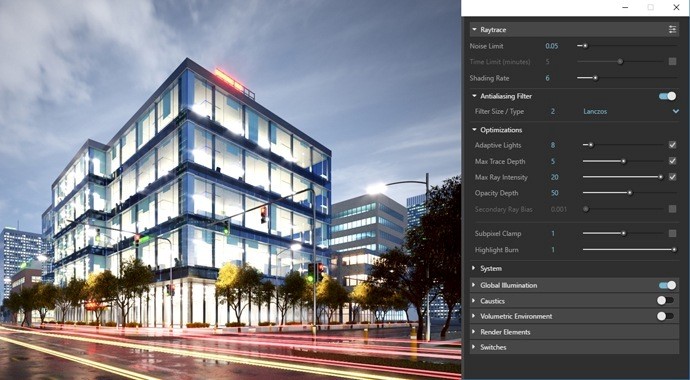
SUN & SKY
Simulate realistic daylight for any time and any location. SketchUp sun animation is supported.

GLOBAL ILLUMINATION
Render photorealistic rooms and interiors with powerful and fast global illumination.

MESH LIGHT
Emit light from any scene object to simulate real world custom light shapes.

Camera
REAL-WORLD CAMERA
Work like a photographer, with controls for exposure, white balance, depth of field and more.

VIRTUAL REALITY
Render VR-ready content for popular virtual reality headsets with the help of the VR Camera types in Stereo mode.
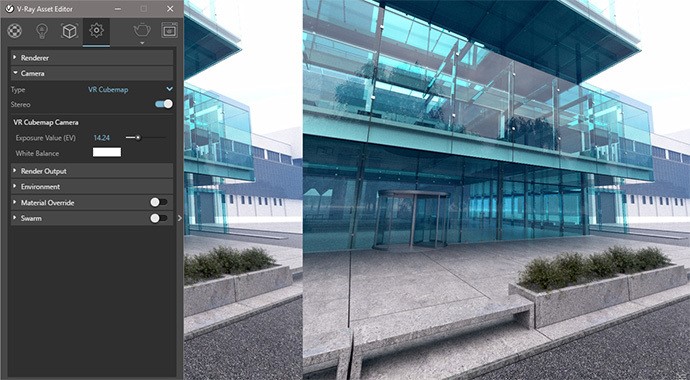
INTERACTIVE LENS EFFECT
Instantly add GPU-accelerated glare and bloom for added photorealism. Fine-tune lens effects interactively while you render.

Shading
MATERIALS
Create great looking materials or select from 500+ readily available ones in the asset library.

MATERIAL VIEWPORT DISPLAY
Get an accurate preview of your V-Ray materials in the SketchUp viewport.
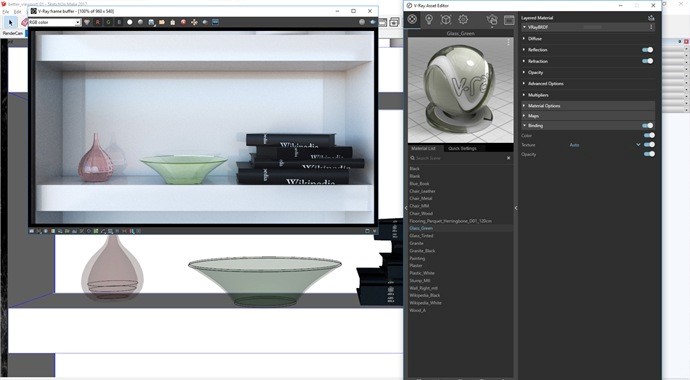
TEXTURE MAPS
Create realistic and unique shaders using any texture map or one of V-Ray’s many built-in procedural textures - Gradient, Temperature, Tri-Planar, etc.

VRSCANS
1000+ scanned materials. Import and render directly in V-Ray.

Atmospheric & volumetric effects
ENVIRONMENT FOG
Quickly add realistic atmospheric depth and haze and use true 3D fog with realistic light scattering.

AERIAL PERSPECTIVE
Simulate natural looking skies with realistic atmospheric depth.

VOLUMETRIC MATERIALS
Realistic material light scattering and translucency.

Geometry management
PROXY SCENES
Import and render V-Ray scenes (.vrscene) as references from other applications such as 3ds Max, Rhino, and Revit.
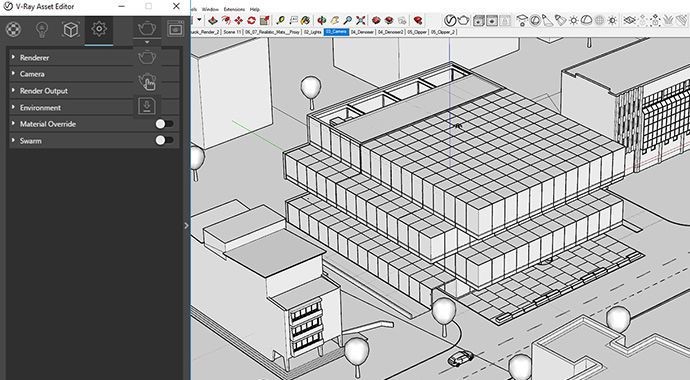
PROXY OBJECTS
Bring more detail to your project with memory-efficient proxy models of complex objects like grass, trees, cars and more or use animated proxy objects for walking people or trees blowing in the wind.

DISPLACEMENT
Quickly add surface detail without extra modeling with the optimized V-Ray displacement. The 2d Displacement mode is perfect for architectural materials like brick and stone.

GRASS
Create realistic grass, fabrics, and carpet with V-Ray Fur.

SECTION CUTS & CLIPPER
Easily create quick cutaways and section renders with V-Ray Clipper. Convert any scene object to a clipper.
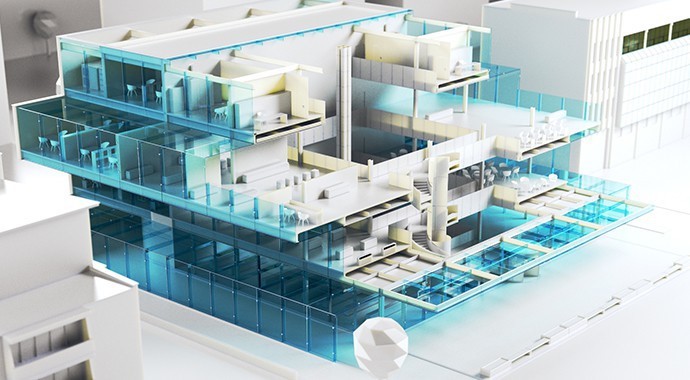
PRICING
RENTAL
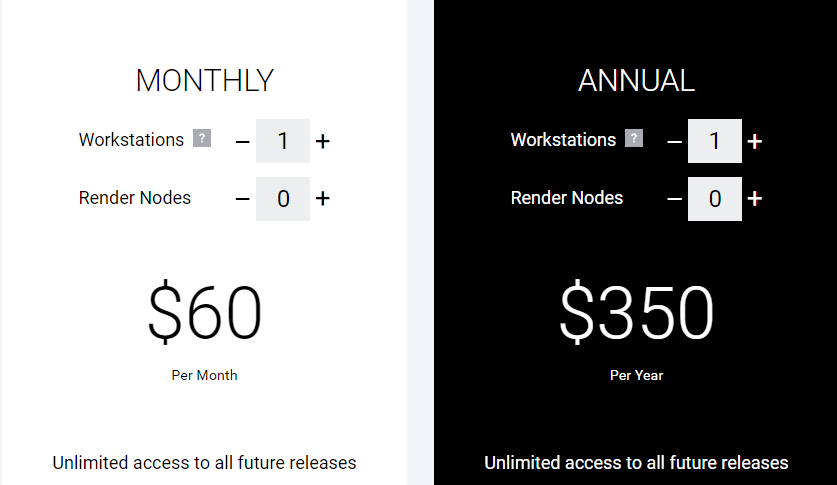
NEW
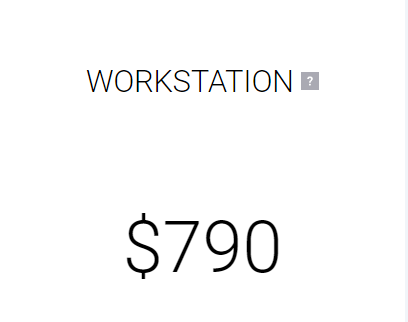
UPGRADE
Upgrade from V-Ray 3 for SketchUp to V-Ray Next for SketchUp
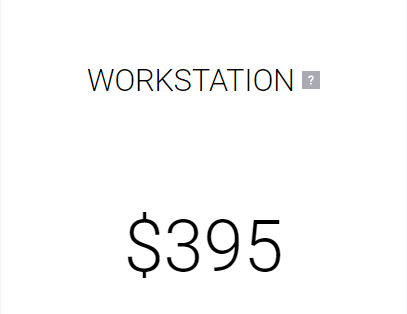
EDUCATIONAL
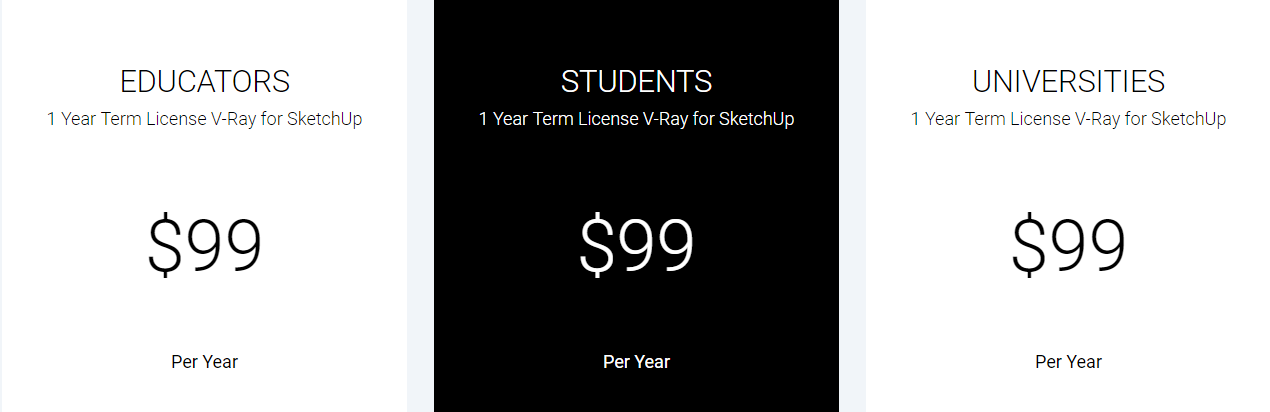
Abuot Chaos Group https://www.chaosgroup.com/
Chaos Group is a worldwide leader in computer graphics. We create the technology that helps artists and designers create photoreal imagery and animation for design, television, and feature films. Our physically-based rendering and simulation software is used daily by top design studios, architectural firms, advertising agencies, and visual effects companies around the globe. Our research and development in cloud rendering, material scanning, and virtual reality is shaping the future of creative storytelling and digital design.
