3DCOAT

Easy Texturing & PBR
- Microvertex, Per-pixel or Ptex painting approaches
- Realtime Physically Based Rendering viewport with HDRL
- Smart Materials with easy set-up options
- Multiple paint Layers. Popular blending modes. Layer groups
- Tight interaction with Photoshop
- Texture size up to 16k
- Fast Ambient Occlusion and Curvature map calculation
- Rich toolset for all kind of painting tasks, and more...
Physically Based Rendering

Next Gen Games Level
3D-Coat fully supports new industry standard next generation game engines feature - Physically Based Rendering!
It is awesome to cover a model with a complex realistic material with just a brush stroke!
In this section we'd like to cover what exactly Physically Based Rendering is...
What is Physically Based Rendering?
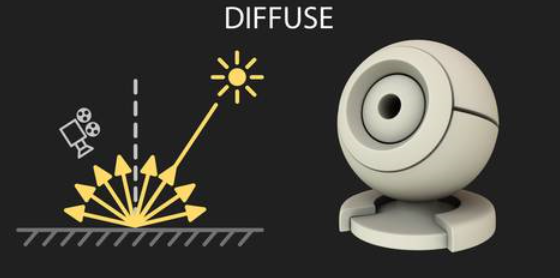
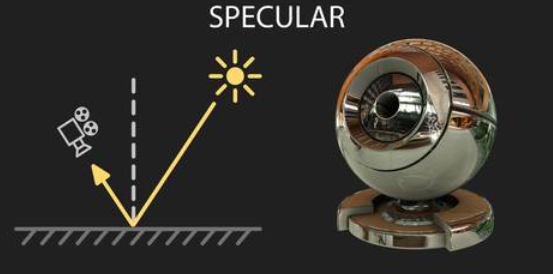
This is a rendering with some physical properties of objects being taken into account. Such an approach provides the appearance of materials as in the real world.
How do we see things around us?
We can see things that surround us because rays of light go into our eye bouncing off from the surface of objects. One part of rays scatters causing a so-called diffusion effect (Diffuse), the other part is bouncing off from the surface at the opposite angle relative to the surface' normal causing a Reflection or so-called Specular.
Metals and non-metals (Insulators) reflect and scatter light differently. Albedo, energy conservation, fresnel effect, and complex structure of relief also gives its influence into visual appearance of the surface.
What is the difference between metals and insulators?
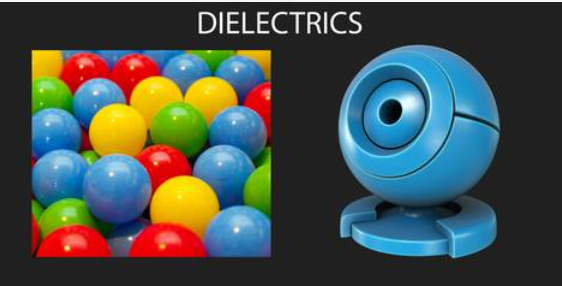



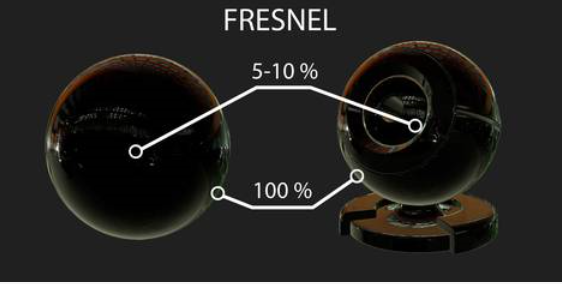
Insulators are materials that have a pronounced diffuse scattering and weakly expressed specular (plastic, fabric, wood, concrete, paint and so on). Due to the diffuse scattering, we can see that the red plastic is red. And due to the reflection we can see glares on the surface.
Metals (steel, iron, gold, copper, brass, silver, etc.) are materials without diffuse scattering (diffusion is always black), but clearly marked with a colored reflection. Copper has a black diffusion and strong reflection of red color. Gold has a black diffusion and a bright yellow reflection. Silver has a black diffusion and bright white reflection.
What is Albedo?
This is the amount of energy of the reflected and scattered light. Roughly speaking, the color of the surface of the material that we see whether it is insulator or metal. Insulator's albedo and diffusion color matches, while the metal's don't. All metals have black diffusion, but we do not see them black, due to the reflection. For example, we see gold to appear yellow rather than black as its diffusion. For this reason the albedo is more convenient to use for the artist.
What is Energy Conservation?
Simply put, the higher the intensity of the reflection, the lower the intensity of the diffuse scattering. That's because the sum of both diffuse and reflection scattering intensity can not exceed the intensity of the ray of light that fell on the surface.
What is Fresnel effect?
The easiest way to describe it - the smaller the angle of incidence of light on the surface, the stronger the reflection will be. All materials in the nature have this effect. Interestingly, at 0 degrees all materials reflect 100 percent of light, but reflection appearance suffers because of the complex surface structure.
How does material surface's structure influence the reflection?
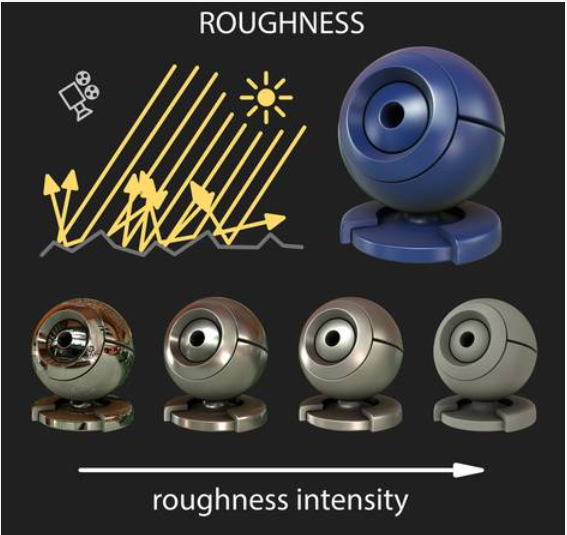
This can be virtually any surface comprised with micro-relief, tiny pores, depressions or scratches that are only visible under a microscope. This causes the effect of surface roughness, when the reflection looks blurred. If the surface is perfectly smooth, without micro-relief, then the reflection will be perfectly clear.
So what should the Artist do with all that Physics?
Texturing is now much easier! The principle of energy conservation and the Fresnel effect works without any interference, the Artist needs only 3 textures:
Albedo ― a colored texture of surface's color.
Metalness ― a black and white texture, where black pixels defines an insulator surface, and white defines metal.
Roughness ― a black and white texture, the lighter the pixel the more blurred reflection will be.


Digital Sculpting
Voxel (volumetric) sculpting key features:
- No topological constraints. Sculpt as you would with Clay
- Complex boolean operations. Fast kit bashing workflow
Traditional sculpting offers you such powerful technology as:
- Adaptive dynamic tesselation (Live Clay)
- Dozens of fast and fluid sculpting brushes
- Boolean operations with crisp edges
3D Printing Export Wizard.
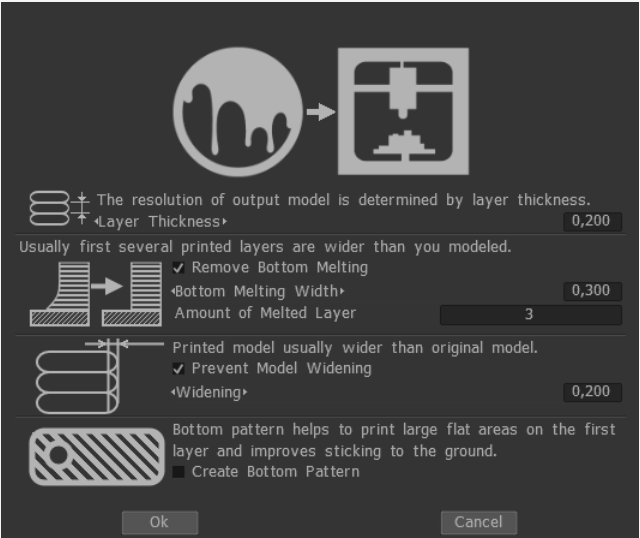
Export for 3D Printing Wizard has been introduced with 3D-Coat Professional version 4.7.
The main goal of this Export Wizard is to make printed model as precise to your design as possible.
On the image you can see the windows with several settings. One of the known problems of 'extrusion'-type 3d printers is bottom layers melting and general widening.
With the options offered 3D-Coat tries to eliminate those problems. In addition to that you can print a support bottom pattern with which your 3d model will stay steady on the ground.
Please read hints carefully, and keep in mind that you need to discover what settings work best for your particular 3d printer!
And, please, make sure you're aware of 3d models for 3d printing design principles.
Important! Heating up ABS plastic (Acrylonitrile butadiene styrene) during extrusion in 3D Printing produce fumes of poisonous acrylonitrile, butadiene and styrene. EPA has classified butadiene as a known human carcinogen. Acrylonitrile and styrene are both toxic and could be a human carcinogen. EPA has classified acrylonitrile as a probable human carcinogen. That is why it is hazardous to use ABS in 3D Printing. Therefore we recommend using bioplastic PLA produced from corn or dextrose.
What's New in 3D-Coat 4.7
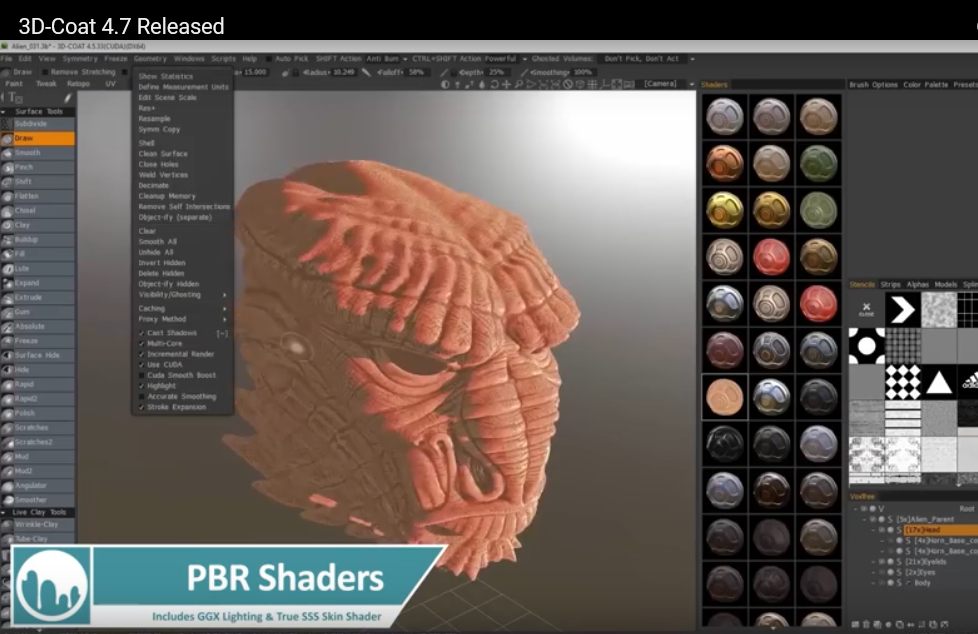
Key Features:
- New Physically Based Shader. Now GGX lighting natively supported.
This means:
- Almost all Voxel Shaders are PBR compatible now. Each shader has rich set of parameters, including different textures, SSS, Gloss, Metalness, Cavity and Bulge settings. Very good support of cavity and bulge is present in realtime.
- All PBR shaders effects (except pseudo SSS effect) are exactly baked into paint room.
- PicMat-s are also present but it is not guaranteed that they will be baked correctly, so use them only on intermediate stage.
- GGX exact support means compatibility with most of current game and render engines.
- Painting over mesh is "as is" without modulation on background shader color. But painting over layer 0 is disabled for Voxels/Surface.
Several drawbacks:
- Old shaders are disabled because shaders system was completely re-made.
- Old panoramas are disabled, you will need to add them as HDR or EXR files from scratch.

- Multiple maps Baking, including AO, SSS.
- New Export Constructor. It allows to pack many channels into one texture in custom way. It helps to adopt 3D-Coat's texture export for any render or game engine.
- Anti-aliased painting introduced everywhere: Vertex Painting, PPP, MV, Ptex. It is applied to stencils, materials, brushes, text, curved pictures.
- New low-poly modeling Retopo Tools: Cut and Connect, Extrude faces, extrude vertices, Intrude, Shell.
- New Primitives Added: screws, spirals, etc with rich Options set.
- 3D-Printing Export function included in PRO version.


Paint Room Changes:
- Per-Pixel Painting speed essentially increased especially for big texture resolution, big polygons, materials dependent on cavity.
- Export of metalness is possible in Gloss/Specular color workflow as well.
- New import option for PPP: Import each material as separate UV set.
- Relative paths to textures in exported OBJ files.
- When paint with Smart Materials depth channel will replace current one on this layer instead of constant growing.
- Color picker gets color from everywhere on screen. In color picker dialog clicking outside the picker window will pick color as well. "V" hotkey works there as well.
- Group # instead of Layer # for default names for paint groups.
- RMB->Share item/folder works correctly for PBR materials.
- Image may be directly dropped onto Smart material editor slots.

Sculpt Room Changes:
- Nice bevel in primitives with "sector" option.
- Smoother/angulator/subdivide got 3d lasso in e-panel.
- Non-boolean merge all/merge subtree.
- "Ignore back faces" works for Move tool in surface mode.
- LMB/RMB/MMB outside of Sculpt RMB menu will close the menu instead of sculpting action.
- Tools in space panel adjusted in a bit more logical order.
- When select a volume via H key VoxTree will be scrolled to show selected volume.
- Geometry -> Retopo mesh->Sculpt mesh option.



Retopo/UV Room Changes:
- Retopo shaders are PBR-compatible, retopo model lit in correspondence with panorama.
- Extrude faces, extrude vertices, Intrude, Shell implemented for retopo/select/faces mode.
- Free extrude command in select/edges retopo toolset.
- "Conform retopo" improved - Undo works correctly and retopo mesh visible during transformations.
- Shift in Add/Split and Quads tools will cap the hole.
- ESC in retopo/transform will not clear selection.
- Flip faces command in retopo/select.
- Clear selection command in Retopo/Select path.
- ENTER in retopo transform/extrude tools will commit extrusion.
- Selection retopo transform gizmo got "Auto in local space" checkbox.
- Edge loops with SHIFT + click in retopo/select/edges mode.
- Move via brush tool in retopo room will not snap vertex to cursor position even if there is only one vertex in brush.
- Contours for cutting may be saved in UV and Retopo rooms, look in Commands->Save contour. Files may be saved as EPS or DXF. It is very useful for real thing production - like shoes or acrylic details.
- Cut and Connect for low-poly modeling in retopo room.
- Material navigation in UV mapping mode tweaked (Speed of transformation).
- There is possibility to bake Sculpt objects onto current paint mesh. Retopo->Update paint mesh. It will keep painted textures and update normalmap and layers related to Sculpt volumes. It simplifies workflow when you need to change something in geometry on very late stage. Also you may bring paint mesh to sculpt room directly using Geometry->Paint mesh->Sculpt mesh.
- Re-organized retopo commands a bit - separated commands applicable to current tool and to whole mesh.

Render Room Changes:
- Rendering quality in render room improved. Now all samples are summarized with gamma correction that leads to much better visual result.
- Corrected diffuse component rendering. It result with more contrast and pretty lighting. Now PBR looks really better and is well compatible with other engines.
- Several new panoramas.


Other/General Changes:
- New splash screen.
- CUDA and non-CUDA version unified, now all choice performed automatically.
- Drag&Dropped 3dcpack files will be installed automatically.
- Faster initial loading.
- Faster switching between panoramas.
- RMB over object during navigation will not trigger RMB menu.
- If you you are in 3D selection E-mode, loading spline will not switch you to 2D spline mode. Transforming 3D spline with gizmo is also allowed.
- Several options for padding method in Preferences.
- More/less button supported for stencils.
- Scripting updated, see Vox object and manual.

Ultimate Retopo Tools
- Auto-retopology (AUTOPO) with user-defined edge loops
- Fast and easy-to-use manual Retopo tools
- Possibility to import reference mesh for retopologization
- Use your current low-poly mesh as your retopo mesh
- Retopo groups with color palette for better management
- Advanced baking settings dialog
- And more...

Fast & Friendly UV Mapping
- Professional toolset for creating and editing UV-sets
- Native Global Uniform (GU) unwrapping algorithm
- Multiple UV-sets support and management
- Support ABF, LSCM, and Planar unwrapping algorithms
- Individual islands tweaking
- Lastly, it is fast, easy, and fun to use.