 StoryboardPro
StoryboardPro
What's New in Storyboard Pro 5.5
Sketching and Drawing

Guides and Vanishing Points
In Storyboard Pro 5.5, drawing tools can snap to new Guides and Vanishing Points, enabling backgrounds and props to be drawn in perspective faster. Workflow is improved since you can draw in the proper perspective with minimum effort all inside Storyboard Pro.
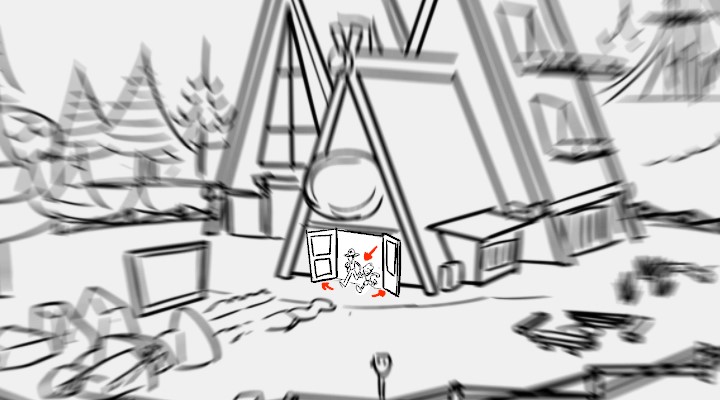
Radial and Directional Blurs
Blurs are an effective and simple way to convey action and movement. In Storyboard Pro 5.5 Radial Zoom and Directional blurs can be easily added to your artwork to emphasize activity and increase visual interest.

Generate Auto-Matte
It is now easier to fill (shade) characters to differentiate them from the background. The new Generate Auto-Matte tool speeds up manual approaches by generating a matte for multiple drawings with one click.

Retina Display Support
With support of Retina and other high resolution displays, the Storyboard Pro interface looks sharper and cleaner, making it easier to use.
Story Development

Timeline Markers
Storyboard Pro 5.5 includes handy new Timeline Markers that can be placed on the timeline to set the story pace and time actions. Markers won't move when you reorder panels, providing a reliable visual reference for key milestones in your storyboards.
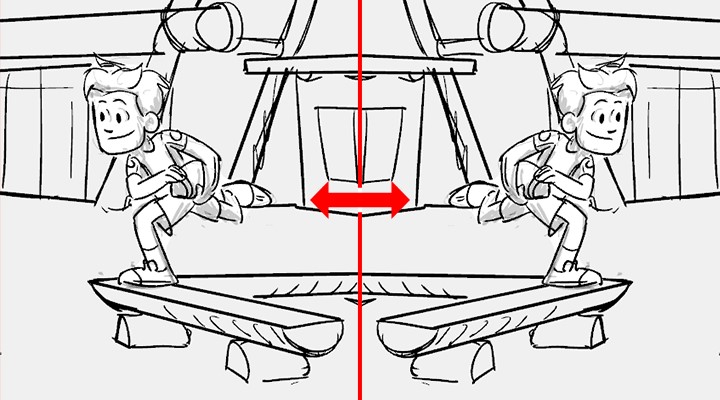
Flip Selected Scenes
Storyboard revisions are easier than ever with the new Flip Selected Scenes command that lets you automatically mirror scene artwork and cameras without leaving Storyboard Pro. You can set a hotkey for Flip Selected Scenes to speed up the process even more.
Editing and Pipeline Integration
Round trip data exchange between Storyboard Pro and Avid Media Composer makes your production pipeline more flexible than ever. With the enhanced support for the AAF Interchange Format, you can export Storyboard Pro projects into your Avid editing suite to lay out panels and sounds with the correct timing. You can then conform back the changes you made in the editing suite to Storyboard Pro thereby keeping the storyboard in synch with the new timing.
Storyboard Pro 5.5 includes several audio editing improvements that simplify animatic production. You can now play sound past the last panel, copy and paste audio clips to multiple tracks, use Solo Mode to isolate tracks and preserve volume keyframes when splitting sounds. Logarithmic waveforms are displayed to show low volume sounds and sound names now remain visible when you select a clip.
Agnostic Audio Requirements for Windows OS
Overview
Story Drives Art
Storyboarding software that combines drawing and animation tools with camera controls. Develop the story with total artistic control.

Experience Storyboard Pro

Master Time
Spend your time on story, not process. Work in one environment, eliminating the
need to switch between programs.

Produce More
Combine images, animation, scripts and sound and play it all back in real-time. Output
to Harmony or to a variety of industry standard movie and file formats.

Rely on It
Winner of both the Primetime Emmy Engineering and Ub Iwerks awards in 2012 and 2009, Storyboard Pro is the trusted tool for visual story development.
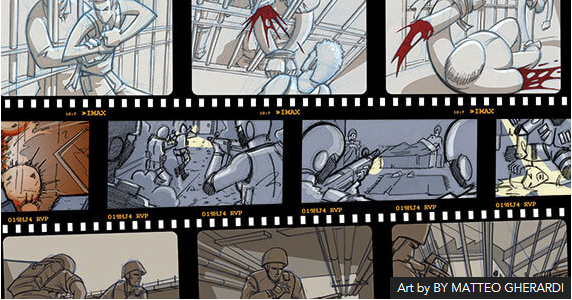
Be a Master of Visual Storytelling
Storyboard Pro gives you everything you need to storyboard your episodic, advertising, film, and other creative projects. Evolve your story using the same storyboarding program that thousands of studios and individuals use worldwide.
Tell the Story
Go from script to thumbnails to finished boards in Storyboard Pro. Interactively revise pacing, camera angles and visuals as the story takes form.
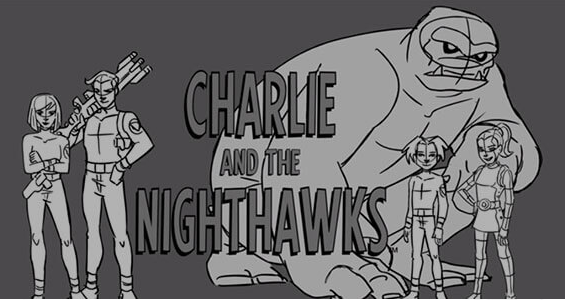
For Storytellers Like You
Whatever your role, Storyboard Pro lets you communicate story effectively in
a visual language that others on your team instantly get.
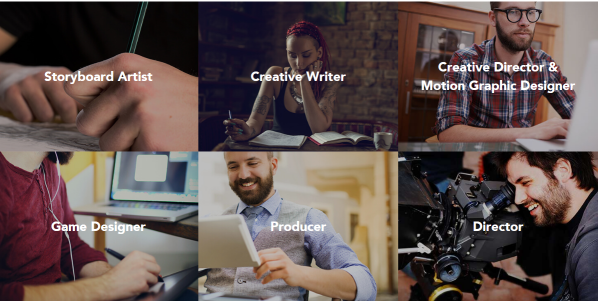
Storyboard Artist
Built in drawing and animation tools give you total flexibility for drawing, revising and reordering your scenes. With no need to switch programs, animated or live boards can be done better and faster.
Creative writer
Add clarity and subtext to your scripts by creating simple panels with accompanying visuals that reinforce your narrative. Re-arrange story progression and adjust pacing to explore alternate arcs in real-time.
Creative director & motion graphic design
Visualize, organize and pitch your creative brief. Add in reference art, camera angles and block out basic animation to get early feedback from team members and clients.
game designer
Plan out your cinematics with the attention to story detail that will really showcase your games. Communicate the look and feel of individual game characters, props and levels to your game artists and developers.
producer
Storyboard Pro is the ultimate pitch tool, presenting your projects in a compelling visual way that resonates with investors and other collaborators. Share storyboards digitally for quick comment, revision and approval.
director
Communicate your vision to the team without having to draw complex boards. Sketch out ideas, add location photography, or use built-in templates of characters and props to get everyone on board early.
Stories Made Here
From the smallest shop to the largest studio, with Toon Boom software, if you can imagine it, we can help you make it.

Features

Toon Boom Storyboard Pro Features

Story Flow
Go from script to storyboard in one seamless framework that allows you to visually organize the story as it unfolds - with precise timing. Reorder panels, shots and scenes by clicking and dragging. Add comments, record audio notes and make changes on the fly.

Drawing and Sketching Tools
Draw in any style using bitmap and vector drawing tools with access to multiple brushes and textures. Rotating canvas provides a better drawing experience. Onion skinning gives context of previous and next panels. Use text tool for titling.

Built-in Camera
Create movement with the built-in 3D camera with thru-the-lens view. Set start and end positions across panels to add camera moves that pan, zoom and roll in 2D or 3D space. Easily see camera safe areas (4:3 and widescreen).
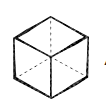
Add 3D
Import 3D models from FBX, Alembic, Collada, OBJ, 3DS. Mix 2D and 3D in a 3D space where assets interact the way you expect. Position layers and 3D models anywhere you want. Animate layers and add movement with a 3D camera.

Animatics
Time your panels. Add motion per layer and create impressive camera moves across panels. Add unlimited soundtracks, cut sound, reposition, and edit volume keyframes. Create real-time transitions. All with smooth playback.

Pipeline Integration
Import scripts from Final Draft and standard image, vector and audio formats. Export layered panels to Photoshop, storyboards to PDF, still images and movies. Export animatics or send to Avid, Premiere and Final Cut Pro via AAF, EDL and XML. Export projects to Harmony for 2D animation production or FBX for 3D. Support for Flix.

Collaborate
Pitch your story to a group using Pitch Mode. Collaborate on a team by splitting your project for different team members, and merging the changes back into a master project.