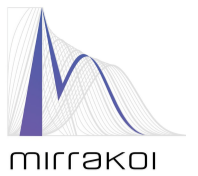
XirusCAD
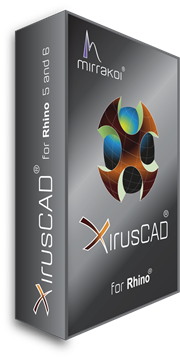
Technical Details
XirusCAD® simulates immediate responsiveness to tangents, curvature, derivatives, junctions, boundaries and smoothness and provides direct control to adjust the quality of the surface anywhere on the object. Xirus® allows the user to exactly convert the geometry to NURBS or polygons at any moment during the CAD process.
Mirrakoi®’s 3D geometric kernel offers unsurpassed interaction functionality with 3D digital objects during the shape modeling process. Mirrakoi®’s technology enables a superior modeling experience that results in reduced labor, time, and challenges that are encountered in today’s CAD and CAE processes.
Mirrakoi®’s technology is the outcome of fundamental mathematical research. It is distinguished by four key attributes:
|
Feature |
XirusCAD® |
NURBS |
Subdivision |
Polygons |
|
Augmented access to geometry |
V |
X |
X |
X |
|
Decoupled control of tangents, curvature & surface points |
V |
X |
X |
X |
|
Watertight junctions |
V |
X |
V |
V |
|
Watertight junctions with direct smoothness control |
V |
X |
X |
X |
|
G0, G1 or G2 junctions between arbitrary parameter lines |
V |
X |
X |
X |
|
Smooth junctions between different topologies |
V |
X |
X |
X |
|
Watertight junctions between different number of control points |
V |
X |
X |
X |
|
Subdivision and local refinement |
V |
X |
V |
V |
|
Select and manipulate entire or partial parameter line |
V |
X |
X |
V |
|
Select and manipulate faces |
V |
X |
V |
V |
|
Maximally localized surface control (2×2 neighborhood) |
V |
X |
X |
V |
|
Interpolating control points |
V |
X |
X |
V |
|
Organic smooth modeling |
V |
V |
V |
X |
|
Direct control of ‘kinkness’, ‘sharpness’, & smoothness of corners |
V |
X |
X |
X |
|
Exact conic sections, spherers, circles, torus, ellipsoids, arcs |
V |
V |
X |
X |
|
Exact transcendental curves (helix, cycloid, etc) |
V |
X |
X |
X |
|
Non-rational |
V |
X |
V |
V |
|
No weight parameters required |
V |
X |
V |
V |
|
Surface extrusion |
V |
X |
V |
V |
|
Surfaces of revolution, lofting, sweeping |
V |
V |
V |
V |
|
Convert to polygons (quads & triangles) |
V |
V |
V |
V |
|
Exact conversion to NURBS |
V |
V |
V |
X |
|
Arbitrary topology |
V |
X |
V |
V |
Frequently Asked Questions
What are the advantages of XirusCAD® compared to standard CAD?
NURBS: Standard CAD that is based on NURBS has several drawbacks which make the modeling process tedious and time-consuming. The consequences of the limitations of NURBS are non-interpolating control points, non-local refinement, non-intuitive and challenging handling of smoothness, junctions or curvature. The reason for these limitations are the underlying mathematics. XirusCAD® implements a superior digital geometry representation that has been developed specifically to overcome today’s limitations in 3D CAD.
Subdivision and polygons: Classical subdivision has the drawback that the control-net does not interpolate the limit surface and uv-mapping or solid modeling is more difficult than with NURBS, whereas polygon meshes do interpolate a surface but do not allow for smooth modeling.
Mirrakoi®’s newly developed digital geometry representation provides new powerful means for 3D CAD which simplify the task of complex 3D modeling, reduce training and learning costs, improve efficiency and accuracy during the modeling process and also allow for a superior design experience.
Is XirusCAD® compatible with NURBS?
Yes. XirusCAD® is 100% compatible with NURBS. A CAD object that is modeled with XirusCAD® can be converted to NURBS at any moment during the modeling process. A “NURBS-to-augmented CAD command” is also available in order to convert a NURBS object into the native XirusCAD® geometry.
Is XirusCAD® compatible with meshes?
Yes. XirusCAD® is 100% compatible with meshes. A CAD object that is modeled with XirusCAD® can be converted to a mesh at any moment during the modeling process.
A mesh to XirusCAD® command will be released in the near future.
For which Rhino versions is XirusCAD® available?
XirusCAD® is currently developed for Rhino 6 and Rhino 5. Note that for Rhino 6 compatibility, version 6.10 or higher needs to be installed (6.9 and previous are not compatible with XirusCAD). If you have Rhino 6 already installed and it says it’s up to date, you can manually install the update by downloading the installer from McNeel’s website.